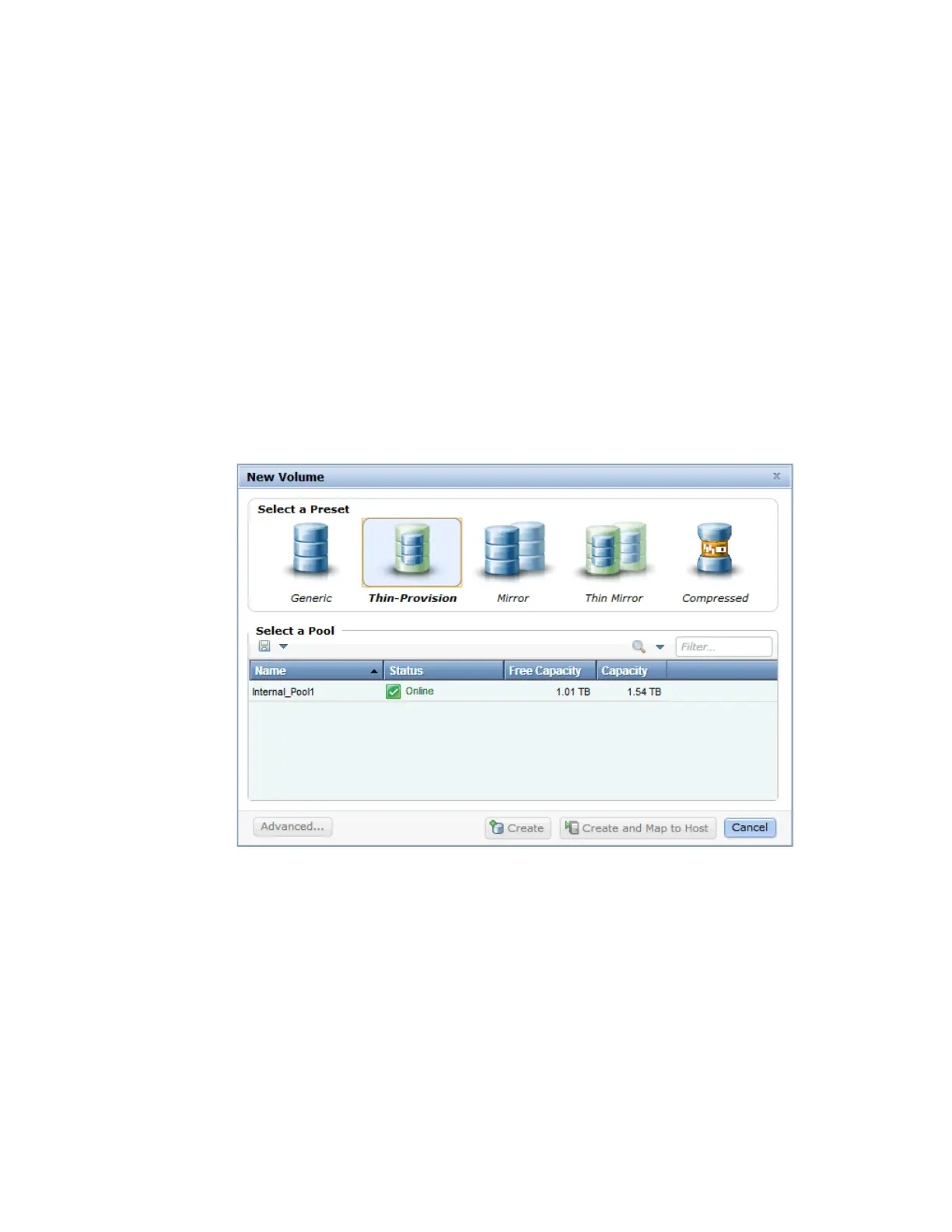260 IBM Flex System V7000 Storage Node Introduction and Implementation Guide
You can choose to map the new volumes immediately as part of the volume create wizard by
clicking Create and Map to Host. It will guide you through the Map to Host wizard described
in 6.3, “Mapping a volume to the host” on page 279.
6.1.2 Creating a thin-provisioned volume
Volumes can be configured to be thin provisioned. A thin-provisioned volume behaves with
respect to application reads and writes as though they were fully allocated. When creating a
thin-provisioned volume, it is possible to specify two capacities: the real physical capacity
allocated to the volume from the storage pool and its virtual capacity available to the host.
So the real capacity determines the quantity of extents that are initially allocated to the
volume. The virtual capacity is the capacity of the volume reported to all other components
(for example, FlashCopy, cache, and Remote Copy) and to the host servers.
To create a thin-provisioned volume, complete the following steps:
1. From the New Volume window, select Thin Provision (Figure 6-6).
Figure 6-6 Create a thin-provisioned volume - select pool