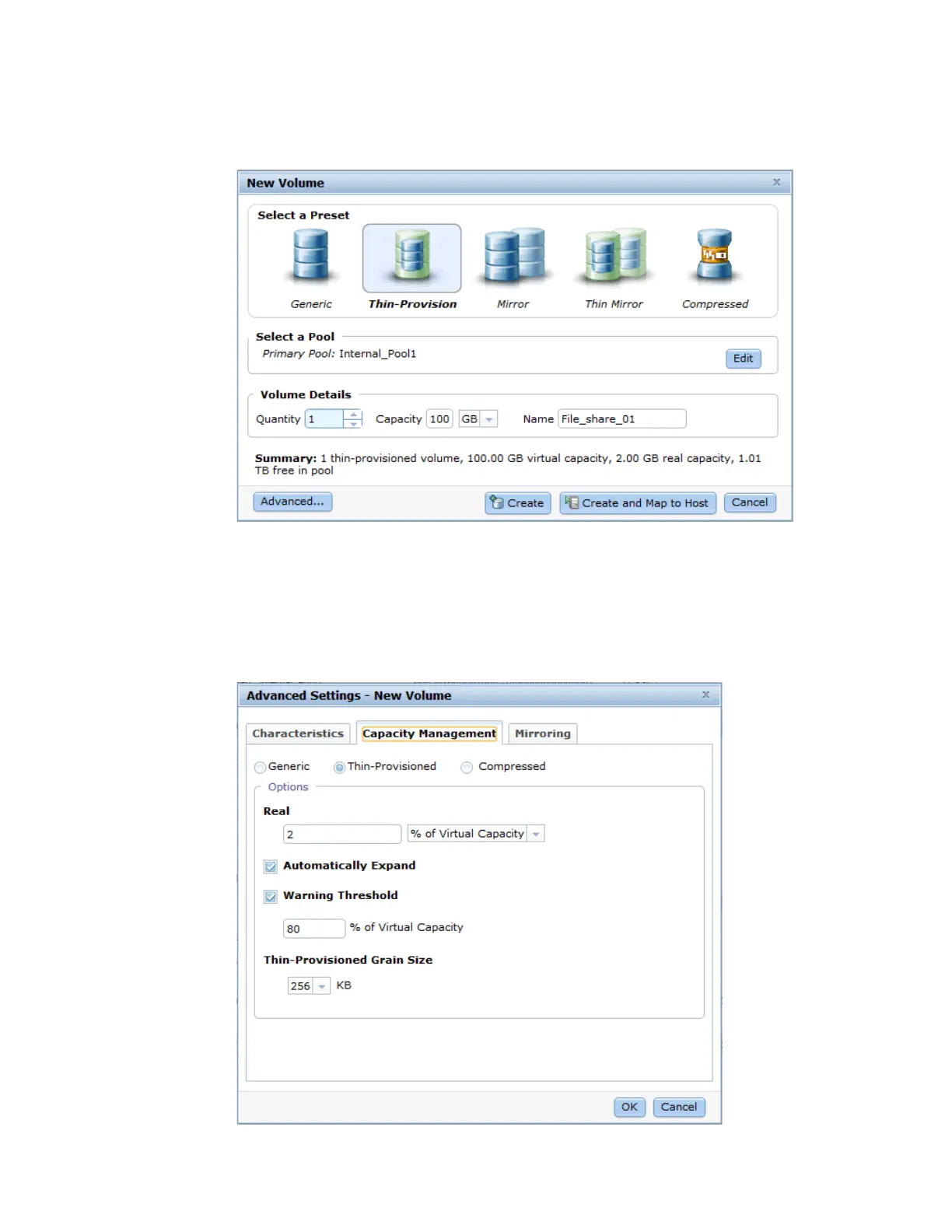Chapter 6. Basic volume and host configuration 261
2. Select the pool in which the thin-provisioned volume should be created by clicking it and
entering the volume name and size (Figure 6-7).
Figure 6-7 Enter the volume name and size
3. Under the Volume Name field is a summary showing that you are about to make a
thin-provisioned volume, how much virtual space is will be available, the space that will be
allocated (real size), and the free capacity in the pool. By default, the real capacity is 2% of
the virtual capacity; you can change this setting by clicking Advanced and selecting
Capacity Management as shown in Figure 6-8.
Figure 6-8 Advanced Settings
