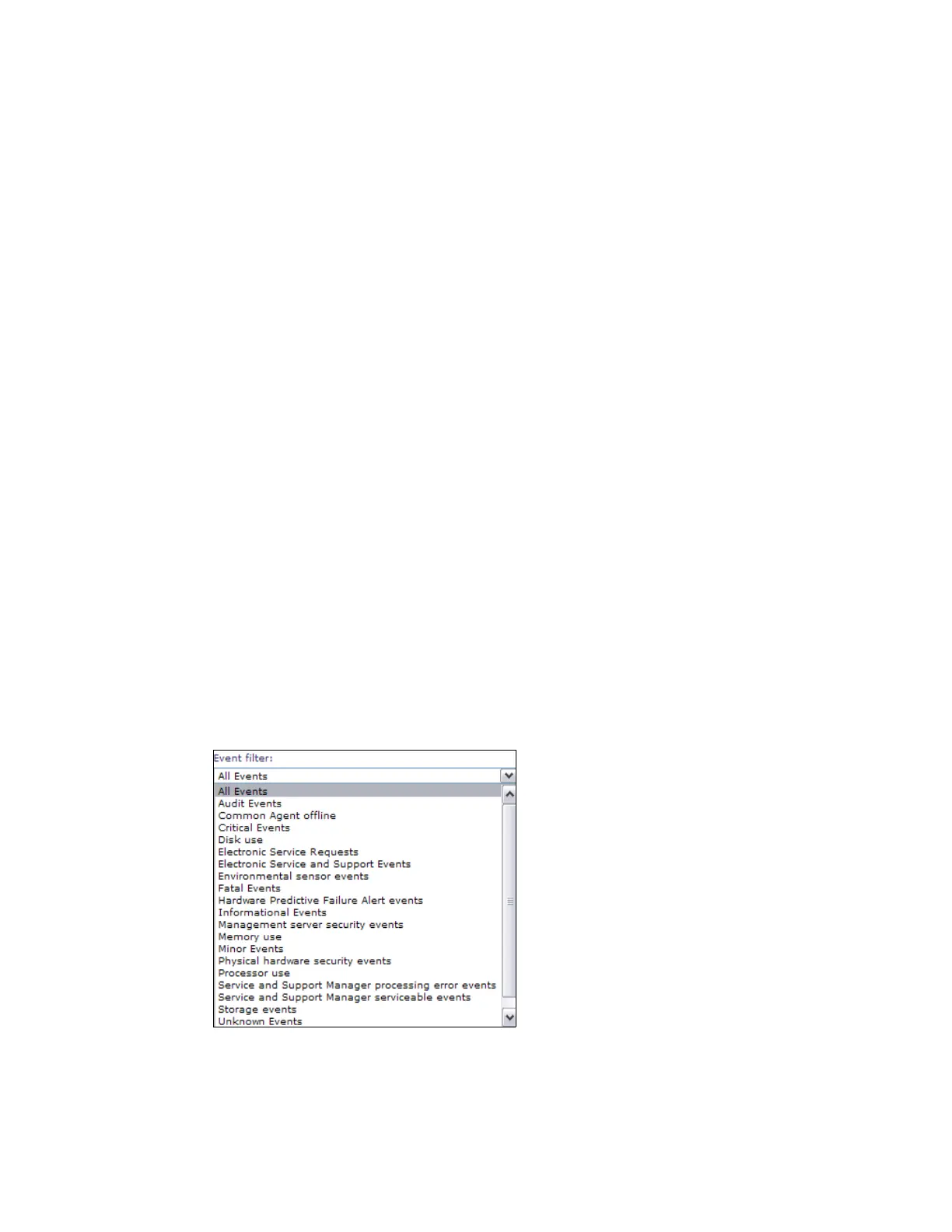Chapter 13. Maintenance and troubleshooting 609
13.8.5 Viewing the event log
Follow the procedure described in this section to view the event log.
Viewing directly from IBM Flex System V7000 Storage Node
You can view the event log by using the IBM Flex System V7000 management GUI or the
command-line interface (CLI).
You can view the event log by using the Monitoring Events options in the management
GUI. The event log contains many entries. You can, however, select only the type of
information that you need.
You can also view the event log by using the command-line interface (lseventlog). See the
“Command-line interface” topic for the command details at this website:
http://publib.boulder.ibm.com/infocenter/flexsys/information/topic/com.ibm.acc.493
9.doc/svc_clicommandscontainer_229g0r.html
The event log has a limited size. After it is full, newer entries replace entries that are no longer
required. To avoid having a repeated event that fills the event log, some records in the event
log refer to multiple occurrences of the same event. When event log entries are coalesced in
this way, the time stamp of the first occurrence and the last occurrence of the problem is
saved in the log entry. A count of the number of times that the error condition has occurred is
also saved in the log entry. Other data refers to the last occurrence of the event.
Viewing on IBM Flex System Manager
You can select an event filter to display a specific set of events for a selected resource, as
shown in Figure 13-32 and Figure 13-33. You can also select Event Log Preferences to
customize how many events to display.
For more details on using CMM for troubleshooting tasks, see the following website:
http://publib.boulder.ibm.com/infocenter/flexsys/information/index.jsp?topic=%2Fco
m.ibm.acc.4939.doc%2Fsite_qicfgsys_FSM.html
Figure 13-32 Event filters
