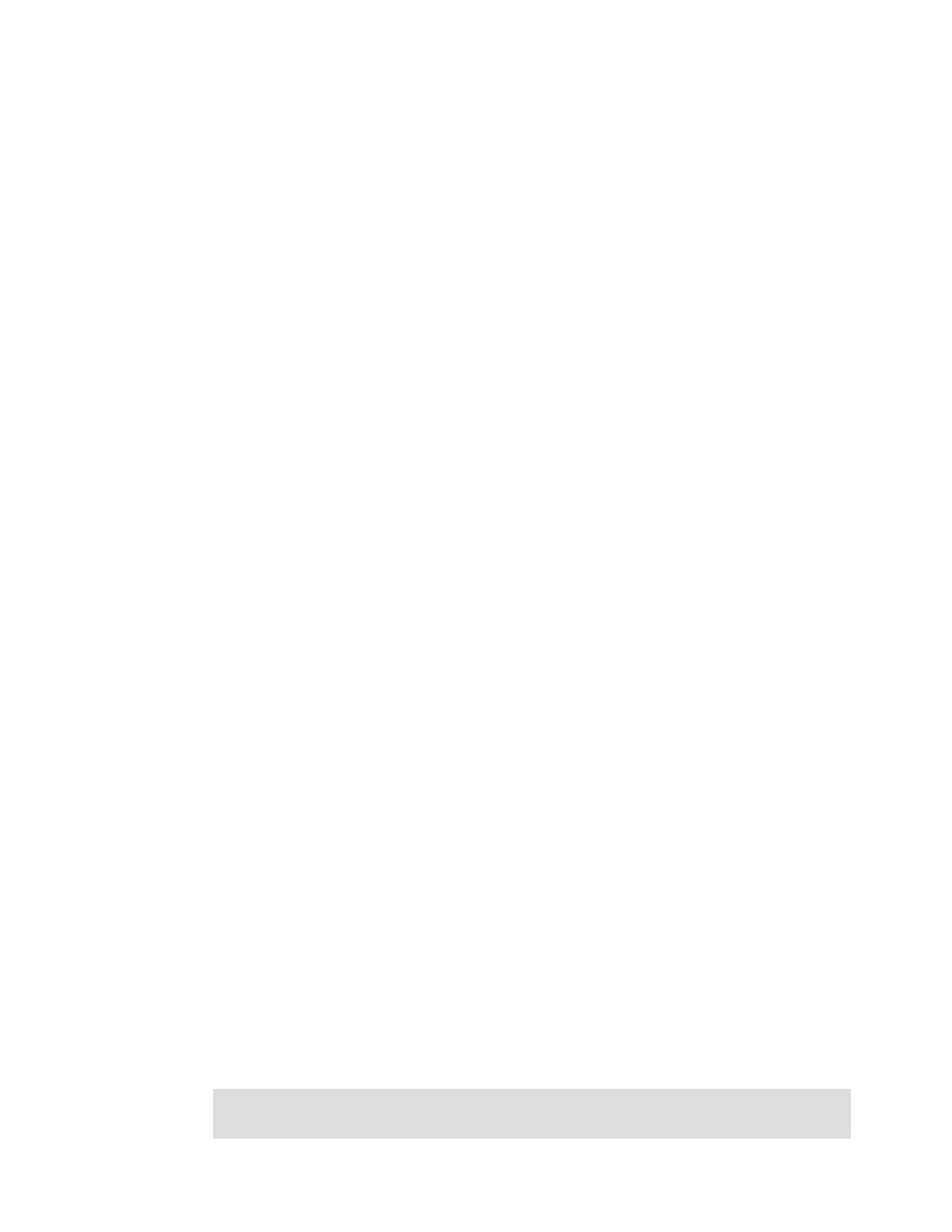512 IBM Flex System V7000 Storage Node Introduction and Implementation Guide
12.1 Host configuration overview
In this section, we provide an overview of connectivity between servers (hosts) and storage
with the primary focus on how to configure the hosts.
A host system, as defined here, is an open-systems computer that is connected to storage
through LAN or SAN switches, using either Fibre Channel (FC), iSCSI or FCoE protocols. In
an IBM Flex System, a host is also called a compute node.
IBM Flex System compute nodes are available with either Intel Xeon or IBM Power7
microprocessors. These compute nodes use integrated network ports or optional network
adapters to connect to external devices through the switches or pass-thru modules that are
installed in the chassis.
The following types of compute nodes are available for IBM Flex Systems:
IBM System x: These compute nodes come with Intel Xeon microprocessors and provide
the function, reliability, and performance of the IBM X-Architecture® systems in a
small-form-factor design. They support a variety of Microsoft Windows, Linux, and
VMware operating systems.
IBM Power Systems: These compute nodes come with IBM Power7 microprocessors and
provide the function, reliability, and performance of the Power7 systems in a
small-form-factor design. They support a variety of AIX, VIOS, Linux, and IBM System i®
operating systems.
For more information about nodes, see the IBM Flex System Information Center:
http://publib.boulder.ibm.com/infocenter/flexsys/information/topic/com.ibm.acc.com
mon.nav.doc/compute_blades.html
This chapter covers the following operating systems and protocols:
Windows on IBM X-Architecture compute nodes:
– Fibre Channel (FC)
– iSCSI
–FCoE
VMware on IBM X-Architecture compute nodes:
– Fibre Channel
– iSCSI
AIX on IBM Power Systems compute nodes:
– Fibre Channel (FC)
LINUX on IBM X-Architecture compute nodes:
– Fibre Channel (FC)
This chapter focuses on Windows, VMware, AIX, and Linux. If you need to attach any other
hosts, for example, IBM System i, then you can find the required information in the IBM Flex
System V7000 Storage Node Information Center at the following website:
http://publib.boulder.ibm.com/infocenter/flexsys/information/topic/com.ibm.acc.com
mon.nav.doc/storage_nodes.html
Note: At the time of writing, all operating systems above supported FC, FCoE, and iSCSI,
with the exception of AIX, which did not yet support FCoE.