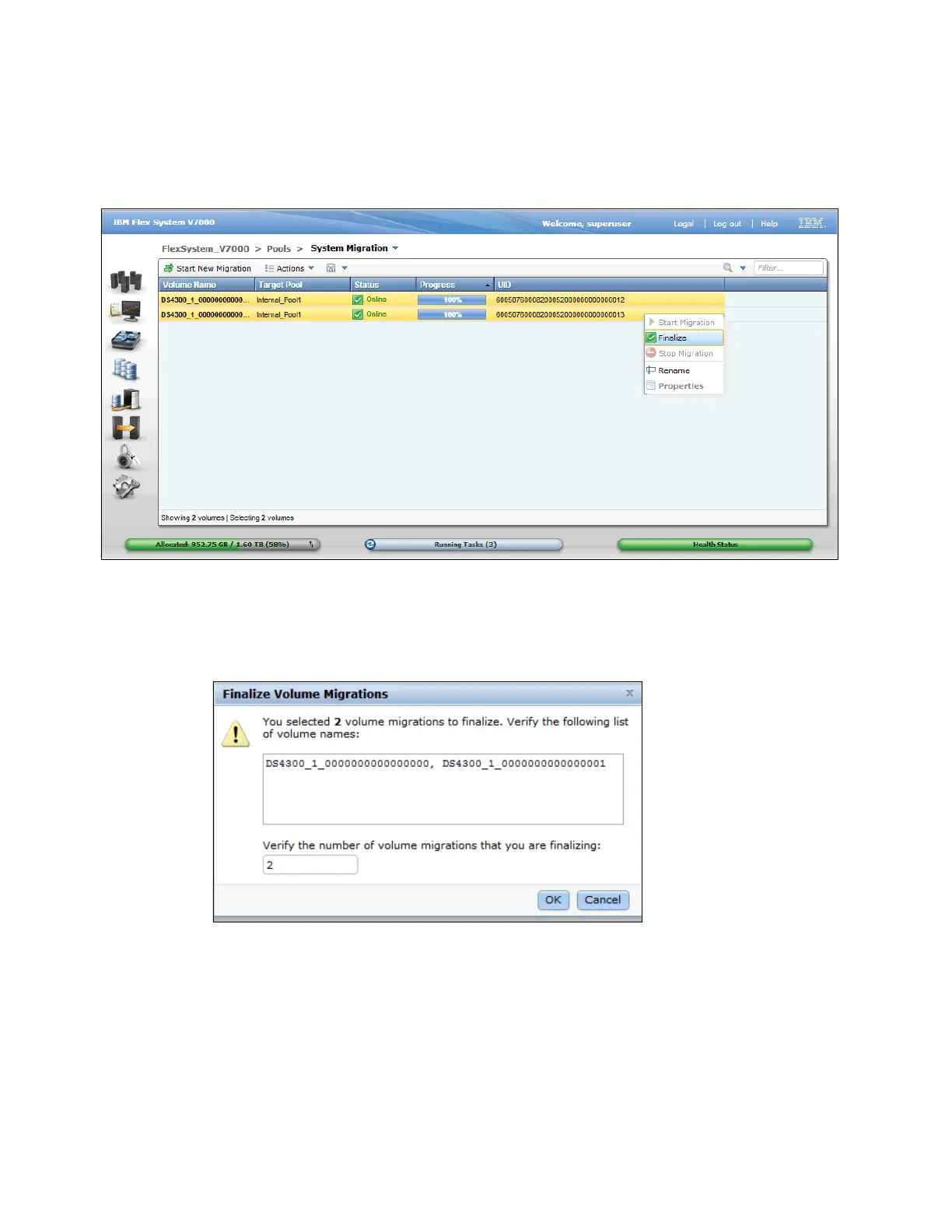304 IBM Flex System V7000 Storage Node Introduction and Implementation Guide
7.2.5 Finalizing the migration
When the migration progress reaches 100%, select one or both volumes and click Finalize in
the Actions drop-down menu in the migration window (Figure 7-25).
Figure 7-25 Storage Migration Wizard - Finalize migration step 1
After you select Finalize in the Action menu, IBM Flex System V7000 Storage Node requires
you to confirm the migration of the volumes. Verify the volume name and the number of
volume migrations and click OK. Figure 7-26 shows the Finalize Volume Migration window.
Figure 7-26 Storage Migration Wizard - Finalize migration step 2
When the Finalization completes, the data migration to IBM Flex System V7000 Storage
Node is done.
