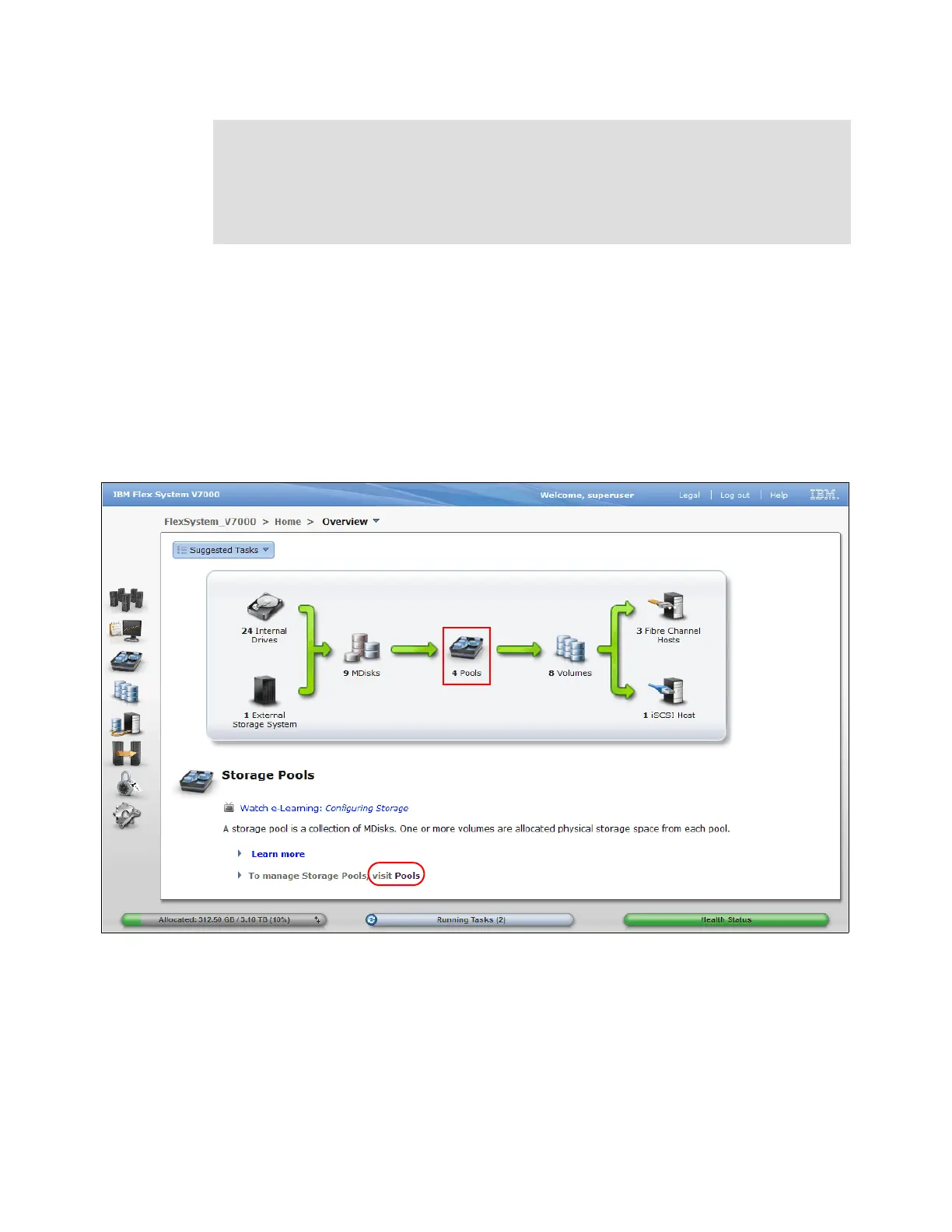Chapter 8. Storage pools 335
8.2 Working with MDisks
After the configuration is completed for the internal storage, you can find the MDisks created
on the internal arrays in the MDisks by Pools window.
You can access the MDisks window by clicking Home Overview and clicking the MDisks
function icon. In the extended help information window, click Pools.
Figure 8-23 shows how to access the Pools window from the Getting Started window.
Figure 8-23 Access the Pools management window from the Overview window
Another way to access the MDisks window is by using the Physical Storage function icon on
the left (Figure 8-24).
Provisioned drives: You can choose the number of drives to be provisioned. The wizard
proposes that you create arrays from all available candidate drives. If you want to configure
only a subset of drives at this moment in time, you can change the number in the Drives to
provision field to the wanted value. If you want to manually select the drives to provision,
assign only the wanted drives Candidate status. Alternatively, you can use the CLI for full
control over the drive configuration, which is beyond the intended scope of this book.