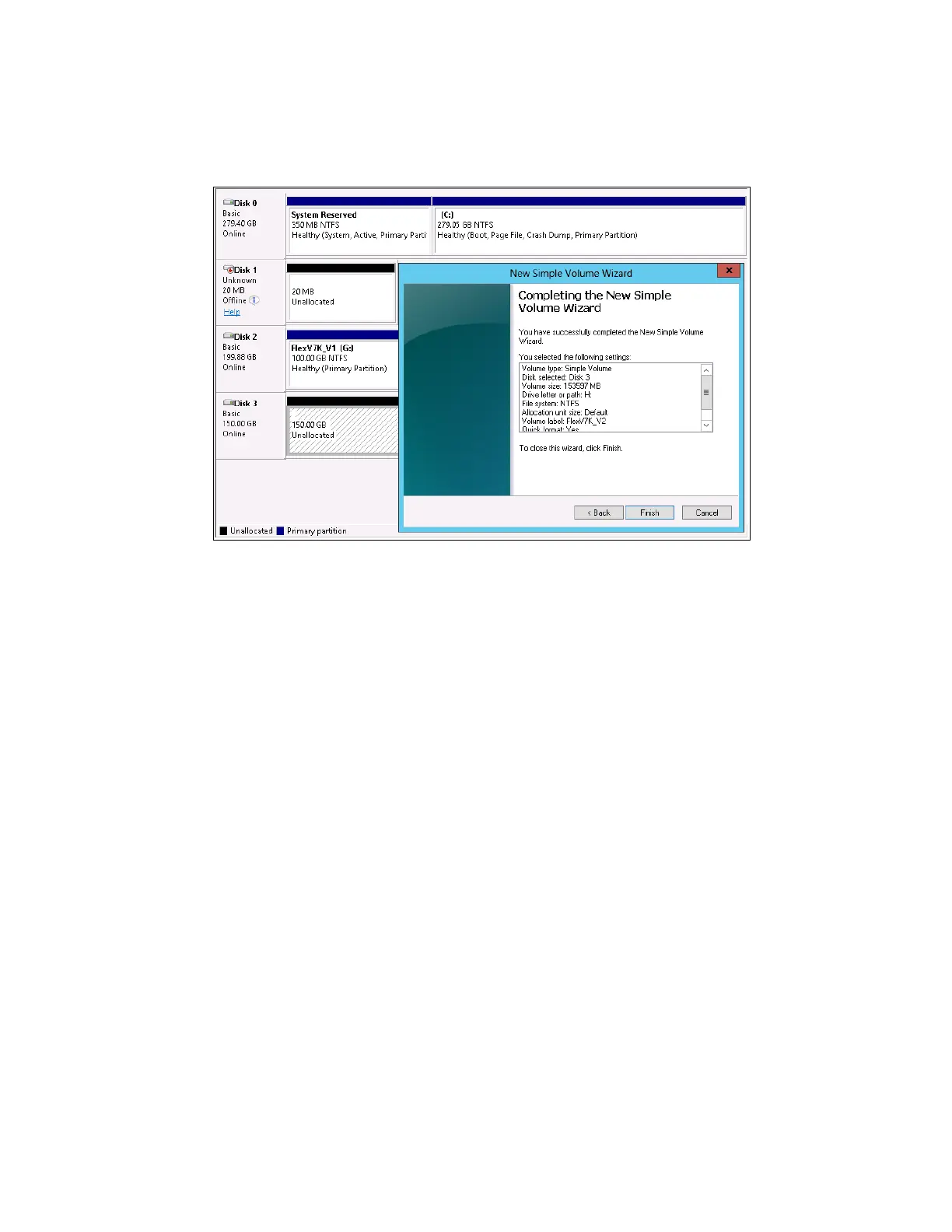520 IBM Flex System V7000 Storage Node Introduction and Implementation Guide
12.The wizard takes you through a number of windows where you can select the volume size,
drive letter, and volume label. In Figure 12-12, the final window summarizes your options
before completing the task when you click Finish.
Figure 12-12 Completing the New Simple Volume Wizard
The basic setup is now complete. IBM Flex System V7000 Storage Node is configured, and
the host is prepared to access the volumes over several paths and is able to store data on the
storage subsystem.
12.3.2 Windows 2008 R2 iSCSI volume attachment
The equipment we have for demonstrating volume attachment for an iSCSI capable server is
an IBM Flex System x240 Compute Node running Microsoft Windows 2008 R2 Enterprise,
two IBM Flex System Fabric CN4093 10Gb Converged Scalable Switches, and one IBM Flex
System V7000 Storage Node. All are installed in a single IBM Flex System Enterprise
Chassis.
To perform iSCSI volume attachment in Windows 2008, complete the following steps:
1. Right-click your Windows 2008 iSCSI host in the All Hosts view (Figure 12-13), click
Properties, and navigate to the Mapped Volumes tab (Figure 12-14).