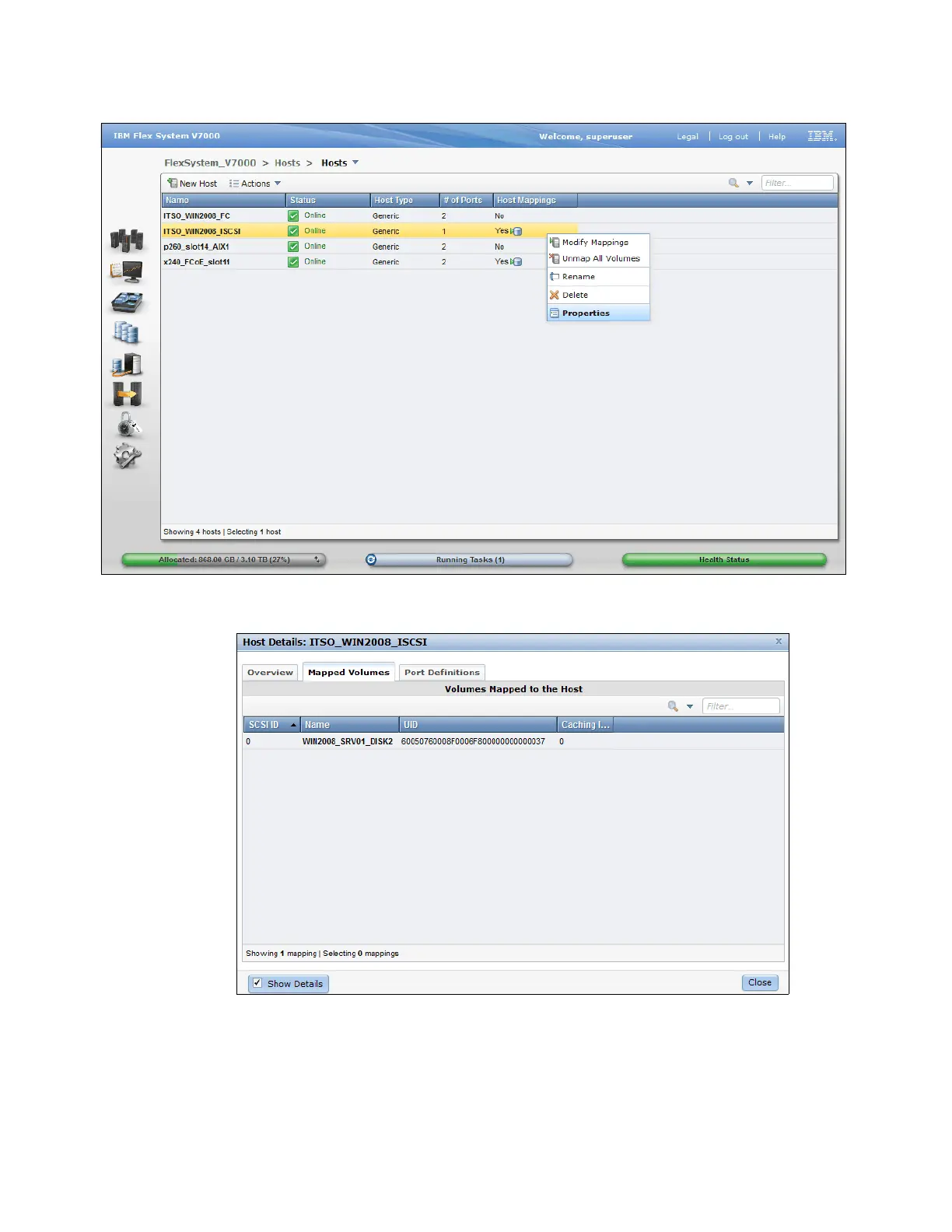Chapter 12. Host configuration 521
Figure 12-13 All Hosts view - ISCSI host selected
Figure 12-14 Mapped Volumes to an iSCSI host
The host details show you which volumes are currently mapped to the host, and you also
see the volume UID and the SCSI ID. In our example, one volume with SCSI ID 0 is
mapped to the host.
