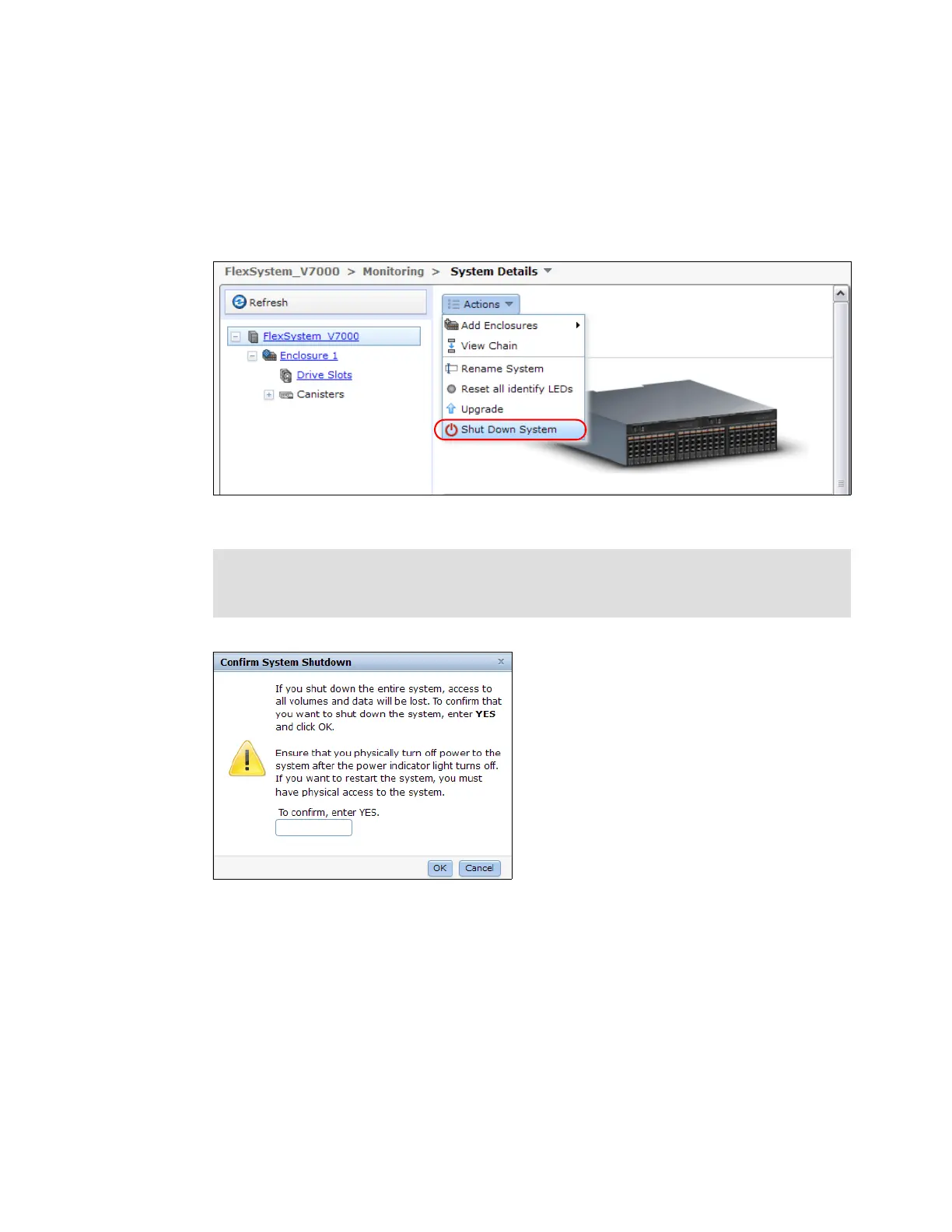Chapter 13. Maintenance and troubleshooting 627
13.13.2 Powering off the system using management GUI
Follow this procedure to power off the system:
1. Stop any hosts using the Flex System V7000 Storage Node.
2. Use the Flex System V7000 Storage Node management GUI to shut down the system, as
shown in Figure 13-54.
Figure 13-54 Shutting down the system from IBM Flex System V7000 GUI
Figure 13-55 Confirmation to start the shutdown process
Important: Ensure that you have stopped all FlashCopy mappings, Remote Copy
relationships, data migration operations, and forced deletions before continuing. Click Yes
to begin the shutdown process, as shown in Figure 13-55.
