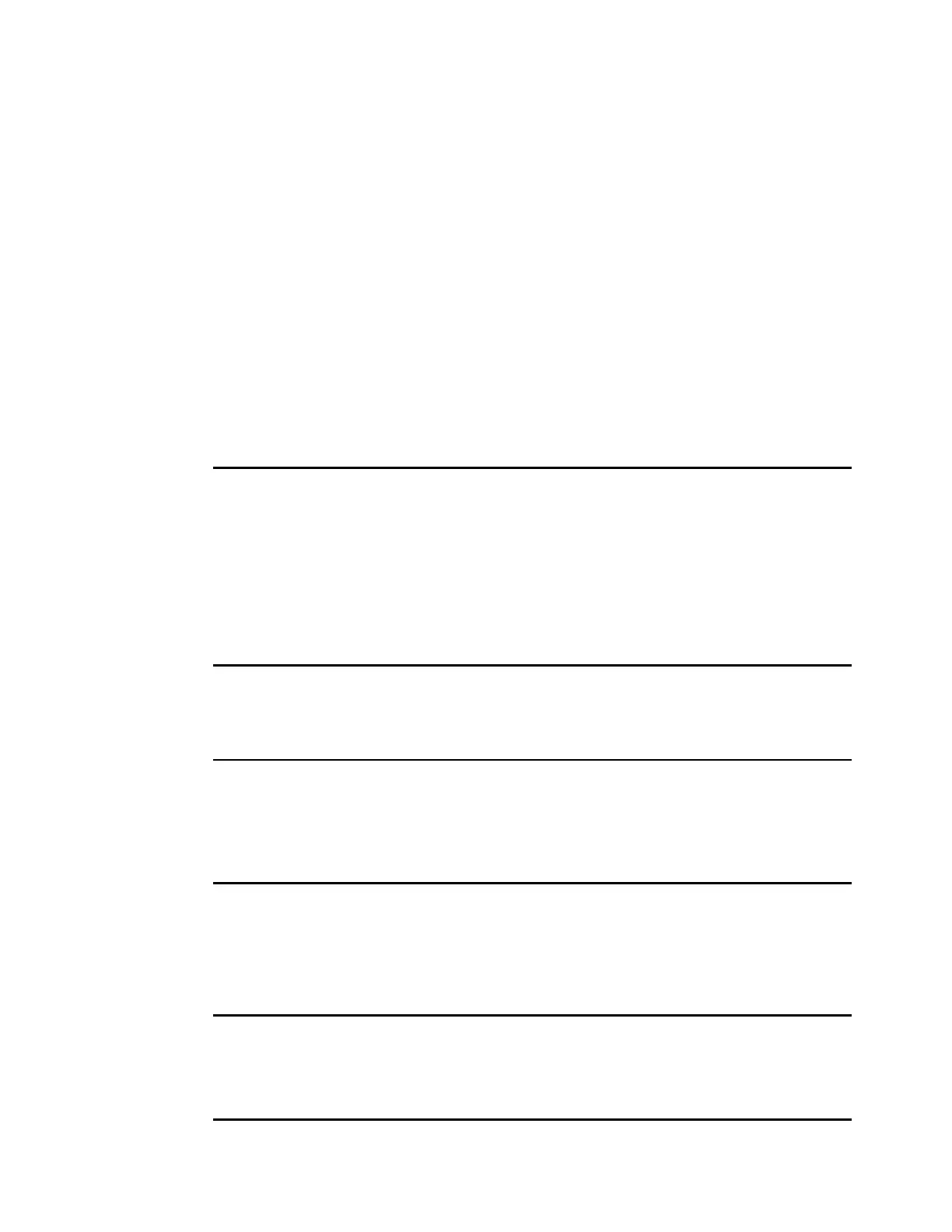Chapter 12. Host configuration 561
12.6.2 Applying device drivers
For SDD, the drivers are packaged using Red Hat Package Manager (RPM) format and are
downloaded in RPM suffixed file.
Red Hat Enterprise Linux 5 and later and SUSE Linux Enterprise Server 10 and later provide
their own multipath support by the operating system. On older Linux versions, it is necessary
to install the IBM SDD multipath driver.
Installing SDD
This section describes how to install SDD for older distributions. Before performing these
steps, always check for the currently supported levels, as described in 12.6.1, “Linux Fibre
Channel attachment” on page 560.
The cat /proc/scsi/scsi command that is displayed in Example 12-16 shows the devices
that the SCSI driver has probed. In our configuration, we have two HBAs installed in our
server, and we configured the zoning to access our volume from four paths.
Example 12-16 cat /proc/scsi/scsi command example
[root@diomede sdd]# cat /proc/scsi/scsi
Attached devices:
Host: scsi4 Channel: 00 Id: 00 Lun: 00
Vendor: IBM Model: 2145 Rev: 0000
Type: Unknown ANSI SCSI revision: 04
Host: scsi5 Channel: 00 Id: 00 Lun: 00
Vendor: IBM Model: 2145 Rev: 0000
Type: Unknown ANSI SCSI revision: 04
[root@diomede sdd]#
The rpm -ivh IBMsdd-1.6.3.0-5.i686.rhel4.rpm command installs the package, as shown
in Example 12-17.
Example 12-17 rpm command example
[root@Palau sdd]# rpm -ivh IBMsdd-1.6.3.0-5.i686.rhel4.rpm
Preparing... ########################################### [100%]
1:IBMsdd ########################################### [100%]
Added following line to /etc/inittab:
srv:345:respawn:/opt/IBMsdd/bin/sddsrv > /dev/null 2>&1
[root@Palau sdd]#
To manually load and configure SDD on Linux, use the service sdd start command (SUSE
Linux users can use the sdd start command). If you are not running a supported kernel, you
will get an error message. If your kernel is supported, you see an “OK” success message, as
shown in Example 12-18.
Example 12-18 Supported kernel for SDD
[root@Palau sdd]# sdd start
Starting IBMsdd driver load:
[ OK ]
Issuing killall sddsrv to trigger respawn...
Starting IBMsdd configuration: [ OK ]