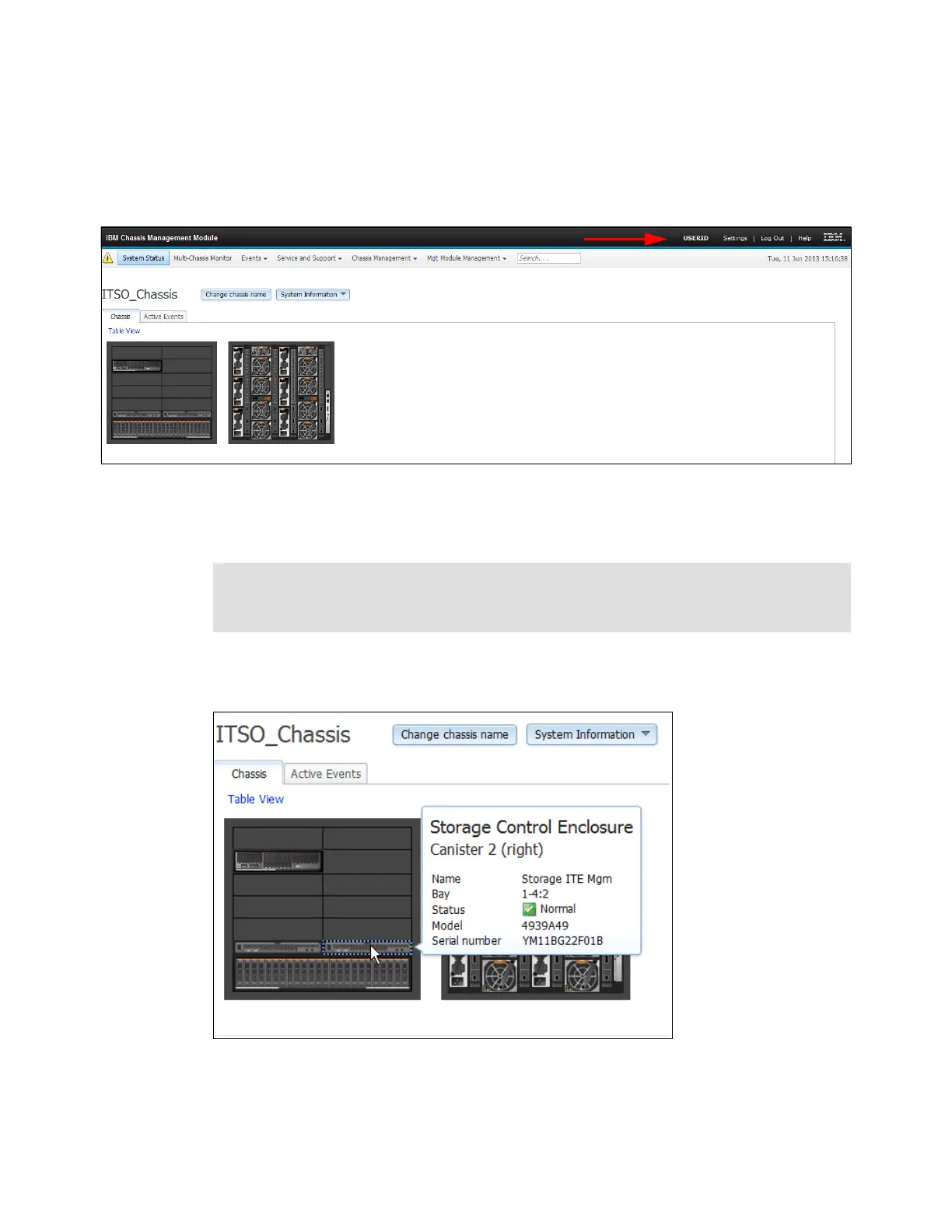Chapter 3. Systems management 99
3.2.5 Managing storage using IBM Flex System Chassis Management Module
After completing initial setup, a subsequent login into CMM opens the System Status page.
The top of the page identifies the current user and contains a
Settings menu and Log Out
option, as shown in Figure 3-15.
Figure 3-15 IBM Chassis Management Module Chassis Map
The System Status shows the view of Chassis, front and back. It also shows health status of
the individual physical components.
Moving the mouse over the selected component and clicking opens a pop-up window that
lists its name, location, and FRU number, as shown in Figure 3-16.
Figure 3-16 CMM chassis view - component pop-up
Tip: Except for the top menu items, the remaining content of the System Status page and
other web interface pages will vary according to the type of IBM Flex System Enterprise
Chassis that you are using and the firmware versions and options that are installed.
