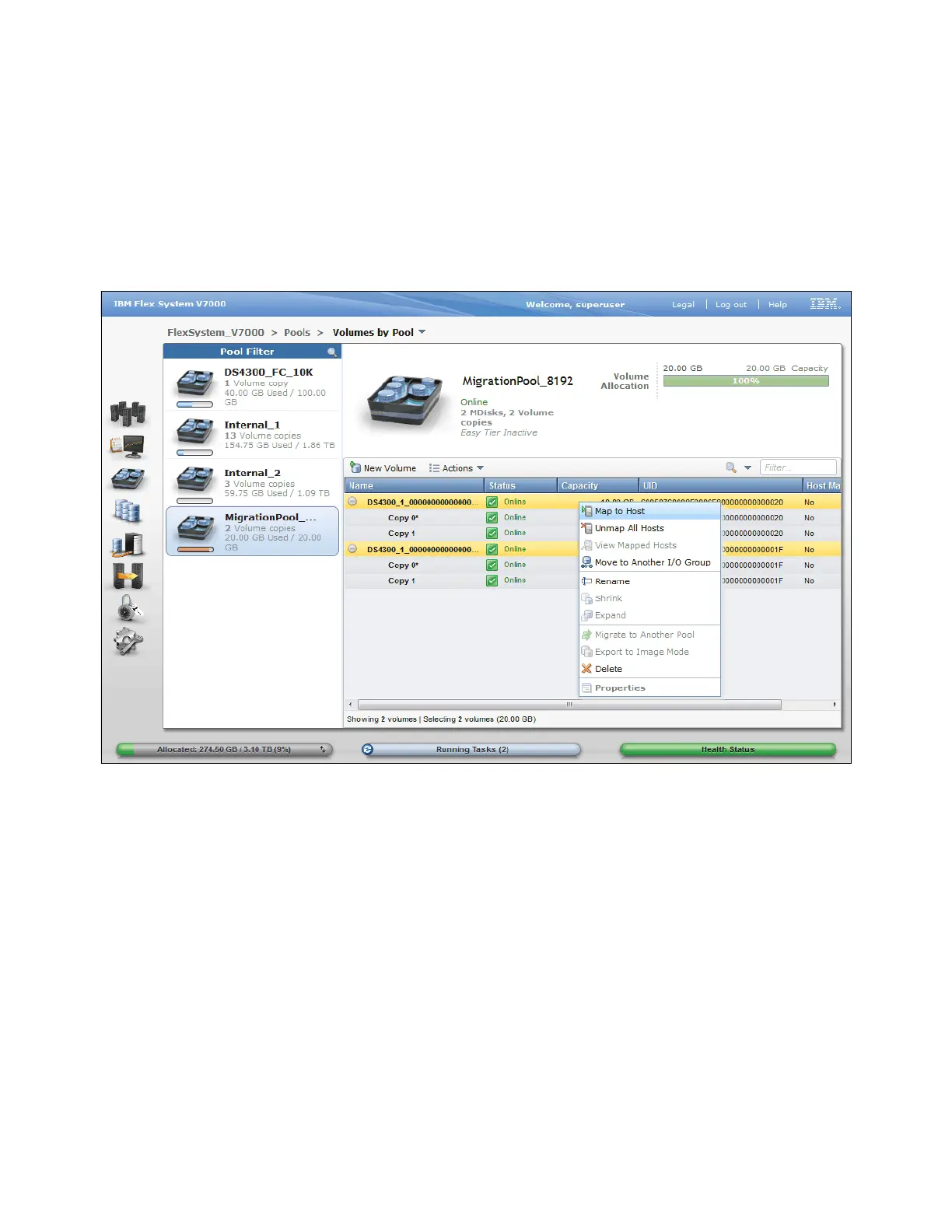306 IBM Flex System V7000 Storage Node Introduction and Implementation Guide
7.2.6 Mapping disk to host after the migration has begun
If you have chosen the option not to map the disk to host during the migration Wizard, you will
need to complete this task now by following these few simple steps to map the disk to host:
1. Figure 7-28 shows how to navigate to Pools Volumes By Pool from where we locate
the volume being migrated. Right-click the volume and click Map to Host. The same
function can be done by selecting the volume and, from the Actions menu, select
MaptoHost.
Figure 7-28 After Migration start - Map to host
