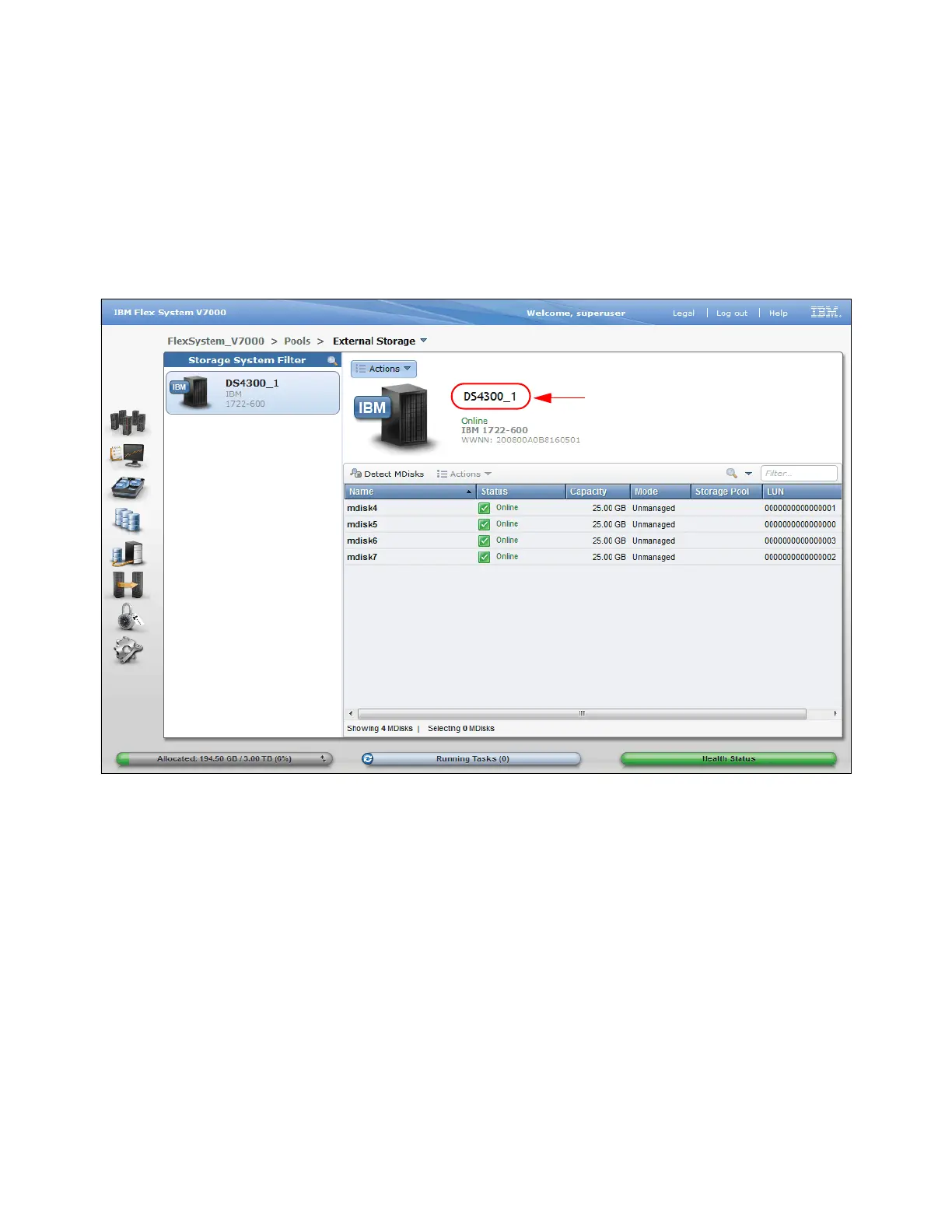Chapter 5. IBM Flex System V7000 Storage Node GUI interface 217
5.4.3 External Storage menu
IBM Flex System V7000 Storage Node can also manage external storage subsystems using
the SAN or FCoE connections. If any are attached, they are managed in this option.
Clicking the External Storage option opens the window shown in Figure 5-34. This window
shows any virtual external disk systems in that IBM Flex System V7000 Storage Node. From
this window, you can add MDisks to existing pools, import them as image mode volumes, or
rename them. If you highlight an MDisk, you can also display any dependent volumes.
Figure 5-34 External Storage systems menu
By default, the external storage controllers are named controller0, controller1, and so on.
It is good practice to rename these controllers to a more meaningful name for your storage
system. Renaming can be done by clicking the controller name in the right side of the window.
You can also rename the MDisks to reflect LUN names from the storage system presenting
the disks to IBM Flex System V7000 Storage Node.
For more information about how to virtualize external storage, see Chapter 7, “Storage
Migration Wizard” on page 283.
5.4.4 System Migration tools
System Migration is used to virtualize and migrate existing external storage disks to IBM Flex
System V7000 Storage Node. The System Migration tools are described in detail in
Chapter 7, “Storage Migration Wizard” on page 283.
