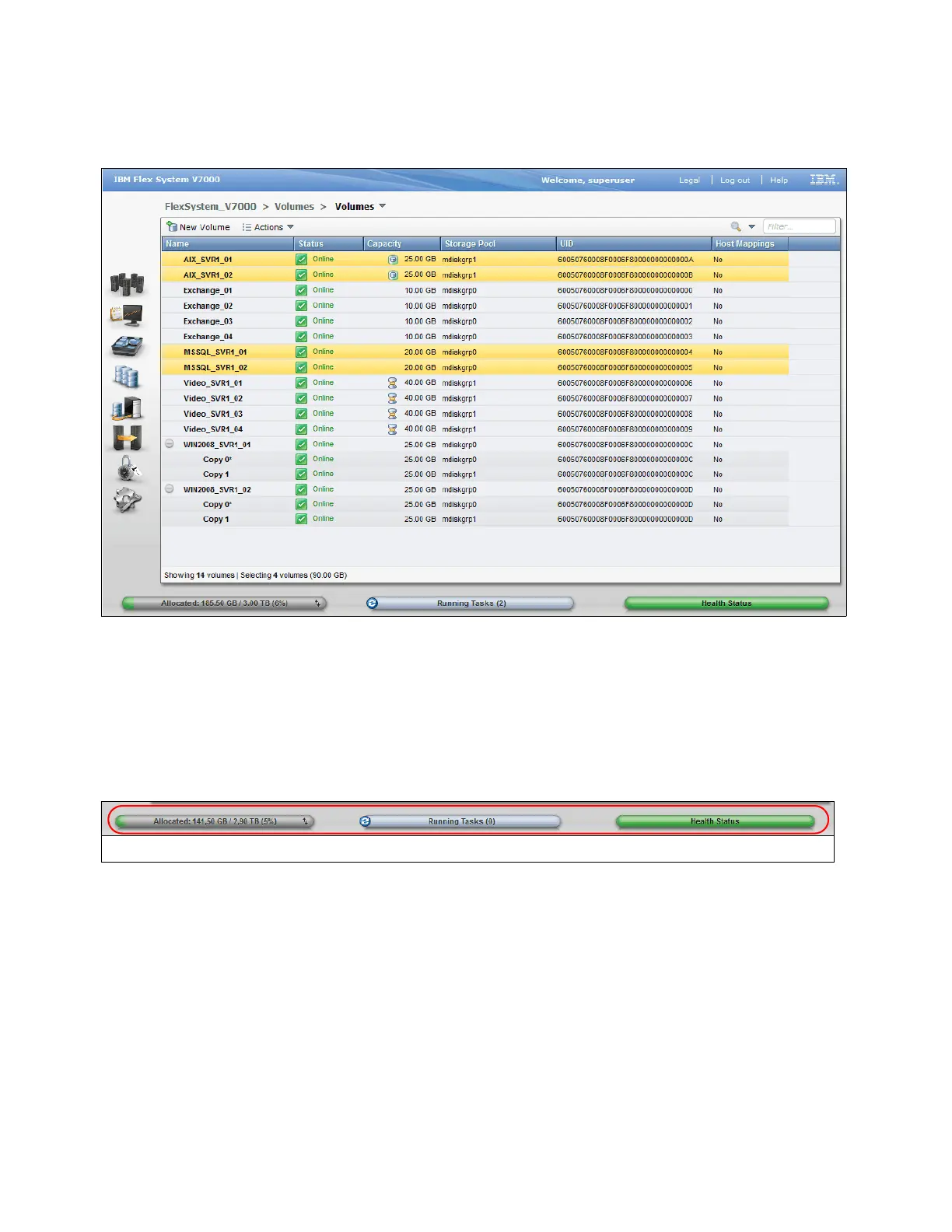196 IBM Flex System V7000 Storage Node Introduction and Implementation Guide
If you want to select multiple items that are not in sequential order, click the first item, press
and hold the Ctrl key, and click the other items you require (Figure 5-8).
Figure 5-8 Multiple selections using the Ctrl key
5.1.5 Status Indicators menus
Other useful tools are the Status Indicators that appear at the bottom of the window. These
indicators provide information about Capacity usage, Compression ratio, Running Tasks and
the Health Status of the system. The Status Indicators are visible from all panels in the IBM
Flex System V7000 Storage Node GUI (Figure 5-9).
Figure 5-9 Show running task details window
