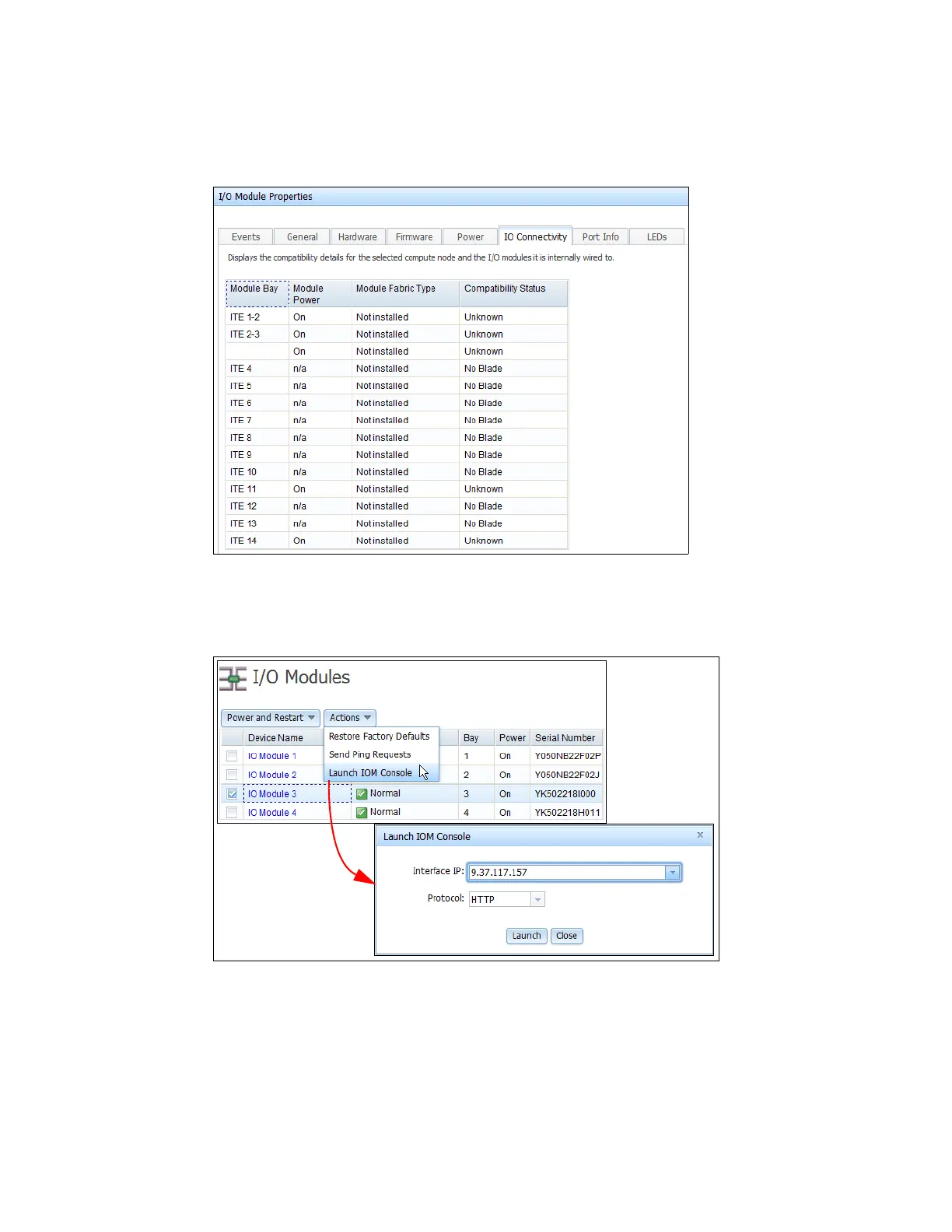98 IBM Flex System V7000 Storage Node Introduction and Implementation Guide
The Properties window has multiple tabs, showing detailed information regarding the module.
Click the IO Connectivity tab to view the connectivity details between the I/O module and the
compute nodes in the IBM Flex System, as shown in Figure 3-13.
Figure 3-13 IO Connectivity status of an I/O module
To open the Module-specific Management interface, click the I/O Module wanted, then the
Actions drop-down button, as shown in Figure 3-14.
Figure 3-14 Launching IOM Console by CMM
The drop-down menu gives the option to select HTTP or HTTPS protocol. In case of most I/O
modules, HTTPS might need to be selected. It will result in execution of the Switch Modules
platform-level management interface.
