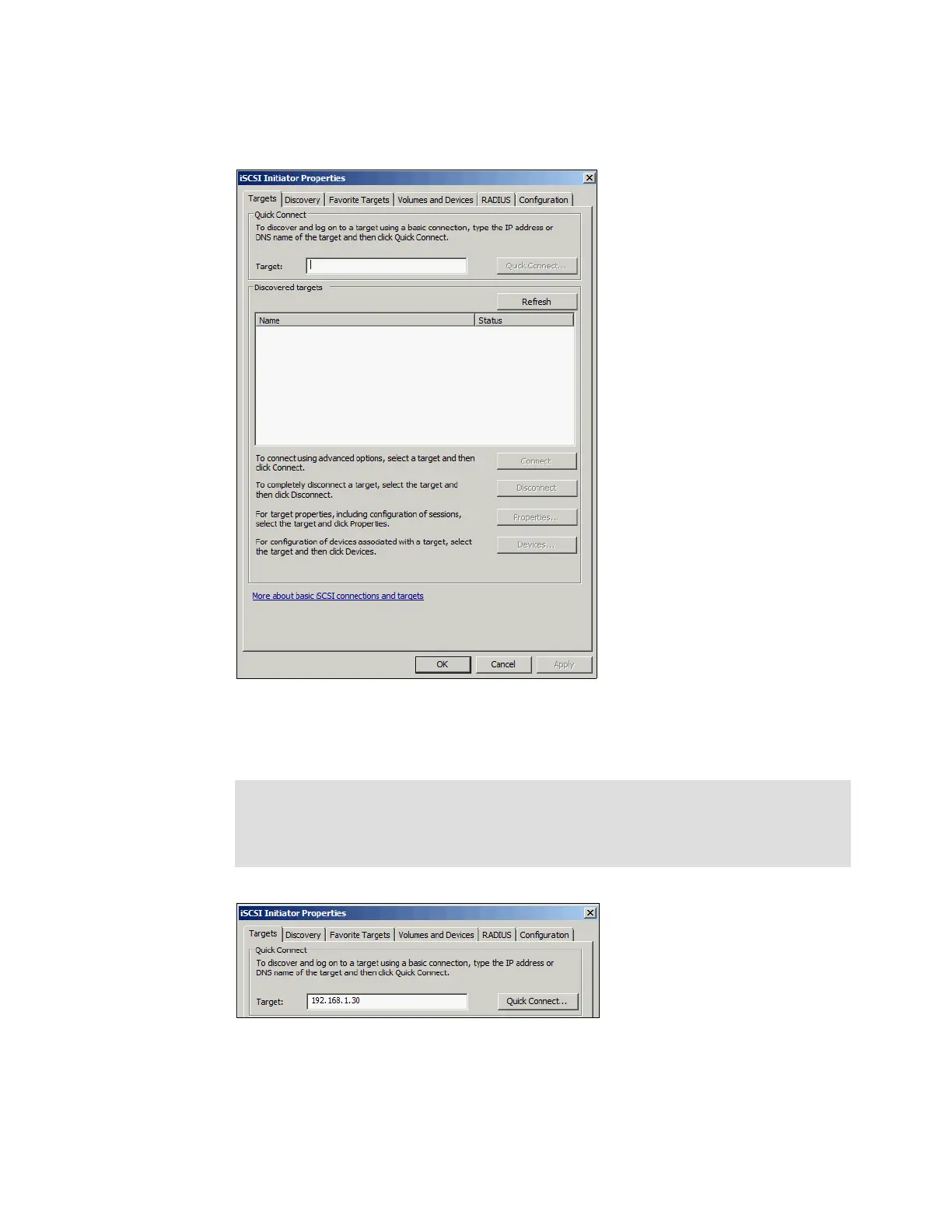522 IBM Flex System V7000 Storage Node Introduction and Implementation Guide
2. Log on to your Windows 2008 host and click Start Administrative Tools iSCSI
Initiator to open the iSCSI Configuration tab (Figure 12-15).
Figure 12-15 Windows iSCSI Configuration tab
3. Enter the IP address of one of the IBM Flex System V7000 Storage Node iSCSI ports and
click Quick Connect (Figure 12-16).
Figure 12-16 iSCSI Quick Connect
iSCSI IP addresses: The iSCSI IP addresses are different for the cluster and canister
IP addresses. The iSCSI addresses are configured directly on each of the canisters.
In case of a failover caused by a failing canister, the iSCSI IP-addresses fail over to the
surviving canister and therefore always remain online.
