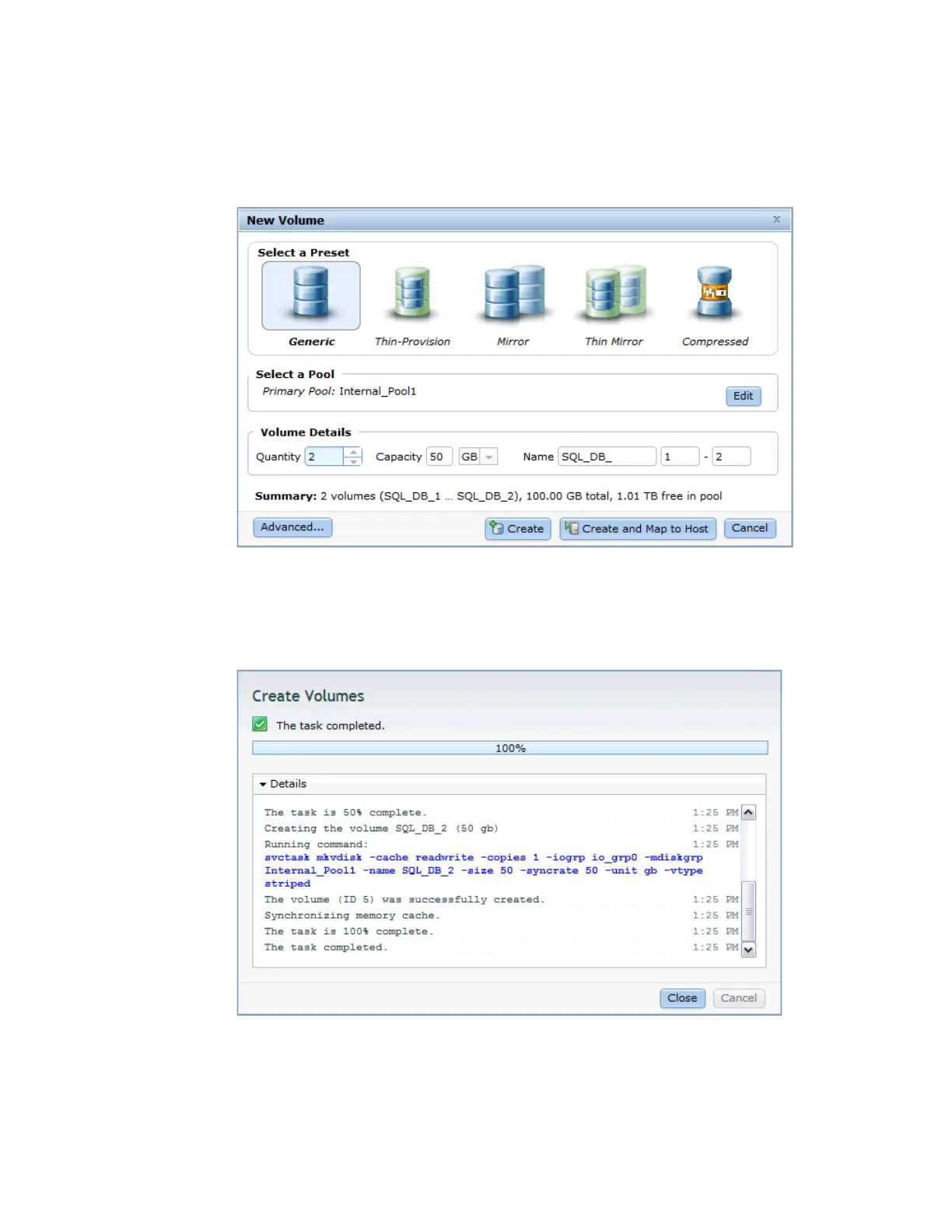Chapter 6. Basic volume and host configuration 259
2. Select the managed disk pool where you want the volume to reside by clicking it. In the
figure below we choose to create two new volumes of the same size in the same pool and
is conveniently done in one step. If you want to create volumes with different size capacity,
you can do so by creating one volume at a time. The result is shown in Figure 6-4.
Figure 6-4 Create a generic volume
3. Enter a volume name and a size, and click Create. The new Generic volume is created
and the CLI commands that IBM Flex System V7000 Storage Node uses are displayed
(Figure 6-5).
Figure 6-5 Volume created
4. After the task is completed, click Close.
