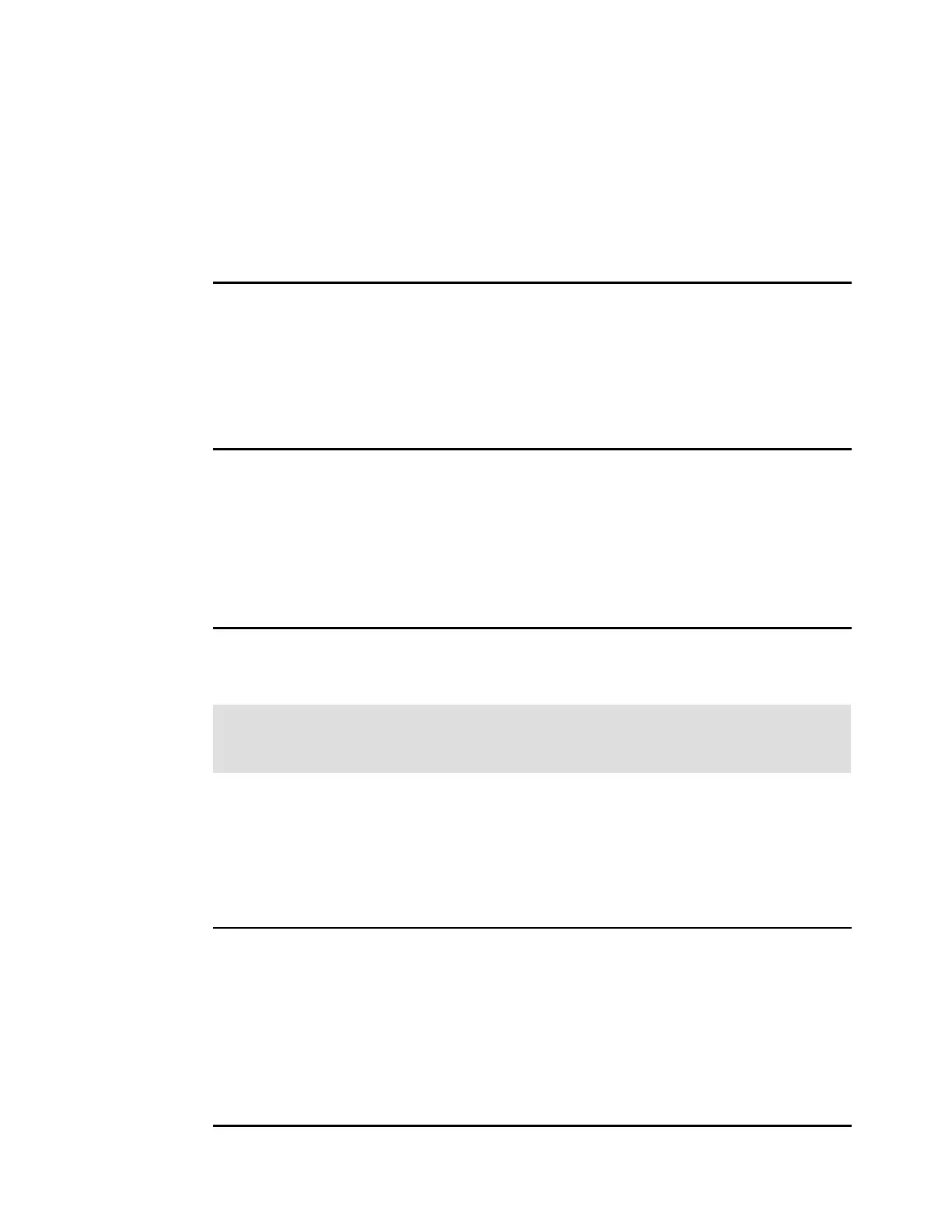Chapter 12. Host configuration 557
drwxr-xr-x 2 root system 256 Nov 1 21:14 .
drwxr-xr-x 4 root system 4096 Nov 1 21:04 ..
-rw-r--r-- 1 root system 2455 Nov 1 21:12 .toc
-rw------- 1 root system 95232 Nov 1 21:08 devices.fcp.disk.ibm.m
pio.rte
-rw-r--r-- 1 root system 1188864 Nov 1 21:07 devices.sddpcm.71.2.6.
3.2.bff
-rw-r--r-- 1 root system 3123200 Nov 1 21:07 devices.sddpcm.71.rte
-rw-r--r-- 1 root system 1852 Nov 1 21:14 preview.txt
The output file “preview.text” is checked to ensure all prerequisite LPPs exist and SDDPCM
will install. If there are no errors, then we can remove the preview option ( -p parameter) and
run the installp command again to install the LPPs.
Example 12-10 shows the installp command and the lslpp command that can be used to
check the version of SDDPCM is successfully installed.
Example 12-10 The installp command and the lslpp command
# installp -acg -d . devices.sddpcm.71.rte > install.txt 2>&1
# lslpp -l devices.sddpcm.71.rte
Fileset Level State Description
----------------------------------------------------------------------------
Path: /usr/lib/objrepos
devices.sddpcm.71.rte 2.6.3.2 COMMITTED IBM SDD PCM for AIX V71
Path: /etc/objrepos
devices.sddpcm.71.rte 2.6.3.2 COMMITTED IBM SDD PCM for AIX V71
The machine will require a reboot following the LPP install, which can be verified by
messages in the ‘install.txt’ output file created in Example 12-10.
Checking and configuring assigned volumes with AIX
We use an AIX host with host name p260_slot14_AIX as shown in Figure 12-66 on page 555
to show IBM Flex System V7000 Storage Node defined with volumes mapped.
Example 12-11 shows the host configuration after the machine has rebooted. The lspv output
shows existing and new hdisks and lsvg output shows existing Volume Group.
Example 12-11 New volumes detected by AIX
# lspv
hdisk0 000f857a4113adda rootvg active
hdisk1 none None
hdisk2 none None
# lsvg
rootvg
# lsdev -Cc disk
hdisk0 Available 01-00-00 SAS Disk Drive
hdisk1 Available 05-00-01 MPIO FC 2145
hdisk2 Available 05-00-01 MPIO FC 2145
Tip: If SDDPCM is installed prior to IBM Flex System V7000 Storage Node volumes being
allocated, then the cfgmgr command must be run so that AIX will detect the newly
allocated volumes with the correct SDDPCM drivers.
