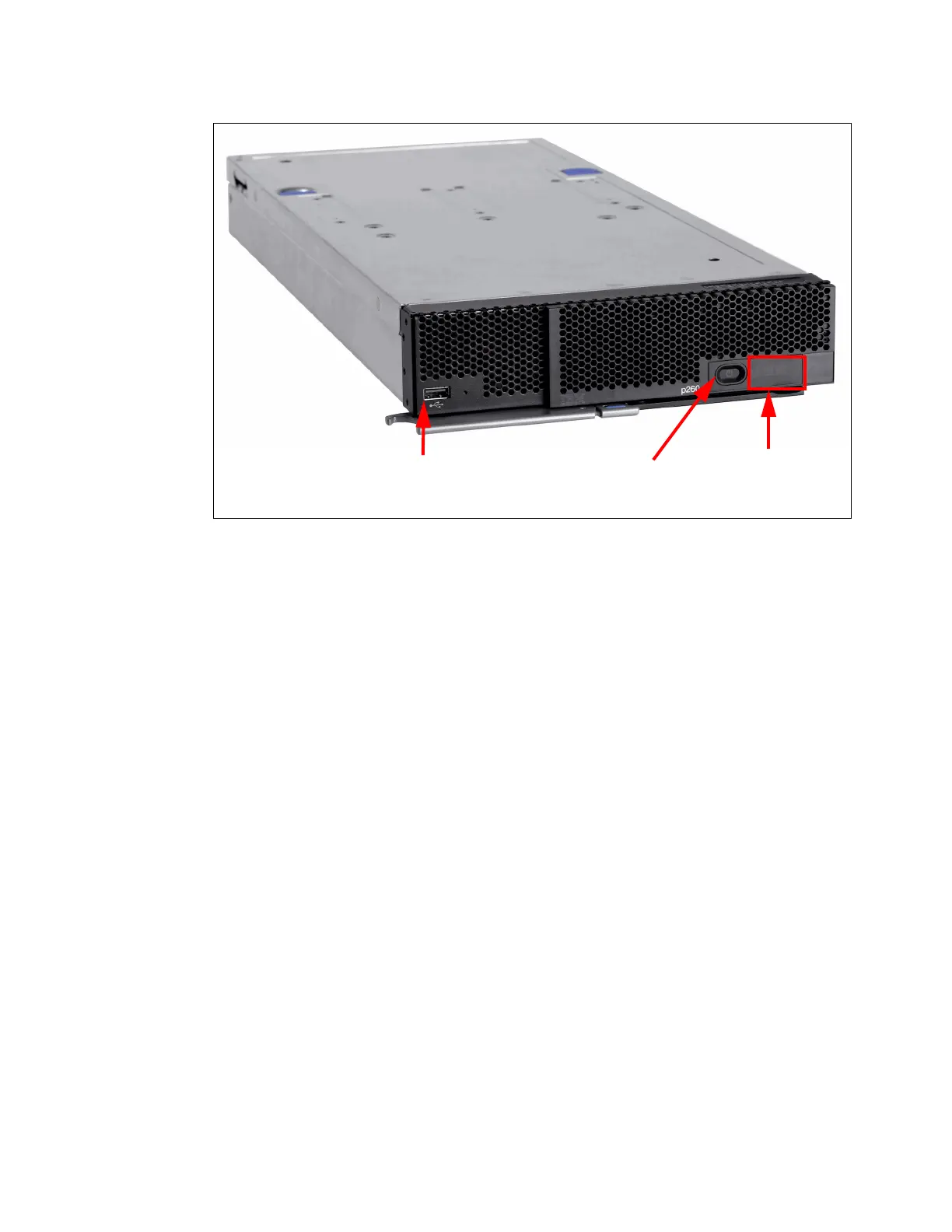Chapter 1. Introduction to IBM Flex Systems and IBM PureSystems offerings 21
Figure 1-11 IBM Flex System p260 Compute Node with front panel details
There is no onboard video capability in the Power Systems compute nodes. The machines
have been designed to be accessed using Serial Over LAN (SOL) or the IBM Flex System
Manager (FSM).
The IBM POWER7 processor represents a leap forward in technology and associated
computing capability. The multi-core architecture of the POWER7 processor has been
matched with a wide range of related technologies to deliver leading throughput, efficiency,
scalability, and reliability, availability, and serviceability (RAS).
Although the processor is an important component in servers, many elements and facilities
have to be balanced across a server to deliver maximum throughput. As with previous
generations of systems based on POWER processors, the design philosophy for POWER7
processor-based systems is one of system-wide balance in which the POWER7 processor
plays an important role.
Each POWER7 processor has an integrated memory controller. Industry standard DDR3
Registered DIMM (RDIMM) technology is used to increase reliability, speed, and density of
memory subsystems.
The p260 and p24L has an onboard SAS controller that can manage up to two,
non-hot-pluggable internal drives. Both 2.5-inch hard disk drives (HDDs) and 1.8-inch
solid-state drives (SSDs) are supported. The maximum number of drives that can be installed
in the p260 or p24L is two. SSD and HDD drives cannot be mixed.
There are several advanced system management capabilities built into the p260 and p24L.
A Flexible Service Processor handles most of the server-level system management. It has
features, such as system alerts and Serial-Over-LAN capability.
USB 2.0 port
Power button LEDs (left-right):
location, info, fault