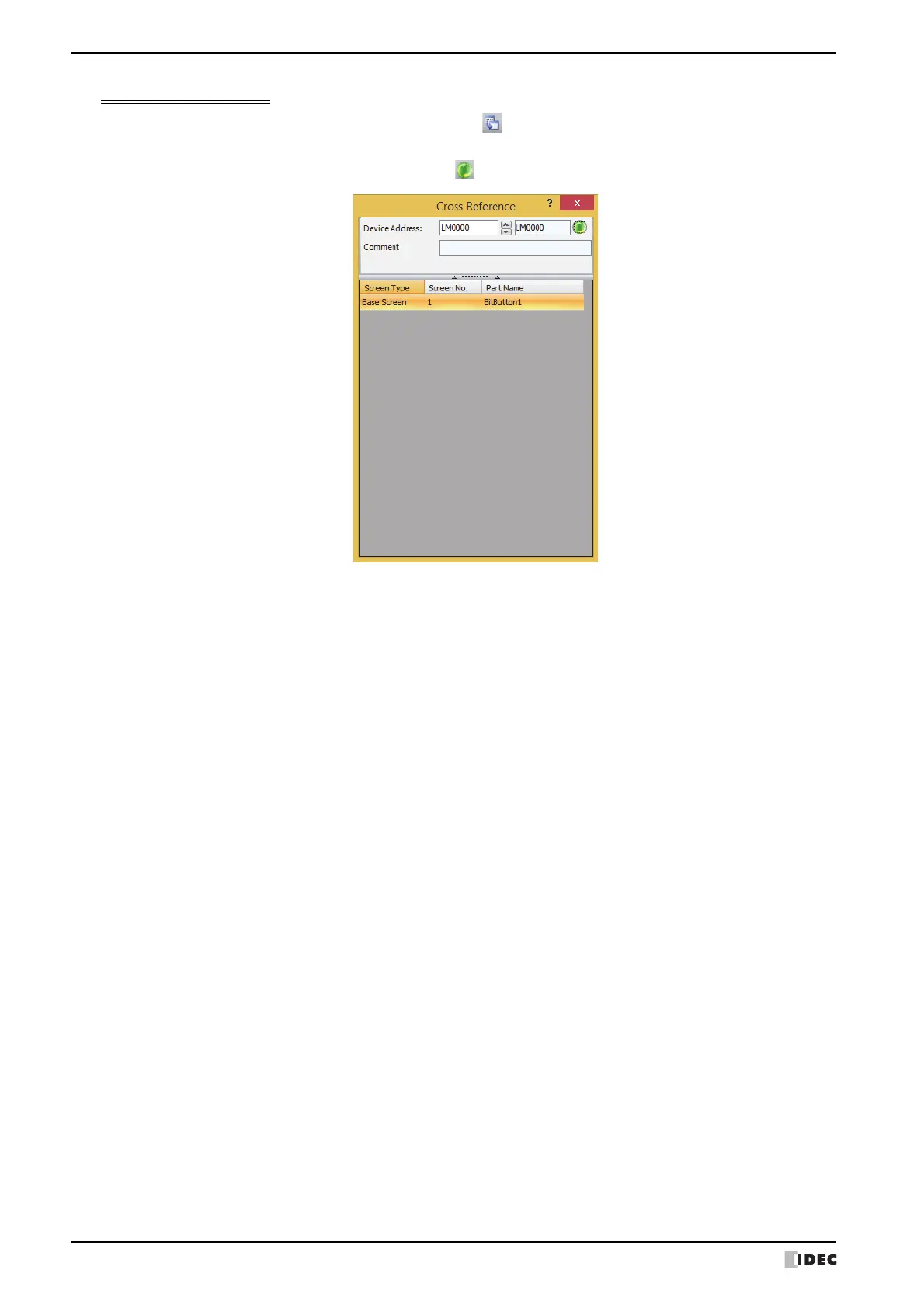5 WindO/I-NV4 Common Operations and Settings
2-70 WindO/I-NV4 User’s Manual
Cross Reference Dialog Box
On the Tag Editor, select the device address, and then click (Cross Reference) to show the screen type, screen
number, and part number where that device address is used.
Enter the device address in Device Address and click (Reflesh) to see the updated data.
