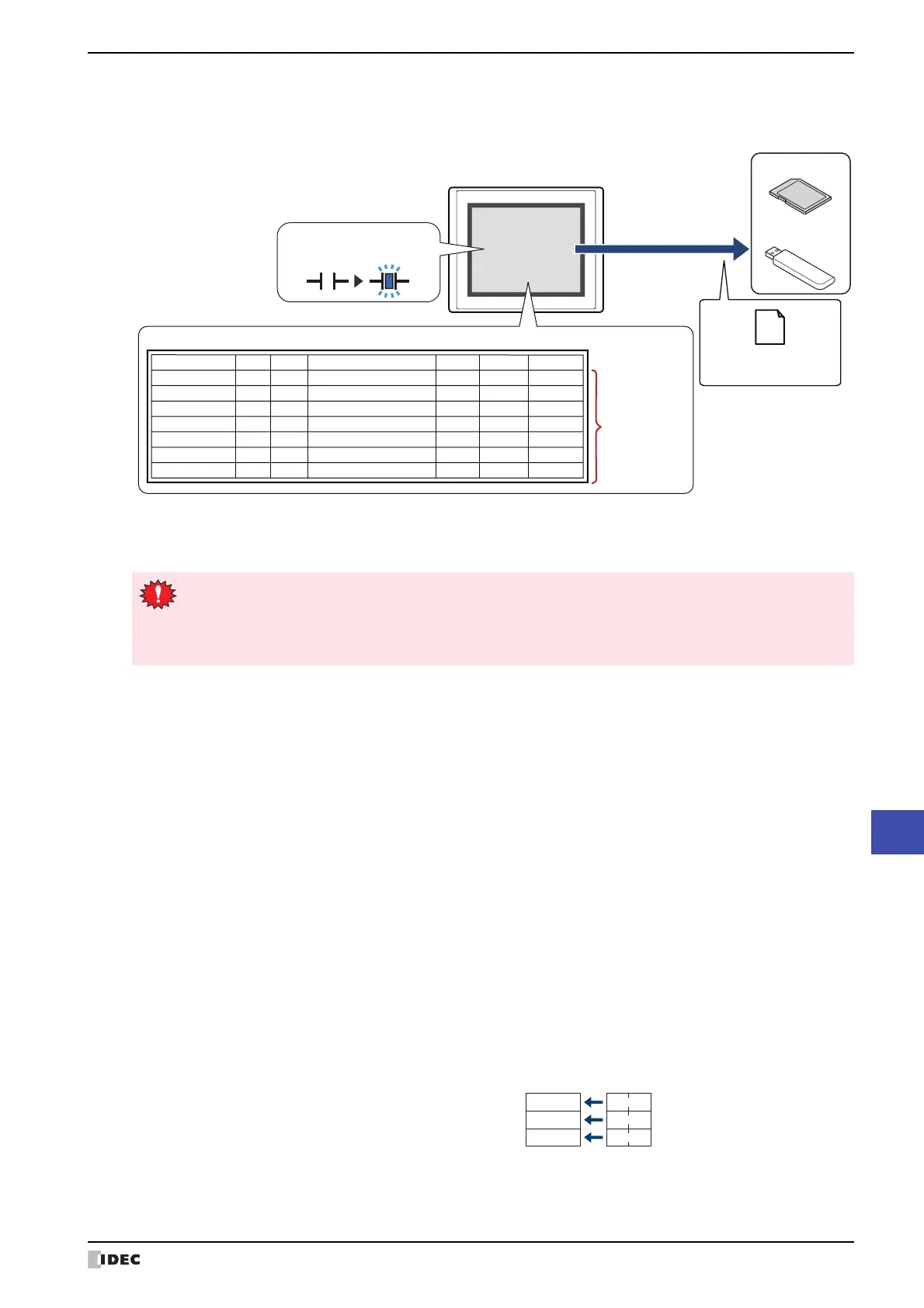WindO/I-NV4 User’s Manual 15-15
3 Operation Log Settings Dialog Box
15
Operation Log Function
■ Batch
Select this check box to batch output all the sampled data to the external memory device
*1
.
All the data is saved on the external memory device
*1
when the value of the trigger device address changes from 0 to
1. If a file with the same name already exists on the external memory device
*1
, that file is overwritten. The maximum
amount of output data is the amount configured by the data storage area.
*1 SD memory card for HG5G/4G/3G/2G-V, HG4G/3G and HG2G-5F, USB flash drive for HG2G-5T and HG1G/1P
MICRO/I
Operation Log data
(CSV)
Output to
External memory device
Operation Log data
0 1
Trigger Device Address
Data to be output
(all)
Sampling Time User Screen No. Event Name Part Name Details Changed to
12/01/2011 12:00:10 - Base1 Power ON - - -
12/01/2011 12:01:23 User1 Base1 Switch to Base Screen - - Base2
12/01/2011 12:02:45 User1 Base2 Change Users - - User2
12/01/2011 12:03:06 User2 Base2 Change Operation Modes - - System Mode
12/01/2011 12:04:11 User2 Base2 Press buttons BitSwitch - -
12/01/2011 12:04:11 User2 Base2 Write Data to any Device Addresses - LDR0 55
12/01/2011 12:07:30 User2 Base2 Switch to Base Screen - - Base3
External memory device
USB flash drive
SD memory card
The storing of data stops if there is insufficient free space on the external memory device. The error
information is stored in the following HMI Special Data Registers. For details about the error information,
refer to Chapter 33 “HMI Special Data Register (LSD)” on page 33-7.
SD memory card:
USB flash drive:
LSD42
LSD33
Trigger Device Address: Specifies the bit device or the bit number of the word device to serve as condition for batch
output. For the device address configuration procedure, refer to Chapter 2 “5.1 Device
Address Settings” on page 2-68.
Data is output to file when the value of the trigger device address changes from 0 to 1.
File Name: Enter the file name for the output data or shows the file name.
The default is “OPLOGO.CSV”.
To change the file name, enter a new file name. The maximum number is 120 characters
(including the extension).
Specify File Name by Value of Device Address: Select this check box to assign a file name
for the output data using a value of device
address specified in the File Name Device
Address.
(File Name Device Address): Specifies a word device to create a file name. The file
name is set by reading the values sequentially from the
starting device address specified with the File Name
Device Address and handling those values as character
data up to the character before NULL (00).
The maximum number of device addresses is 40
(2 characters per word device, maximum of 80 single-
byte characters). You can only specify an internal device.
For the device address configuration procedure, refer to
Chapter 2 “5.1 Device Address Settings” on page 2-68.
Example: When the device address specified by (File Name Device Address) is LDR100
and the text to set is "IDEC":
The file name at this time becomes "IDEC.CSV".
LDR100
LDR101
LDR102
(File Name Device Address)
4844
(Hex)
4543
(Hex)
‘ I ’
‘D’
‘E’ ‘C’
0000
(Hex)
(NULL)
