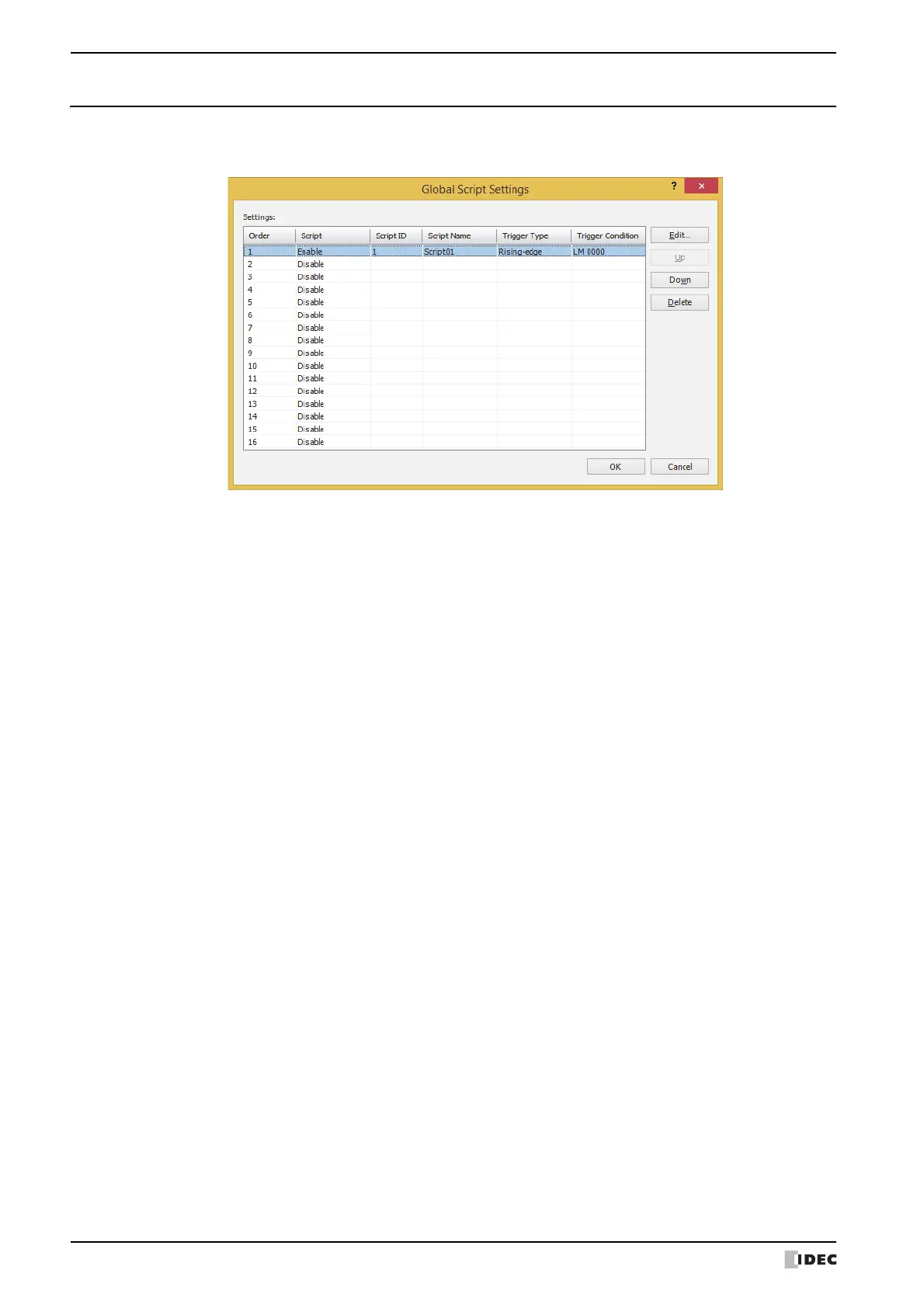3 Global Script
20-18 WindO/I-NV4 User’s Manual
3.2 Global Script Settings Dialog Box
This section describes items and buttons on the Global Script Settings dialog box.
Global Script is managed as a group in the Global Script Settings dialog box.
■ Settings
This area is for editing the Global Script settings.
■ Edit
Registers or changes the Global Script settings for the selected line.
Click this button to display the Global Script dialog box.
The Global Script dialog box settings are reflected on the selected line.
For details, refer to “3.3 Global Script Dialog Box” on page 20-19.
■ Up
Shifts the selected Global Script settings up the list.
■ Down
Shifts the selected Global Script settings down the list.
■ Delete
Deletes the registered settings from the list.
Order: Displays the number (1 to 16) for the order to execute the Global Script.
Script: Displays whether or not to use the Global Script. Double clicking the cell switches between
Enable and Disable.
Script ID: Specify the script ID (1 to 32,000) of the script to execute.
Script Name: Displays the name of the script specified by the script ID.
Trigger Type: Specify the condition to execute the script.
Trigger Condition: Displays details about the condition to execute the script. The displayed content varies based on
Trigger Type.
Rising-edge, Falling-edge: Displays the bit device or the bit number of the word device to serve
as condition.
Always Enabled: Nothing is displayed.
Fixed Period: Displays the specified period.
