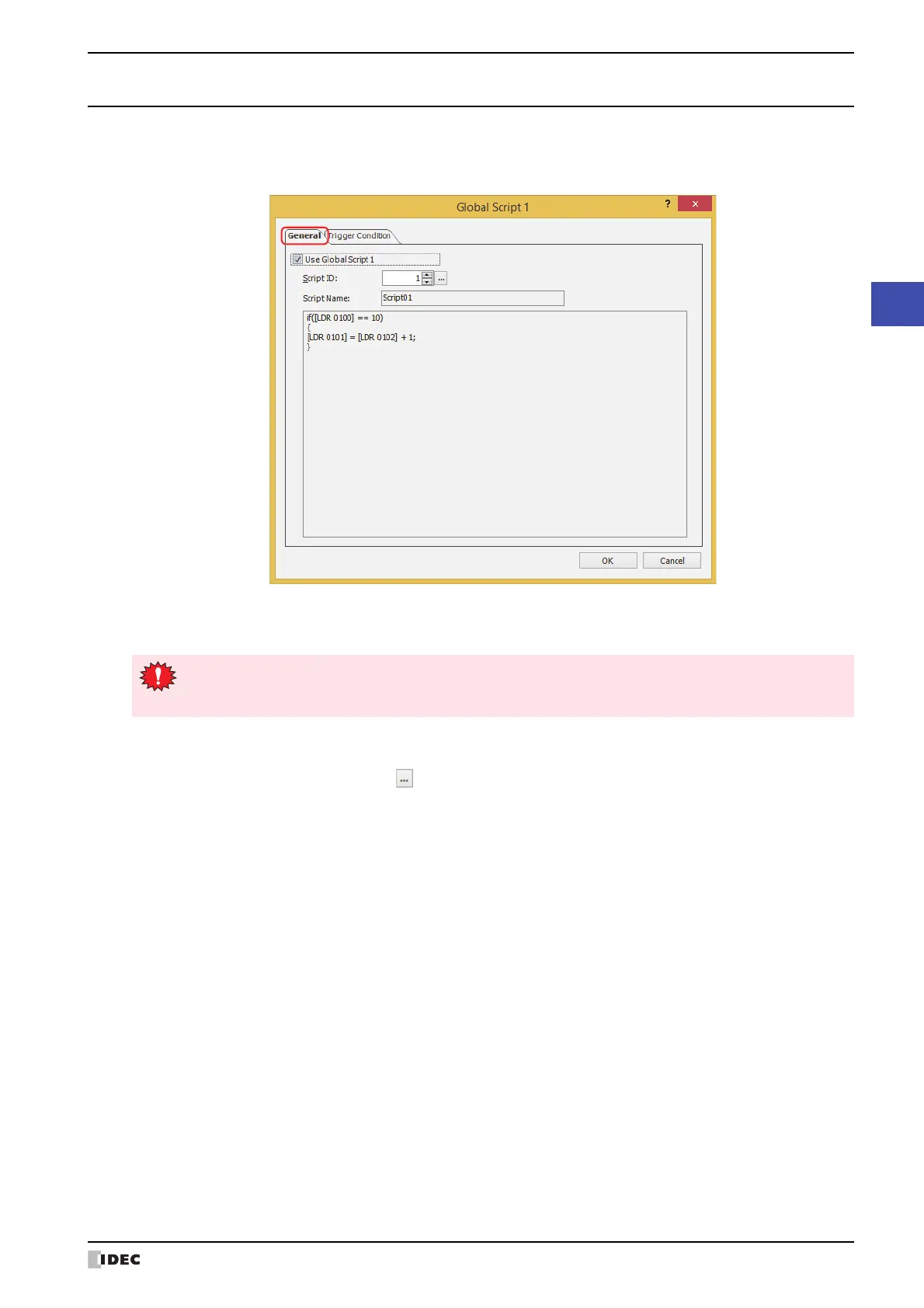WindO/I-NV4 User’s Manual 20-19
3 Global Script
20
Script
3.3 Global Script Dialog Box
This section describes items and buttons on the Global Script dialog box.
●
General Tab
■ Use Global Script
n
To use the Global Script, select the Use Global Script
n
(
n
: Order number) check box.
■ Script ID
Specify the script ID (1 to 32,000) of the script to execute.
The Script Manager is displayed when the button is clicked. The script can be selected from the script list of the
Script Manager. For details, refer to “2.2 Script Manager” on page 20-7.
■ Script Name
Displays the name of the script specified by the script ID.
■ Script
Displays the contents of the script specified by the script ID.
With Global Script, you cannot do indirect read and indirect write of the external device address.
For details about the indirect read and indirect write, refer to Chapter 2 “Indirect Read and Indirect Write
Settings” on page 2-5.
