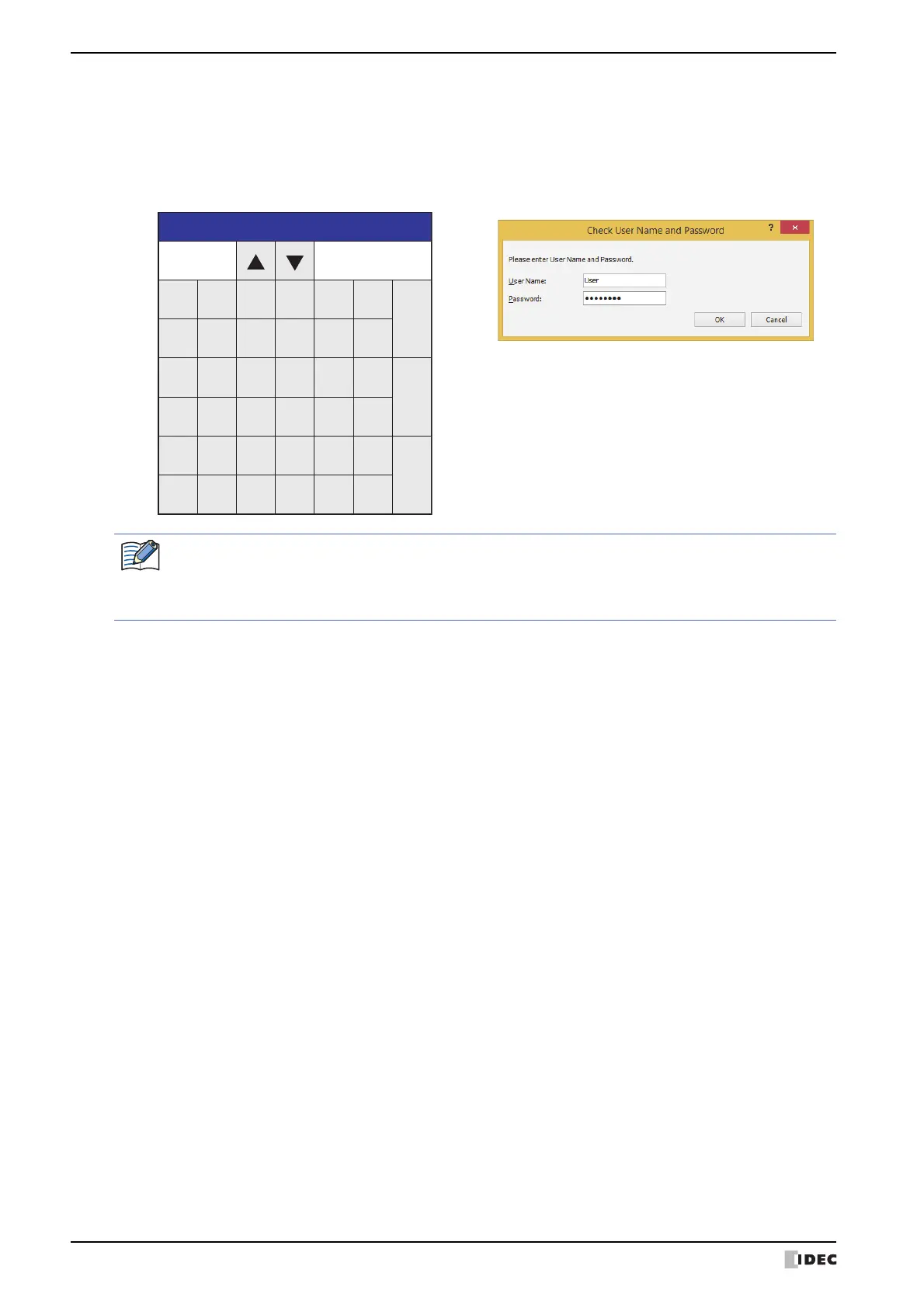1 Overview
23-2 WindO/I-NV4 User’s Manual
If you configure a password for a user account assigned to a security group, access to data and MICRO/I displays and
operations are password protected.
For password protected operations, users are prompted to enter their user name and password as necessary on the
MICRO/I Password screen or the WindO/I-NV4 Enter Password dialog box.
Password screen Enter Password dialog box
CAN
User
A B C D E F
G H I J K L
CLR
M N O P Q R
S T U V W X
ENT
Y Z 0 1 2 3
4 5 6 7 8 9
Password
• You can set a dedicated password when opening the project. In the Security dialog box, on the Options
tab, select the Use Password to open a Project check box, and then set the password.
• If a password is not configured for a user account, access to data and MICRO/I displays and operations
cannot be protected.
