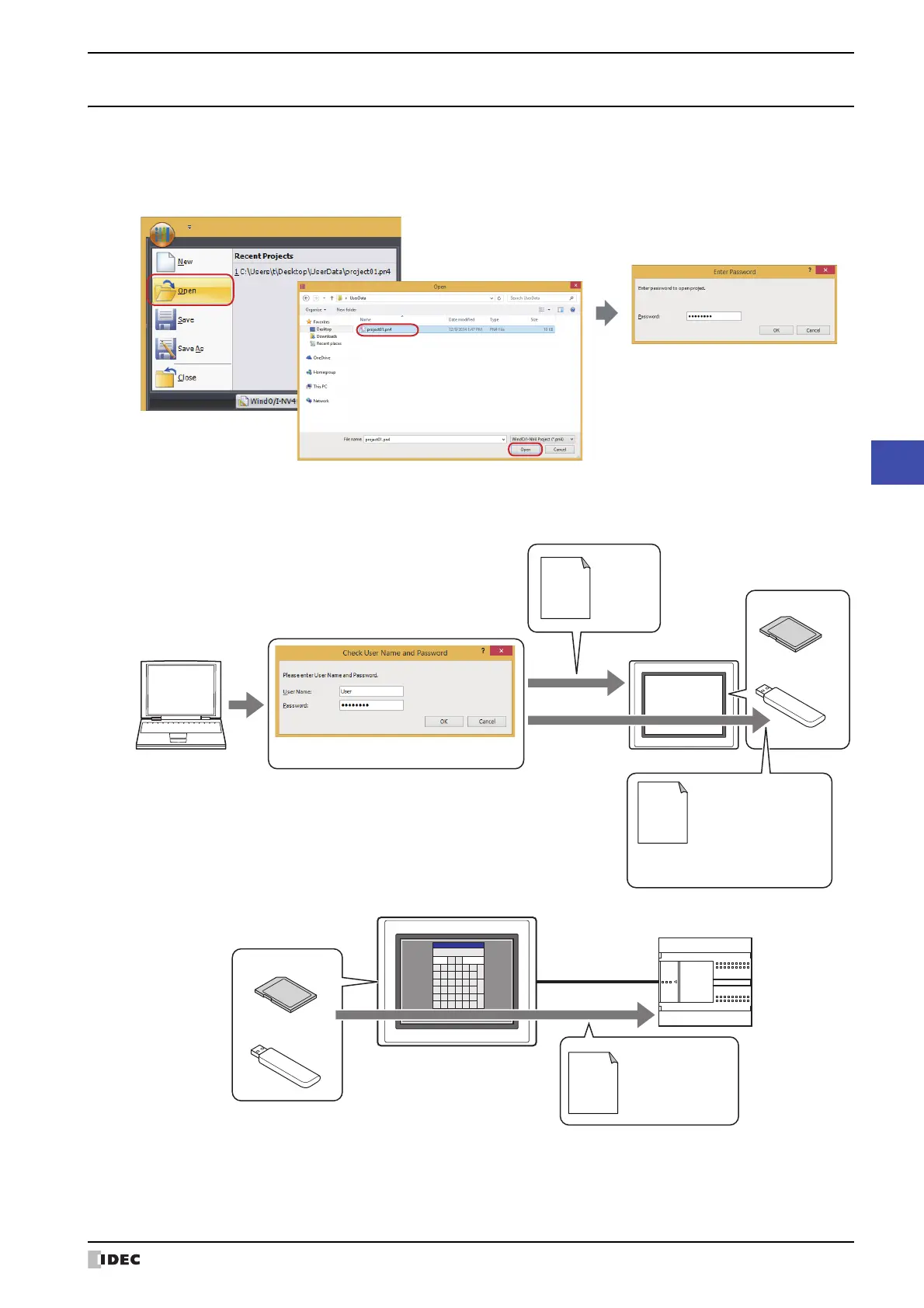WindO/I-NV4 User’s Manual 23-3
1 Overview
23
User Accounts and the Security Function
1.2 Protecting Data
● Protecting Access to Data
Security groups that protect access to data can perform the following functions.
• Protect from changes by editing project data
• Protect from alterations or misuse by downloading data
*1 SD memory card for HG5G/4G/3G/2G-V, HG4G/3G and HG2G-5F, USB flash drive for HG2G-5T and HG1G/1P
*2 This is applicable for models with a audio interface only.
*3 This is applicable for models with a video interface only.
The Enter Password dialog box is displayed
Opening project data
Computer
MICRO/I
The Enter Password dialog box is displayed
Download
Download
Project data
Recipe files
Picture files
Sound files
Custom Web Page files
Movie files
Movie file list
USB flash drive
SD memory card
External memory device
The Password screen is displayed
CAN
User
Enter the appropriate password
for Data Transfer Function
Up
Down
A B C D E F
G H I J K L
CLR
M N O P Q R
S T U V W X
ENT
Y Z 0 1 2 3
4 5 6 7 8 9
Password
USB flash drive
SD memory card
MICRO/I
External device
Download
PLC programs
External memory device
