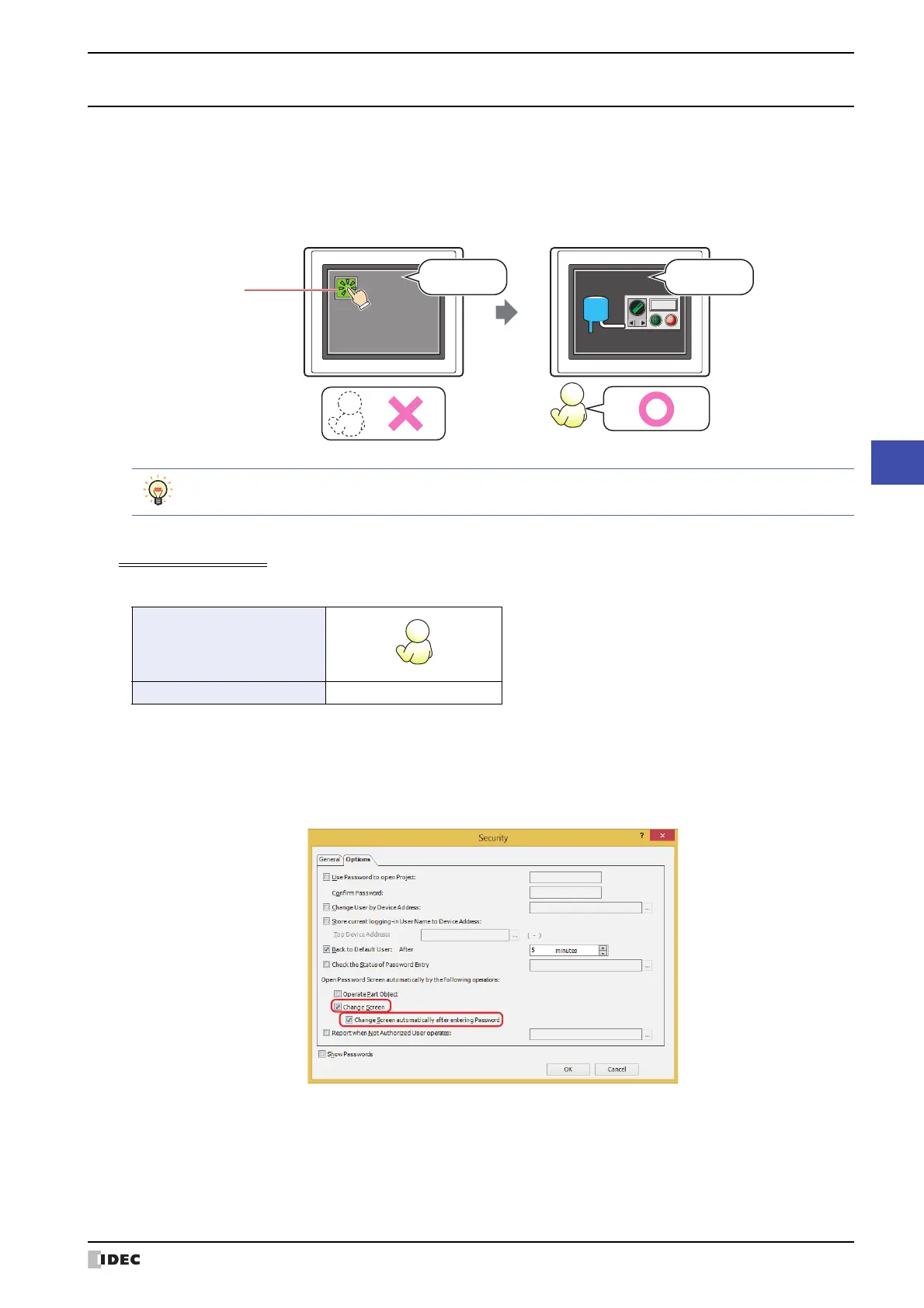WindO/I-NV4 User’s Manual 23-25
2 Security Function Configuration Procedure
23
User Accounts and the Security Function
2.3 Protecting the Display and Operation of Screens and Parts
● Protecting the Display of Screens
Here you will configure the security group for a screen to protect the display of that screen.
This section describes an example where the display of base screen 2 is protected when switching to base screen 2 by
pressing the Goto Screen Button.
Configuration Procedure
1 Following the procedure in “Creating a User Account” on page 23-11, create the following user account.
To automatically display the Password screen when the user attempts to switch to a base screen they cannot access
with the current user account using the Goto Screen button, select the Change Screen check box and the Change
Screen automatically after entering Password check box in Open Password Screen automatically by the
following operations on the Options tab of the Security dialog box. For displaying the Password screen, refer to
“4.1 Entering the Password on the MICRO/I” on page 23-46.
User2
Goto Screen Button
(Switch to base screen 2)
Full
Tank 1
Base screen 1 Base screen 2
No user
MICRO/IMICRO/I
Base screen 2
Can be displayed
Base screen 2
Cannot be
displayed
To change the user account, a button or command is required to open the Password screen.
User Name
Security Group GroupA
