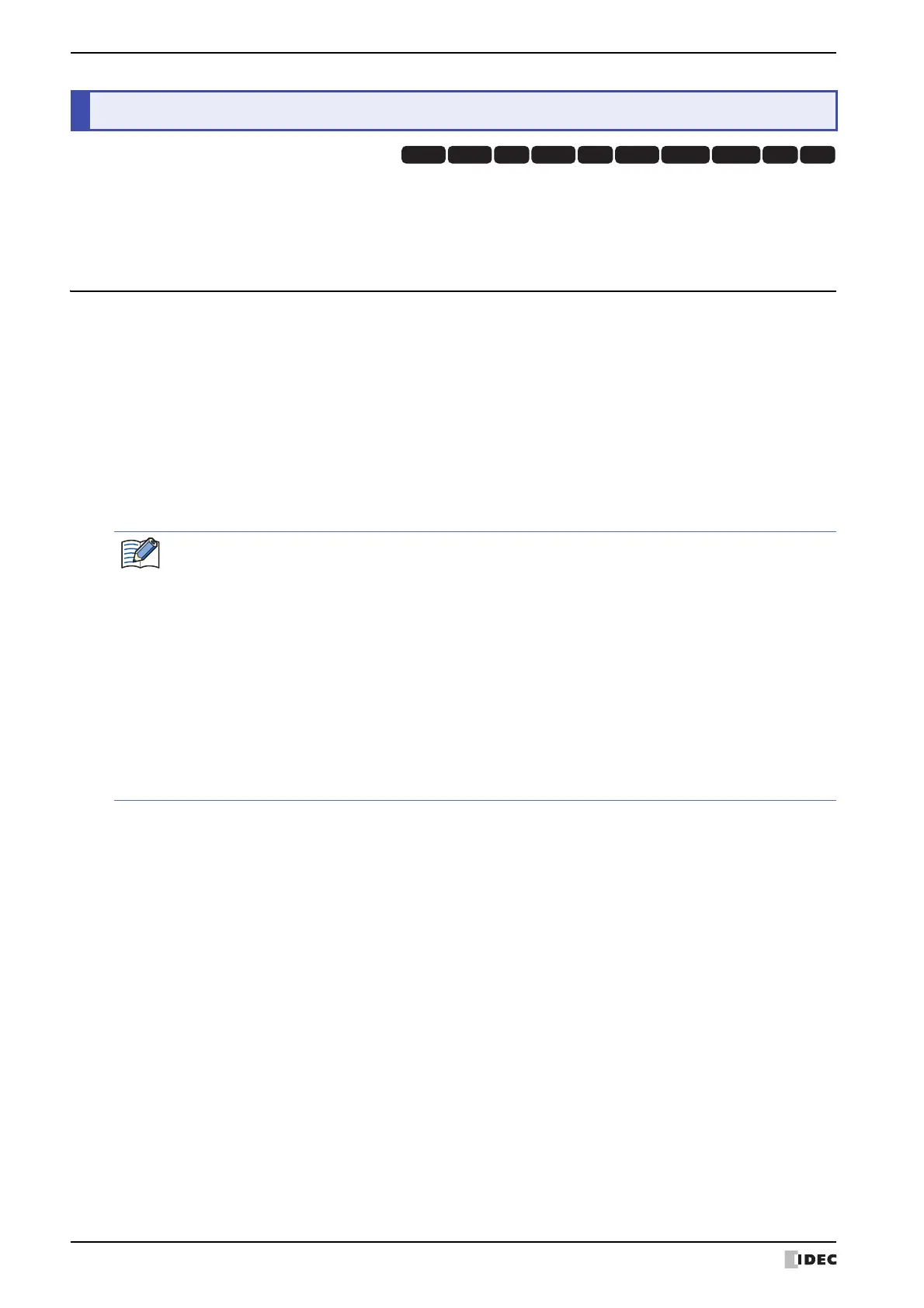4 Password Input
23-46 WindO/I-NV4 User’s Manual
When a password is configured for a user account, the user is prompted to enter their password with the following
operations.
• Accessing password protected data
• Executing password protected displays and operations
4.1 Entering the Password on the MICRO/I
To execute password protected operations, the user must open the Password screen and switch the user account.
The Password screen is opened with a Goto Screen Button or Goto Screen Command configured with Password
Screen. The Password screen is also automatically displayed on the MICRO/I when the following operations are
executed.
•When the Change Screen check box is selected under Open Password Screen automatically by the
following operations on the Options tab in the Security dialog box
• Switching to the System Mode or displaying the Device Monitor with the Maintenance screen, Goto Screen Button,
Multi-Button, Goto Screen Command, or Multi-Command
• Downloading or uploading project data or PLC programs with a Key Button, Multi-Button, or Multi-Command
• Executing the USB Autorun function
4Password Input
HG3G
HG2G-5FHG5G-V HG4G-V HG3G-V HG2G-V HG2G-5T
HG4G HG1G HG1P
• Operations where the Password screen is not displayed are as follows.
- Switching the base screen using the System Area
- Displaying the alarm screen for the alarm log
- Opening the keypad with the Numerical Input or Character Input
- Opening the Ref. screen with the Alarm Log Display
- For screens that are already open when the user account was switched by opening the Password
screen with the Goto Screen Button or Goto Screen Command
• When the user account is switched, the displayed base screen is reset. Popup screens and internal
devices have the same behavior as when the base screen is switched. However, if the Close while
changing Base Screen check box is selected on the Options tab in the Properties dialog box for the
popup screen, the popup screen is closed when the base screen is switched. The behavior of the internal
devices varies based on the internal devices. For details, refer to Chapter 33 “Internal Devices” on page
33-1.
