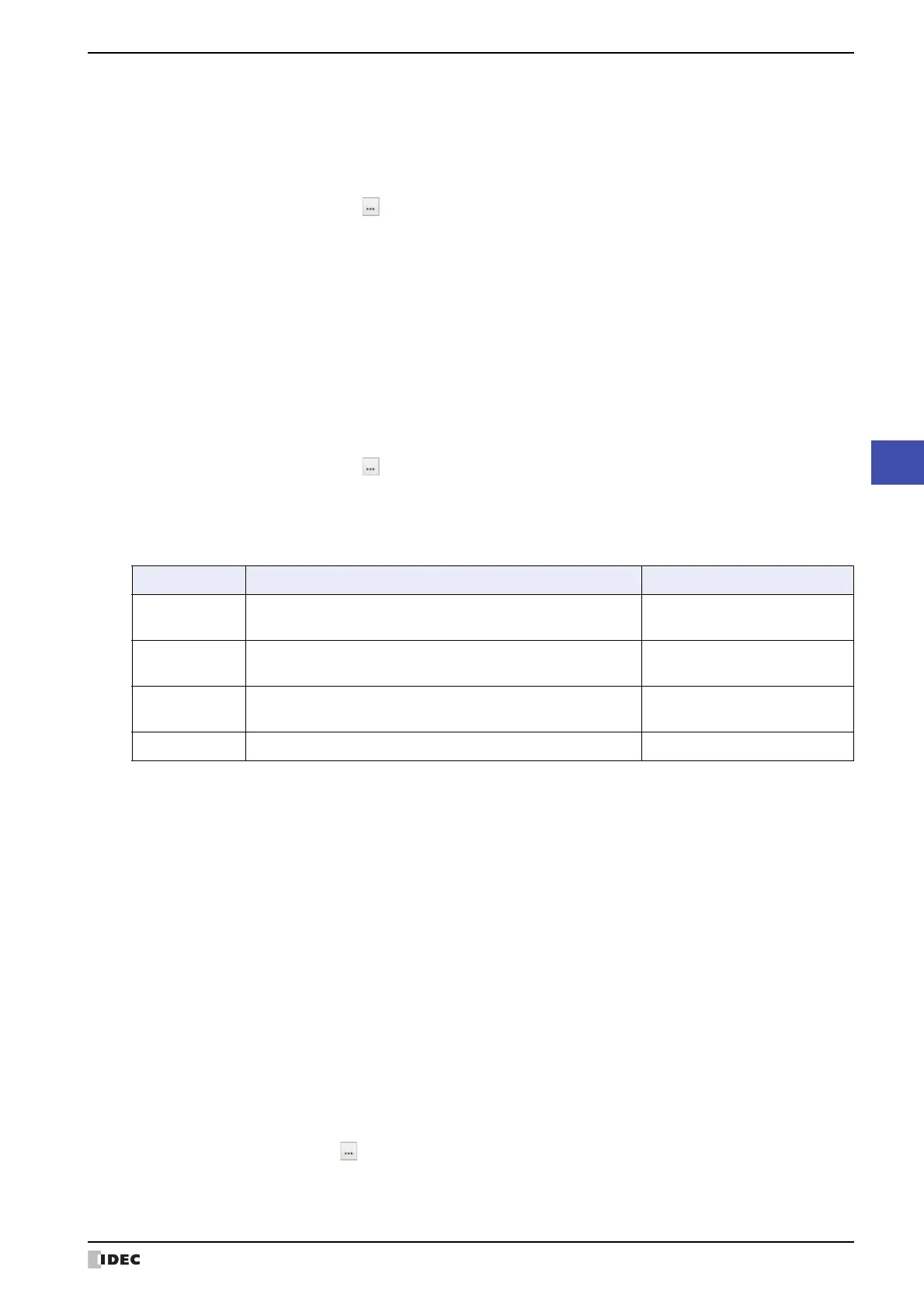WindO/I-NV4 User’s Manual 23-45
3 Security Dialog Box
23
User Accounts and the Security Function
■ Store current logging-in User Name to Device Address
Select this check box to store the user name to Device Address currently logged in to the MICRO/I.
■ Back to Default User
Select this check box to automatically switch to the default user when the MICRO/I is unused for an extended period
of time.
■ Check the Status of Password Entry
Select this check box to check the entry status of the password on the Password screen.
The following bits change to 1 depending on the password input status. These bits become 0 when the Password
screen opens or when a button other than ENT or CAN is pressed on the Password screen.
■ Open Password Screen automatically by the following operations
■ Report when Not Authorized User operates
(Top Device Address): Top Device Address: Specify the word device to use. This option uses 6 words of
address numbers starting from the address number of the specified device address.
You can only specify an internal device.
Click to display the Tag Editor. For the device address configuration procedure,
refer to Chapter 2 “5.1 Device Address Settings” on page 2-68.
After: Specify the time (0 to 60 minutes) to switch to the default user after the MICRO/I is last used.
If 0 is set, the MICRO/I switches back to the default user immediately, even if the user account was changed.
(Destination Device Address): Specifies a word device to write the password entry status.
Click to display the Tag Editor. For the device address configuration procedure,
refer to Chapter 2 “5.1 Device Address Settings” on page 2-68.
Bit position Function Parameters
0
This bit stores the information when the correct password was
entered on the Password screen and ENT was pressed.
0: Password being entered
1: Correct password entered
1
This bit stores the information when an incorrect password was
entered on the Password screen and ENT was pressed.
0: Password being entered
1: Incorrect password entered
2
This bit stores the information when CAN was pressed on the
Password screen.
0: Password being entered
1: Password entry canceled
3 to 7 Reserved -
Operate Part Object: Select this check box to automatically display the Password screen when an unauthorized
user presses the password protected object.
Change Screen: Select this check box to automatically display the Password screen when an unauthorized
user attempts to change a screen that is password protected.
Change Screen automatically after entering Password: Select this check box to close the Password
screen and automatically change the screen when
the entered password is correct.
Select this check box to write 1 in the report device address when the current user attempts to perform one of the
following actions.
• Switching to a base screen that the current user account is not allowed to display.
• Opening a popup that the current user account is not allowed to display.
• Manipulating a part set to a security group that the current user account is not allowed to manipulate.
(Report Device Address): Specifies the report device address.
Click to display the Tag Editor. For the device address configuration procedure, refer
to Chapter 2 “5.1 Device Address Settings” on page 2-68.
