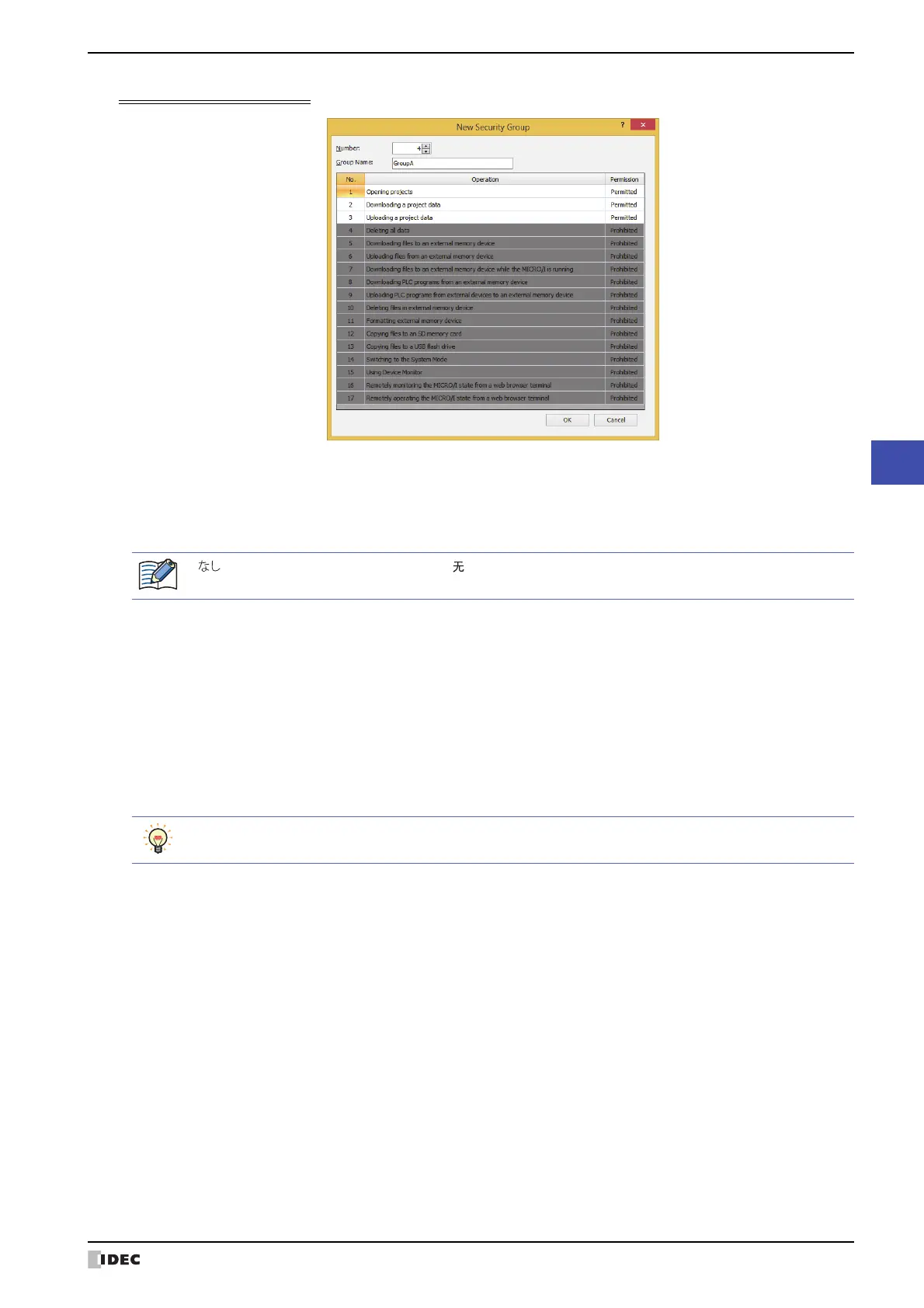WindO/I-NV4 User’s Manual 23-43
3 Security Dialog Box
23
User Accounts and the Security Function
New Security Group Dialog Box
■ Number
Specify the number (4 to 15) for the Security Group.
■ Group Name:
Enter the name of the new group. The maximum number for the group name is 15 characters.
■ (Operation Authority Setting)
Displays a list of privilege settings for operations subject to password protection in the security group selected under
Security Group.
“ ” (Japanese), “None” (English), and “ ” (Chinese) cannot be used for the group name.
No.: Displays the number of the operations subject to password protection (1 to 17).
Operation: Displays details about the operations subject to password protection.
Permission: Displays whether or not there is permission to use the operation. Only operations set to
Permitted can be used.
Only operation privilege settings (1 to 3) can be changed. Double clicking the cell switches
between Permitted and Prohibited.
You can also switch between Permitted and Prohibited by right-clicking on a Permission cell.
