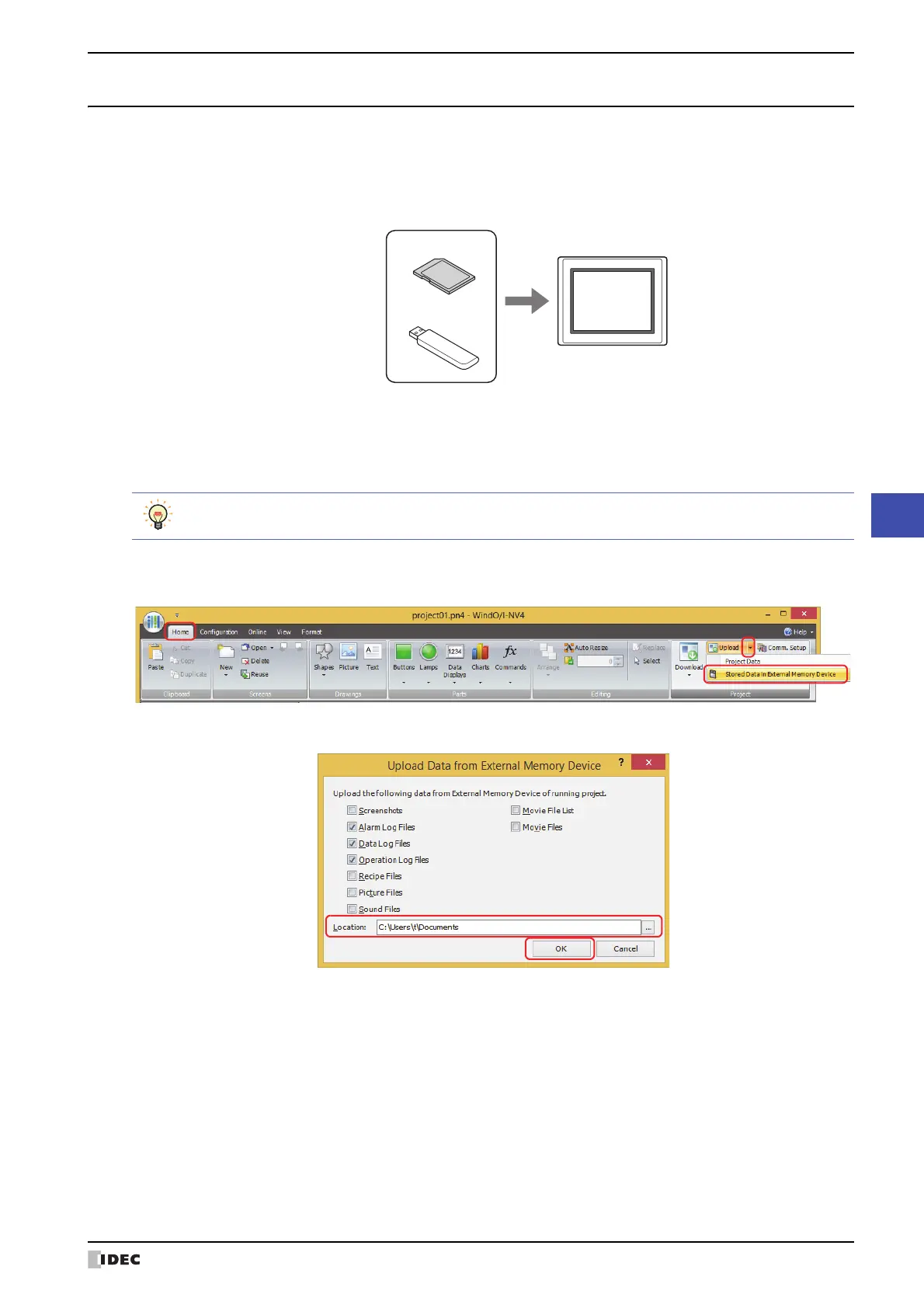WindO/I-NV4 User’s Manual 24-23
3 Uploading
24
Online Function
3.3 Uploading Files from an External Memory Device Inserted in the MICRO/I
Specified data can be uploaded from the External Memory Device folder on the external memory device for the
currently running project.
1 Insert the external memory device into the MICRO/I.
2 Change communication settings according to the connection method between the computer and the MICRO/I.
In the Communication Settings dialog box, select MICRO/I from Communicate with. For details, refer to “1.3
Change Communication Settings” on page 24-5.
3 On the Home tab, in the Project group, click the arrow next to Upload.
4 Click Stored Data in External Memory Device.
The Upload from External Memory Device dialog box appears.
5 Select the items to be uploaded, and then specify the destination folder in the Location box.
MICRO/I
External memory device
USB flash drive
SD memory card
Even if you click the arrow under Upload in the Transfer group on the Online tab, the upload menu will
be displayed.
