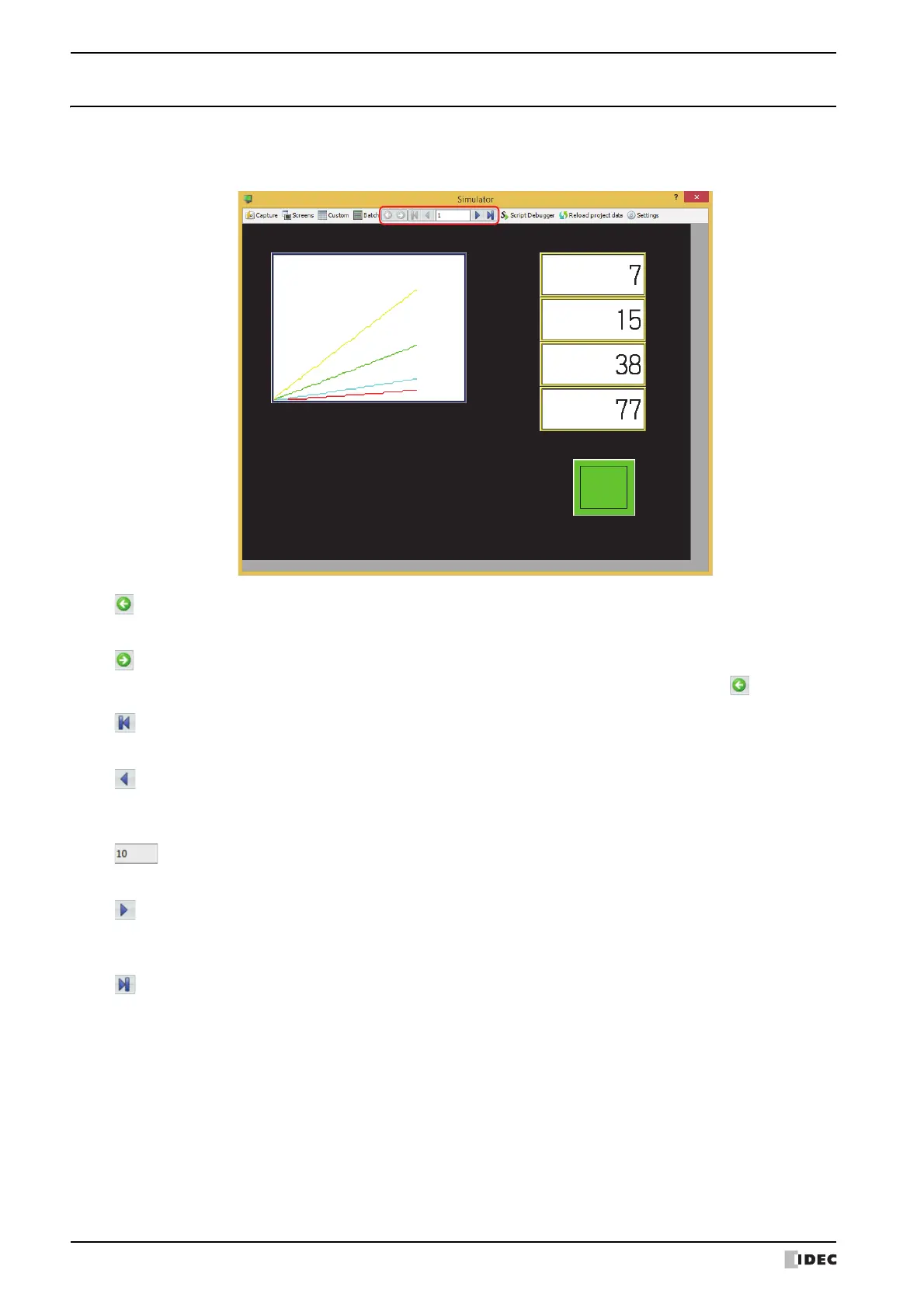2 Using the Simulator
26-4 WindO/I-NV4 User’s Manual
2.2 Debugging in Simulator
This section describes the procedure for monitoring values of device addresses and debugging in Simulator.
1 In the simulator, use the following buttons and the text box to change the monitored screen.
■ (Back)
You are returned to the Base Screen that was displayed immediately before the screen was switched.
■ (Forward)
Advances to the Base Screen that was displayed immediately before the screen was switched using (Back).
■ (First Screen)
Switches to the Base Screen of the lowest screen number in the project data.
■ (Previous Screen)
Switches to the Base Screen of screen number one lower than the Base Screen currently displayed. If the screen
numbers are not sequential, switches to the screen of next lowest number.
■ (Specified Screen)
Switches to the Base Screen with the specified number.
■ (Next Screen)
Switches to the screen with screen number one higher than the Base Screen currently displayed. If the screen
numbers are not consecutive, switches to the screen of next highest number.
■ (Last Screen)
Switches to the Base Screen of highest screen number in the project data.
