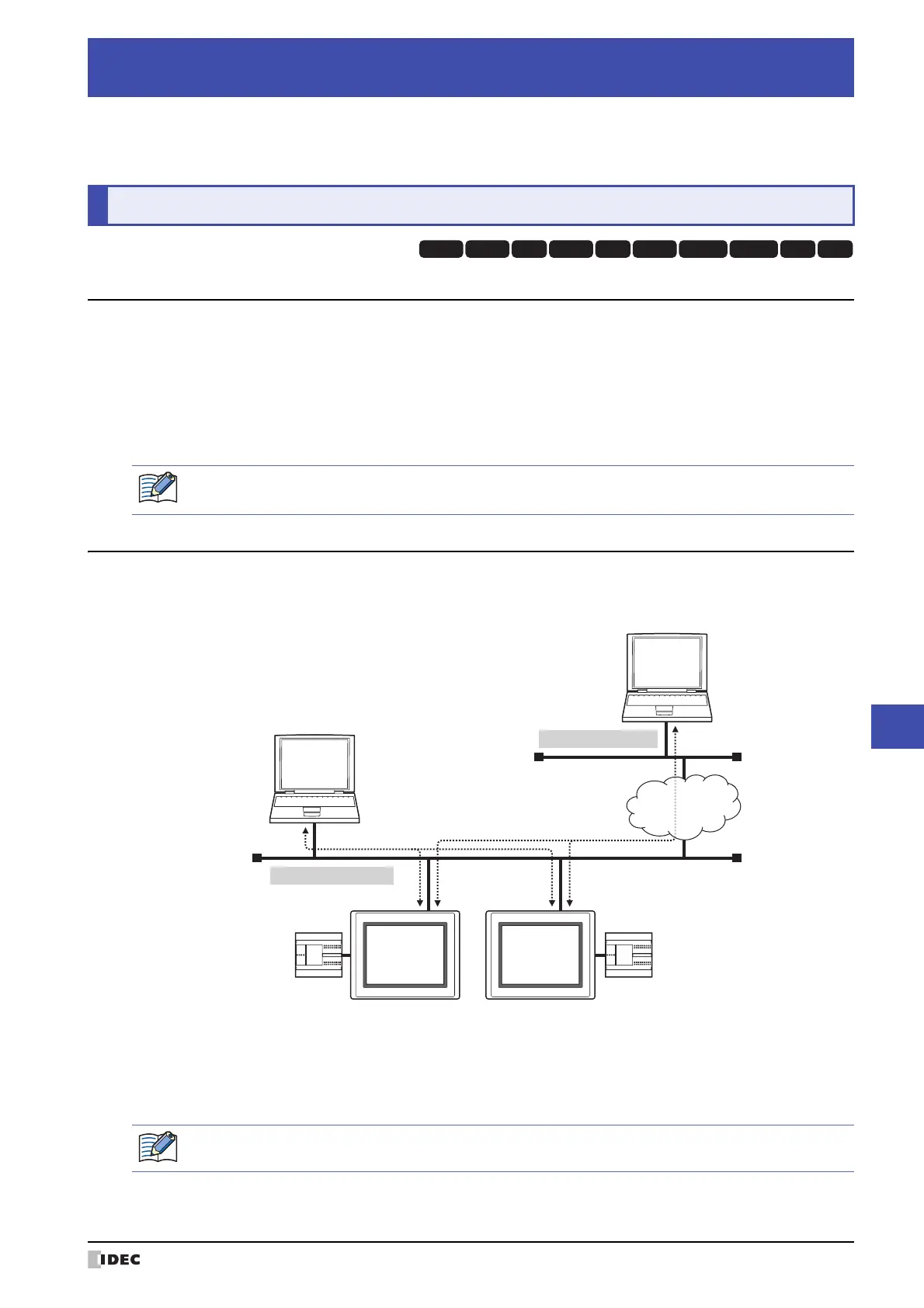WindO/I-NV4 User’s Manual 28-1
28
Maintenance
This chapter describes the web server function and the FTP server function used during maintenance and
Downloader.
1.1 Web Server Function Overview
The web server function remotely performs the MICRO/I maintenance using a web browser terminal such as a
computer or PDA.
• Monitoring
• Remote Control
• Remote Monitoring
• Displaying Custom Web Page
1.2 System Composition
An example system configuration for using the web server function is shown below.
Configure the MICRO/I Ethernet settings (IP address, subnet mask, default gateway) and connect to a local network.
*1 SD memory card for HG5G/4G/3G/2G-V, HG4G/3G and HG2G-5F, USB flash drive for HG2G-5T and HG1G/1P
Chapter 28 Maintenance
1 Web Server Function
HG3G
HG2G-5FHG5G-V HG4G-V HG3G-V HG2G-V HG2G-5T
HG4G HG1G HG1P
Custom web pages are downloaded to external memory
*1
. The external memory
*1
must be inserted before
downloading.
(1) Access the MICRO/I from a web browser connected to the local network to use the web server function.
(2) When the local network is connected to an external network, configure the web browser connected to the remote
network with the local network’s gateway, router, and other settings. Access the MICRO/I from the remote web
browser to use the web server function.
Web Browser Terminal
(Computer, PDA, etc.)
Web Browser Terminal
(Computer, PDA, etc.)
Local Network
Ethernet Communication (TCP/IP)
Remote Network
(1)
(2)
External Network
External device
MICRO/I
External device
MICRO/I
For gateway, router, and other settings, contact the administrator of the network which the MICRO/I is
connected to.
