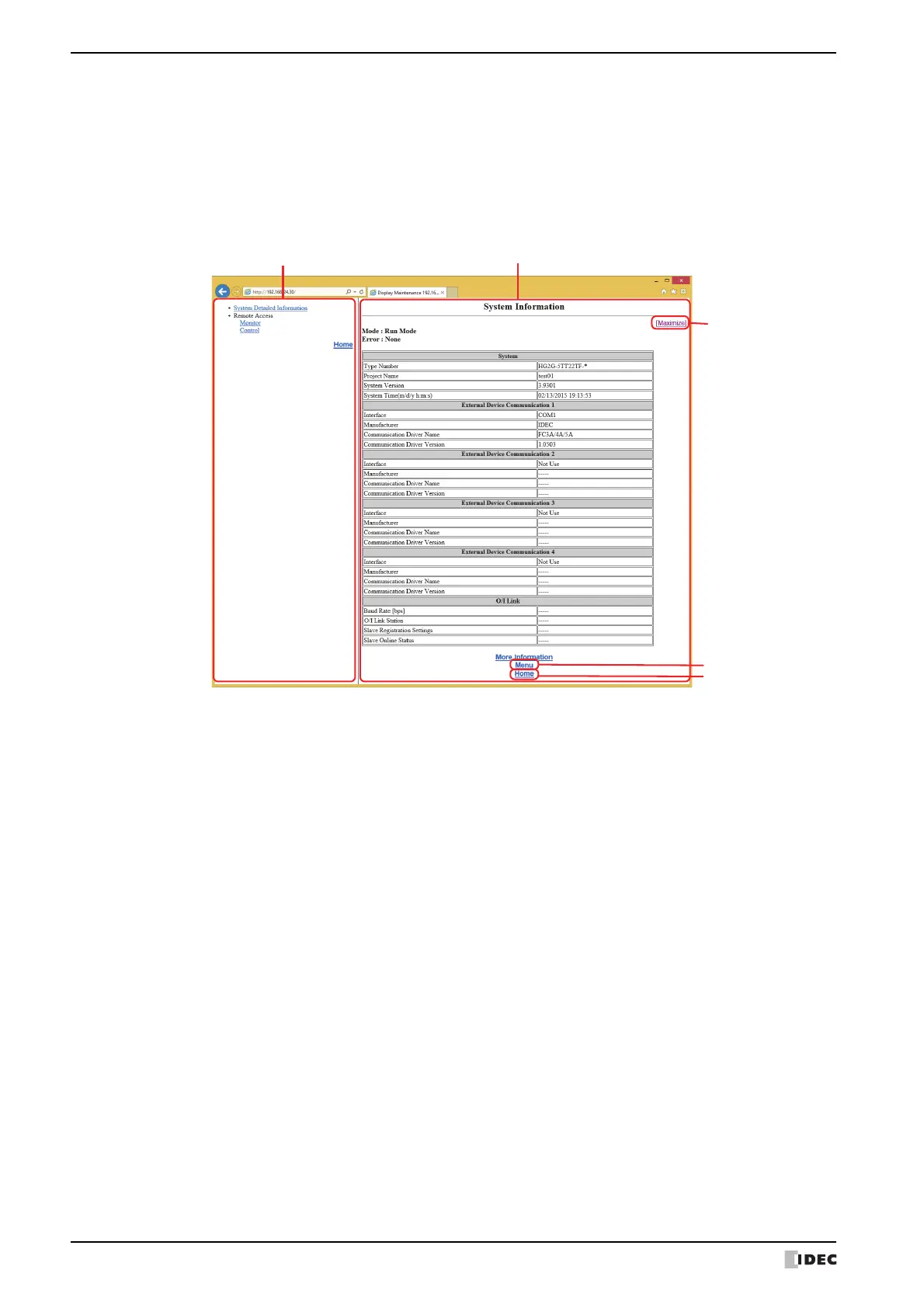1 Web Server Function
28-6 WindO/I-NV4 User’s Manual
● Screen configuration
Each page can be displayed in either English or Japanese. When the web browser's preferred language is set to
Japanese, the pages are displayed in Japanese. When the web browser's preferred language is set to a language
other than Japanese, the pages are displayed in English.
All pages are displayed in a right-left two frame configuration on web browsers that support frames.
See example below.
■ Left frame
Links to each page are shown in this menu frame.
■ Right frame
Shows the function page.
Except for the full screen remote monitoring screen and remote operation screen, all of the pages shown in the right
frame have a Maximize link, Menu link, and Home link.
When using a web browser that does not support frames, the display position of items changes, but the content is the
same.
Left Frame Right Frame
[Maximize] Link
Menu Link
Home Link
[Maximize]: Disables the frame display and shows the page in the full web browser screen.
Menu: Shows the menu page.
The content of the menu page is the same as the left frame (menu frame) when showing the frame.
Home: Goes to the System Information page. When going to the System Information page, frames are always
shown.
