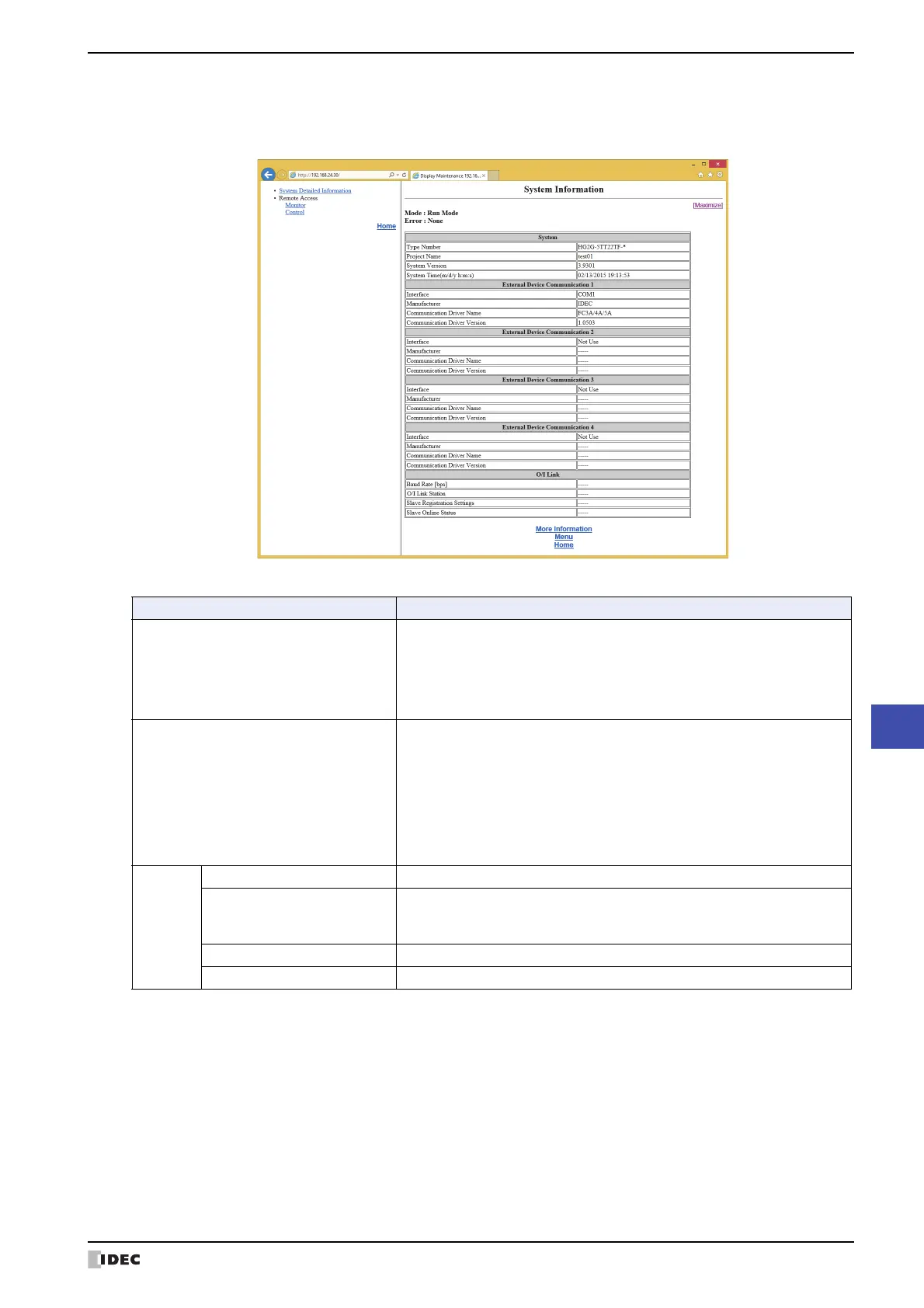WindO/I-NV4 User’s Manual 28-7
1 Web Server Function
28
Maintenance
● System Information Page
If you successfully access the MICRO/I, the System Information page is displayed.
See example below.
The MICRO/I information shown on the System Information page is listed below.
Display item Description
Mode
Shows the system’s current mode.
• Run Mode
•System Mode
• Monitor Mode
•Offline Mode
• Data Transfer Mode
Error
Shows the following errors.
• Communication Error
•No Screen Data
• Waiting for Default Screen No.
• Processing Error
• Backup Data Lost
•Network Off Line
• Device Range Error
•Script Error
System
Type Number Shows the MICRO/I model number.
Project Name
Shows the project name.
(When characters other than alphanumeric characters are included on the
English page, the project name is shown as “-Wrong Strings-”.)
System Version Shows the MICRO/I system software version.
System Time (m/d/y h:m:s)
Shows the date and time of the MICRO/I's internal clock when the page was acquired.
