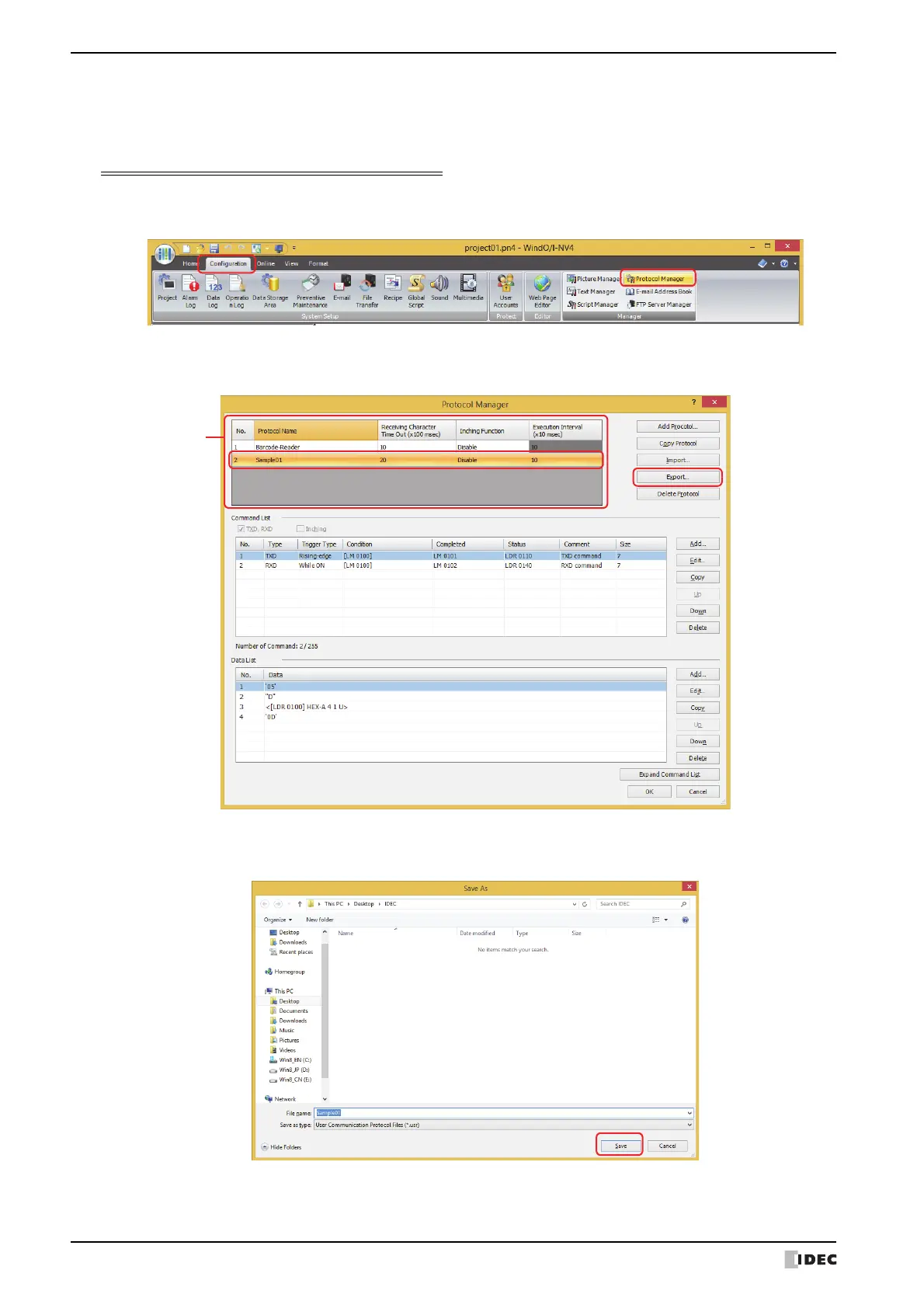5 User Communication
3-30 WindO/I-NV4 User’s Manual
● Using registered user communication protocol on another project
To use the user communication protocol registered in Protocol Manager on another project, save it as a file, and then
import it to a project.
Saving registered user communication protocol as a file
1 On the Configuration tab, in the Manager group, click Protocol Manager.
Protocol Manager is displayed.
2 Select the user communication protocol in (Protocol List), and then click Export.
The Save As dialog box is displayed.
3 Specify the save location, and then click Save.
The name of the saved file will be the name of the protocol.
