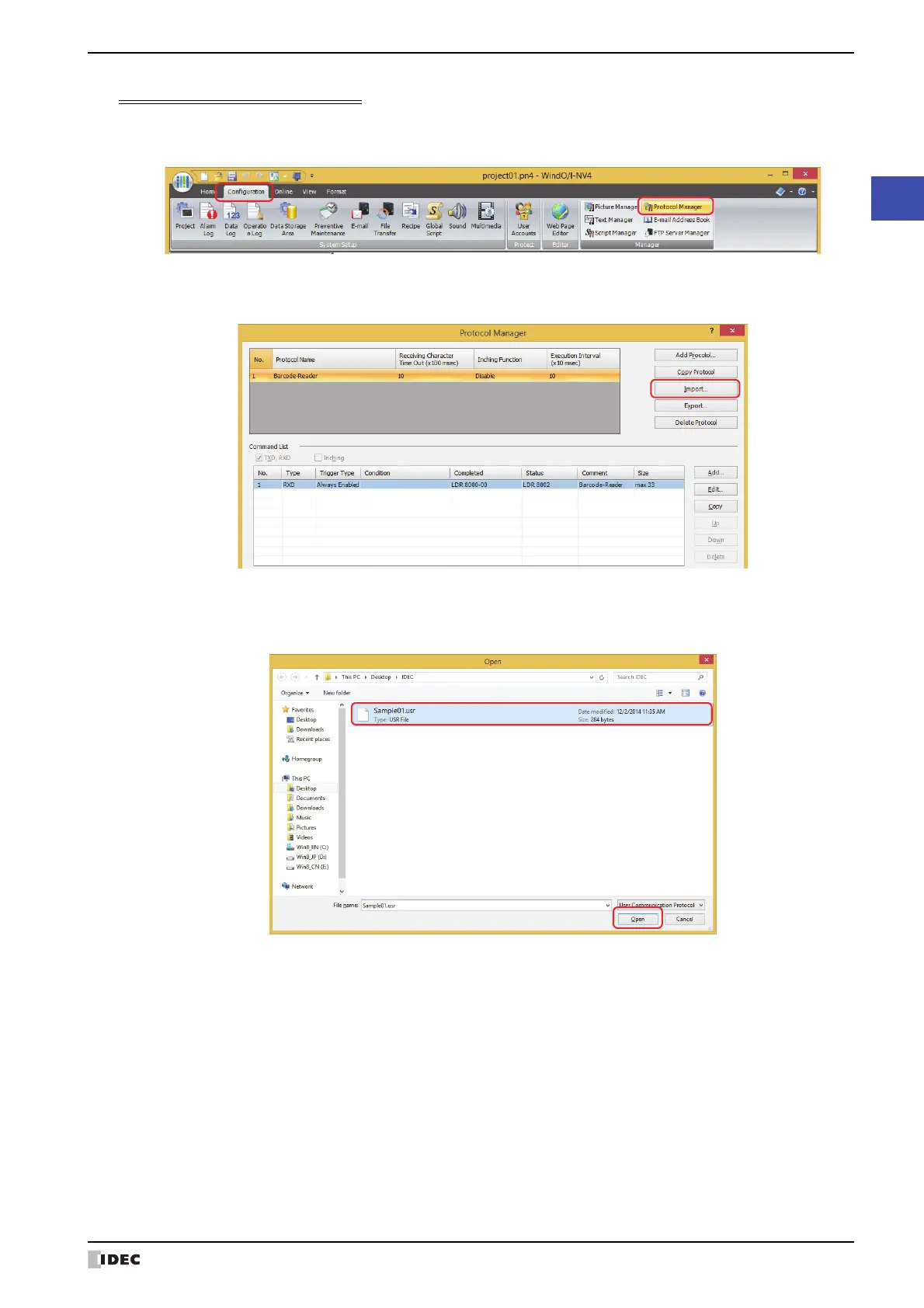WindO/I-NV4 User’s Manual 3-31
5 User Communication
3
Communication
Importing user communication protocol
1 On the Configuration tab, in the Manager group, click Protocol Manager.
Protocol Manager is displayed.
2 On Protocol Manager, click Import.
The Open dialog box is displayed.
3 Specify the user communication protocol file, and then click Open.
The user communication protocol is registered in Protocol Manager. The name of the user communication protocol file
is set as the name of the protocol.
