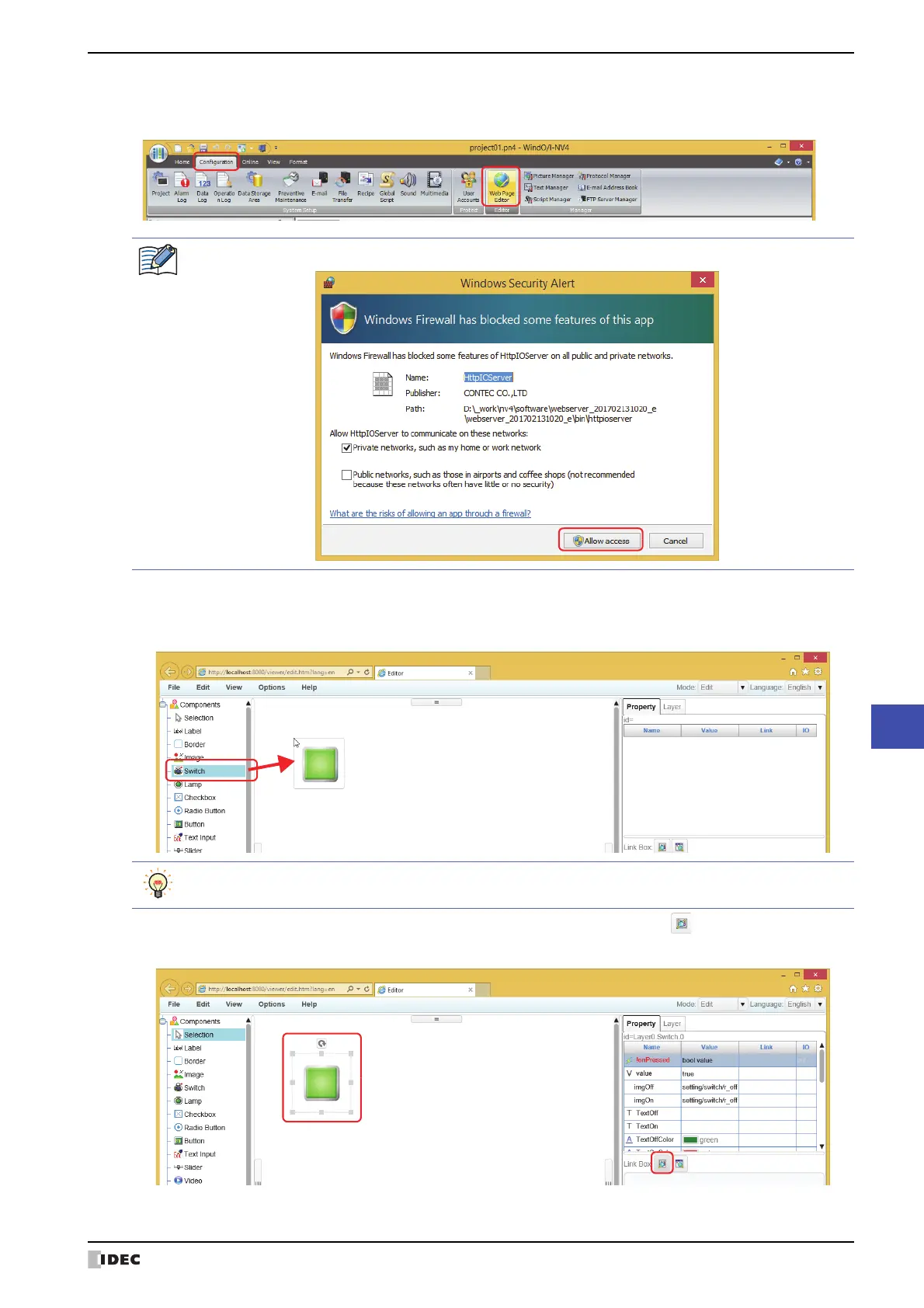WindO/I-NV4 User’s Manual 28-15
1 Web Server Function
28
Maintenance
1 On the Configuration tab, in the Editor group, click Web Page Editor.
Web Page Editor starts.
2 Configures a Switch 1.
Select Switch in the Components list, and drag and drop it on the editing area.
The switch will be placed on the area with the predefined size.
3 Click the switch placed on the work area and on the Property tab, for Link Box, click .
The Device Tree dialog box is displayed.
If the Windows Security Alert dialog box is displayed, click Allow access.
To place a switch on the area with the desired size, click Switch in the Components list, and then drag the
cross hair cursor on the editing area.
