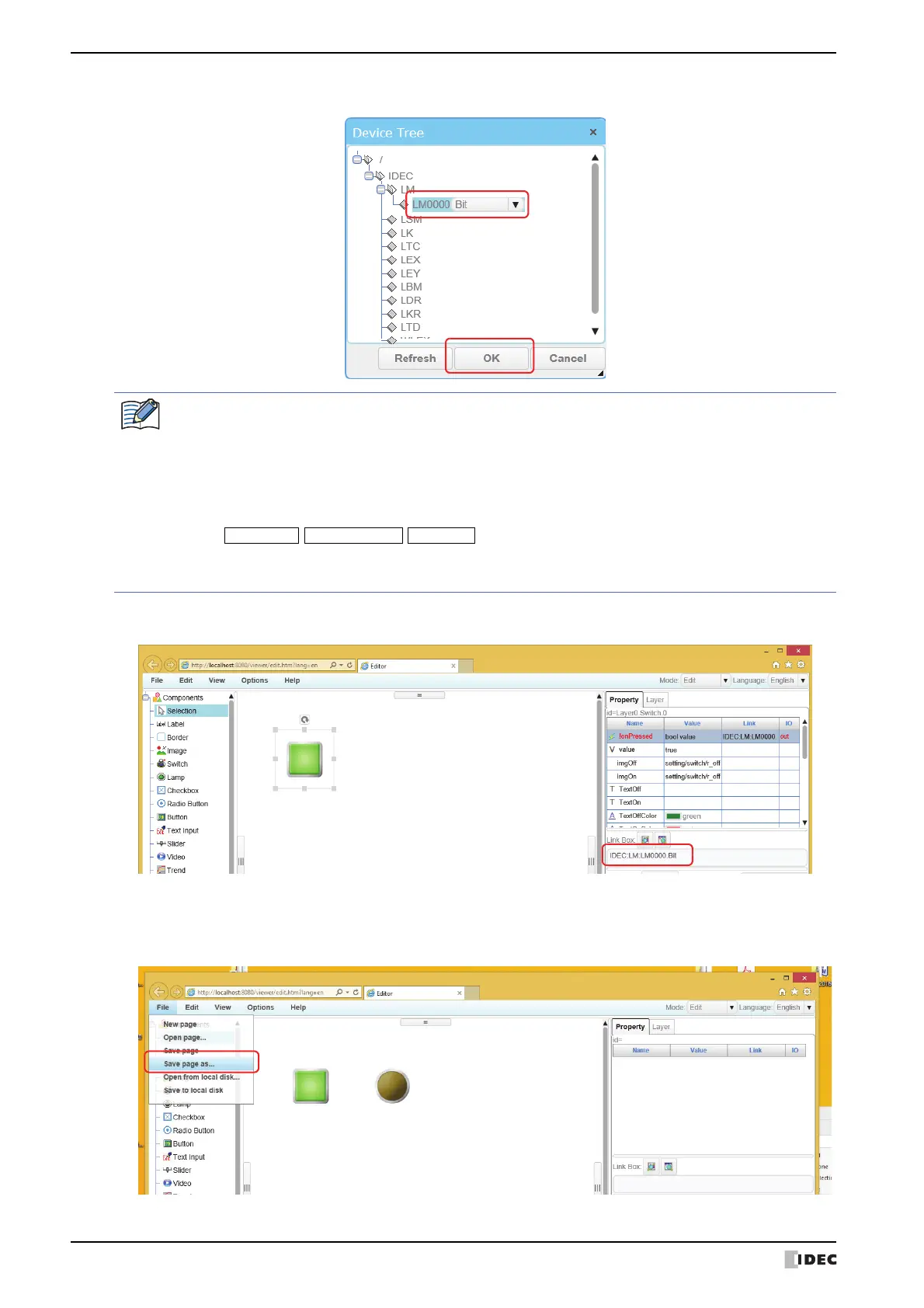1 Web Server Function
28-16 WindO/I-NV4 User’s Manual
4 Click the device address to configure for the Switch 1 and click OK.
This configures LM0 for the Switch 1.
5 Repeat step 2 through 4 to configure the Lamp 1 in the same procedure with the Switch 1.
6 Click File on the menu bar and click Save page as.
The Save Page dialog box is displayed.
The internal devices of the MICRO/I are displayed in the Device Tree dialog box.
To display an address number, it needs to be configured in the project being edited before Web Page Editor
opens.
For device addresses not displayed in the Device Tree dialog box, input them directly into the text box
below Link Box of the Property tab.
The format of the device address to edit directly in text box is as follows:
Example: Device Type is LDR(HMI Data Register), Address Number is 100, and Data Type is UBIN16(W)
IDEC:LDR:LDR0100.UBIN16(W)
Device type
:
IDEC: Device Address
.
Data Type
