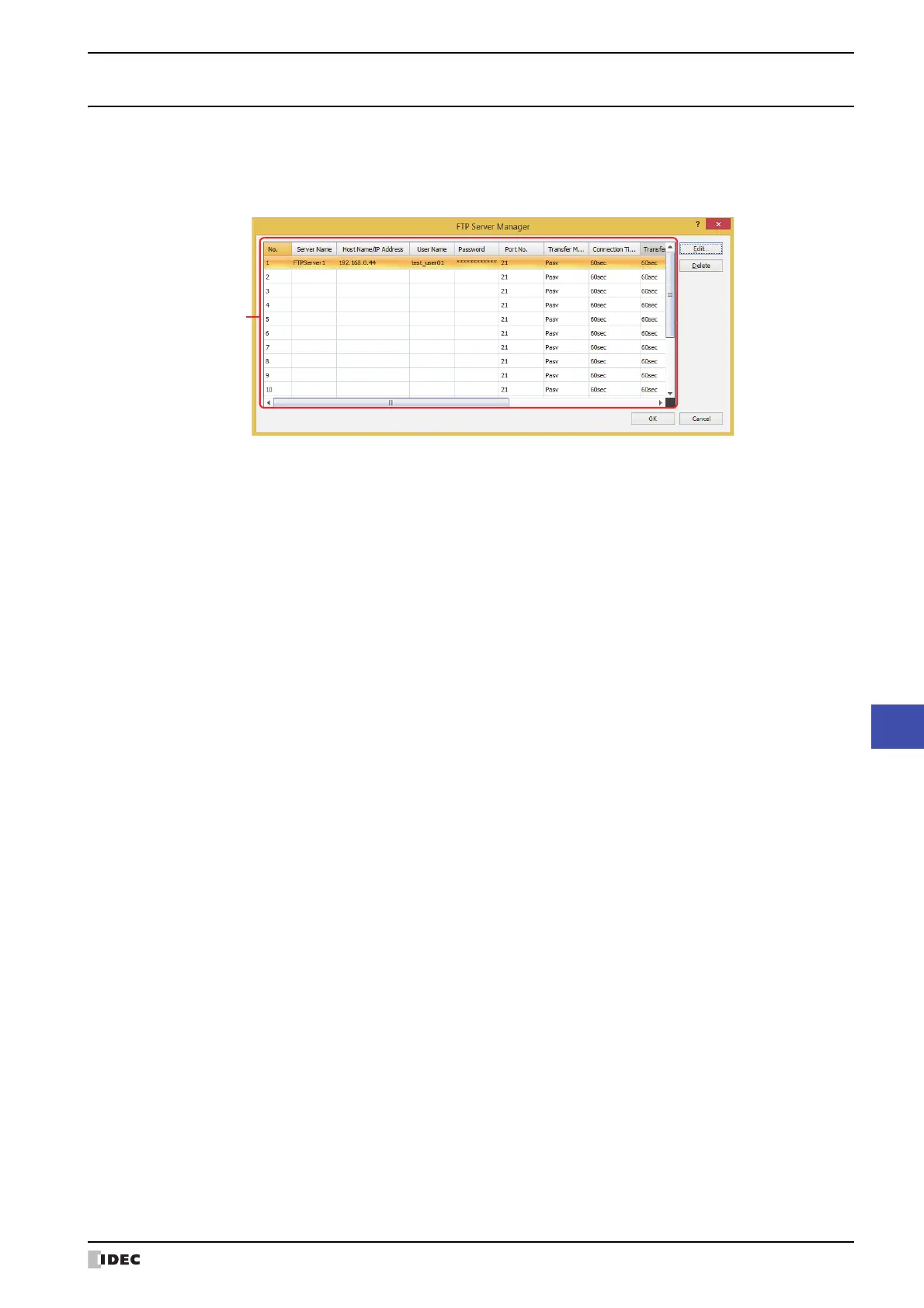WindO/I-NV4 User’s Manual 28-29
3 FTP Client Function
28
Maintenance
3.6 FTP Server Manager
This section describes items and buttons on the FTP Server Manager.
●
FTP Server Manager
The FTP server settings are collectively managed in FTP Server Manager.
■ (Settings)
Displays a list of the FTP server settings for each number. Double clicking the cell displays the Individual Settings
dialog box where you can edit the settings. For details, refer to “Individual Settings Dialog Box” on page 28-30.
■ Edit
Registers or changes the settings for the selected number.
Select a number from the (Settings) and click this button to display the Individual Settings dialog box. The
configured content for the selected number is reflected in the Individual Settings dialog box.
For details, refer to “Individual Settings Dialog Box” on page 28-30.
■ Delete
Deletes the settings for the selected number from the (Settings).
■ Select
*1
Returned to the File Transfer Settings dialog box, and then configures the selected FTP server from the (Settings)
*1 Select is only displayed when this dialog box is opened from File Transfer Settings dialog box
No.: Displays the number (1 to 16) for managing the FTP server settings.
Server Name: Displays the name of the FTP server.
Host Name/IP Address: Displays the Host Name or IP address of the FTP server.
User Name: Displays the user name of the FTP server.
Password: Displays the password of the FTP server as * (asterisks).
Port Number: Displays the port number of the FTP server.
Transfer Mode: Displays the transfer mode of the FTP server.
Connection Timeout: Displays the timeout period until the connection to server is automatically aborted. After the
Trigger Condition in the File Transfer Settings is satisfied, if there is no response from
the FTP server which is tried to connect, the MICRO/I will automatically cancel to connect.
Transfer Timeout: Displays the timeout period until the process of transferring files is automatically canceled.
After the Trigger Condition in the File Transfer Settings is satisfied and the data connec-
tion is available, if there is no response from the FTP server, the MICRO/I will automatically
cancel to transfer files.
Top Device Address: Displays the top device address when the settings of FTP servers are specified with the value
of the device address.
Copy the settings as default value to Device Address:
Displays the bit device or the bit number of the word device that triggers the copy of the
settings for FTP servers to device addresses as default.