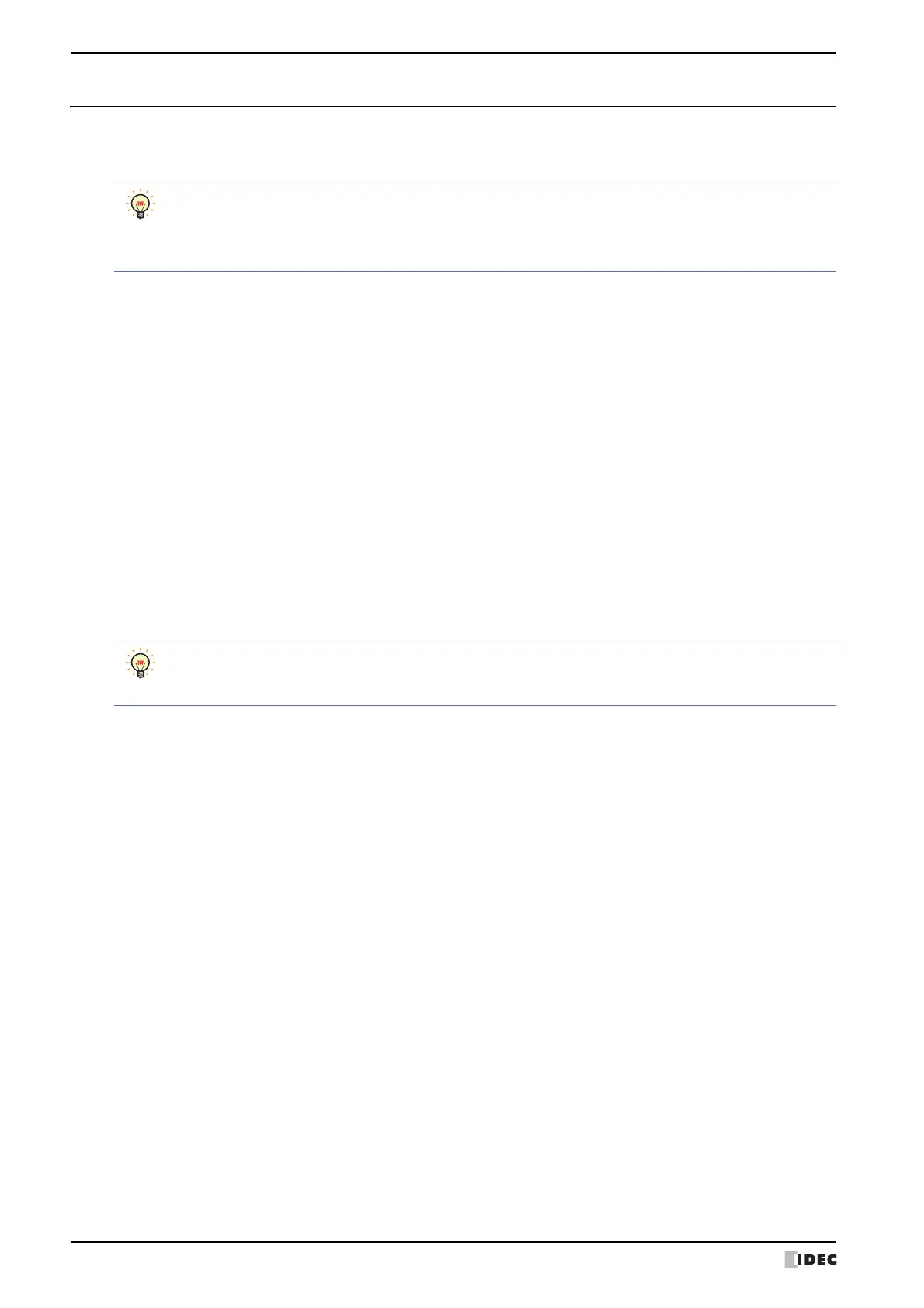1 Overview
30-6 WindO/I-NV4 User’s Manual
1.3 The Expansion Module Operation
The Expansion modules can be controlled by switch parts, command parts and scripts. Processing priority should be
determined based on the application.
■ Priority to display processing
In this mode, priority is given to the display and parts processing.
This mode can be used for applications where the priority is on the processing speed of screen parts operation and
screen switching.
Read and write to the Input (#I, #D and LEX) and Output (#Q, #D and LEY) using the parts and the functions except
the Cyclic Script such as switch parts, command parts, and scripts.
Users should understand that the processing time for drawing objects and communicating (the scan time of the
screen) affects the control timing of the expansion module.
This means a time-consuming display process will slow the control time down and result in delayed input response.
■ Priority on control processing
This mode places priority on control processing speed.
It can be used for screens where parts operation is minimal but have many data processing parts.
Use the Cyclic Script to read and write to the Input (#I, #D and LEX) and Output (#Q, #D and LEY).
Refer to “4 Cyclic Script” on page 30-28 for programming information.
Use the Cyclic Script, which executes in conjunction with the expansion module, to provide I/O control at fixed
intervals independent of the scan time of the screen.
When the MICRO/I is switched from operation mode to another mode, the state of the output terminal of
the expansion module is as follows.
Digital I/O Module: Output OFF
Analog I/O Module: High impedance
Input and output processing set in the periodic script captures input at fixed intervals, and inputs other than
fixed-period scripts take inputs at the scan end. If the same device address is used, take input at each
timing and update the output.
