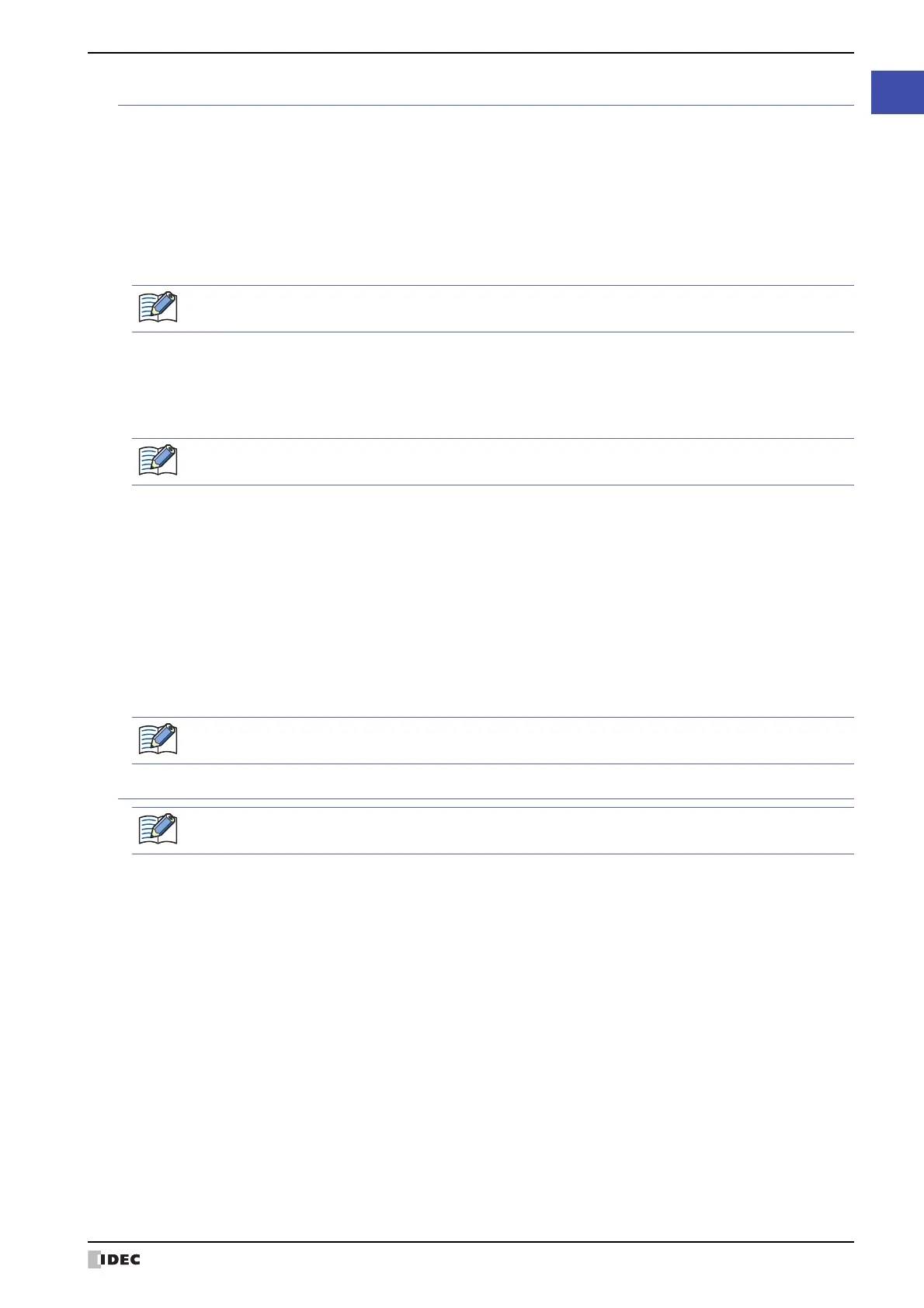WindO/I-NV4 User’s Manual 31-29
2 USB Autorun Function
31
External Memory Devices
[AUTORUN] section
■ item (required)
Specify the number of commands used from 1 to 5. The USB Autorun function will fail to execute if a value other than
1 to 5 is specified.
■ button_command
■ button_runall
■ language
[COMMAND] section
■ command (required)
Specify whether to enable/disable the execution buttons for [COMMAND_1] to [COMMAND_5].
Enable: enables the button.
Disable: disables the button.
If this item is left blank or contains an illegal value, the MICRO/I assumes “Enable”.
Specify whether to enable/disable the execution buttons for Run All.
Enable: enables the button.
Disable: disables the button.
If this item is left blank or contains an illegal value, the MICRO/I assumes “Enable”.
Specify the language to use for the button labels and messages.
Japanese: Shift-JIS
European: English
Chinese: GB2312
Taiwa n ese : B IG5
Korean
Central European
Baltic
Cyrillic
If this item is left blank or contains an illegal value, the MICRO/I assumes “Japanese”.
For the HG2G-5T, HG1G, only the USB flash drive is available.
Specify the command to execute.
PRO_DOWNLOAD: Download a project (ZNV Project File)
PRO_UPLOAD: Upload a project
LDR_DOWNLOAD: Download a PLC program (ZLD Project File)
LDR_UPLOAD: Upload a PLC program
FILE_COPY: Copy a file
The items required differ for each command except for the “title” item.
