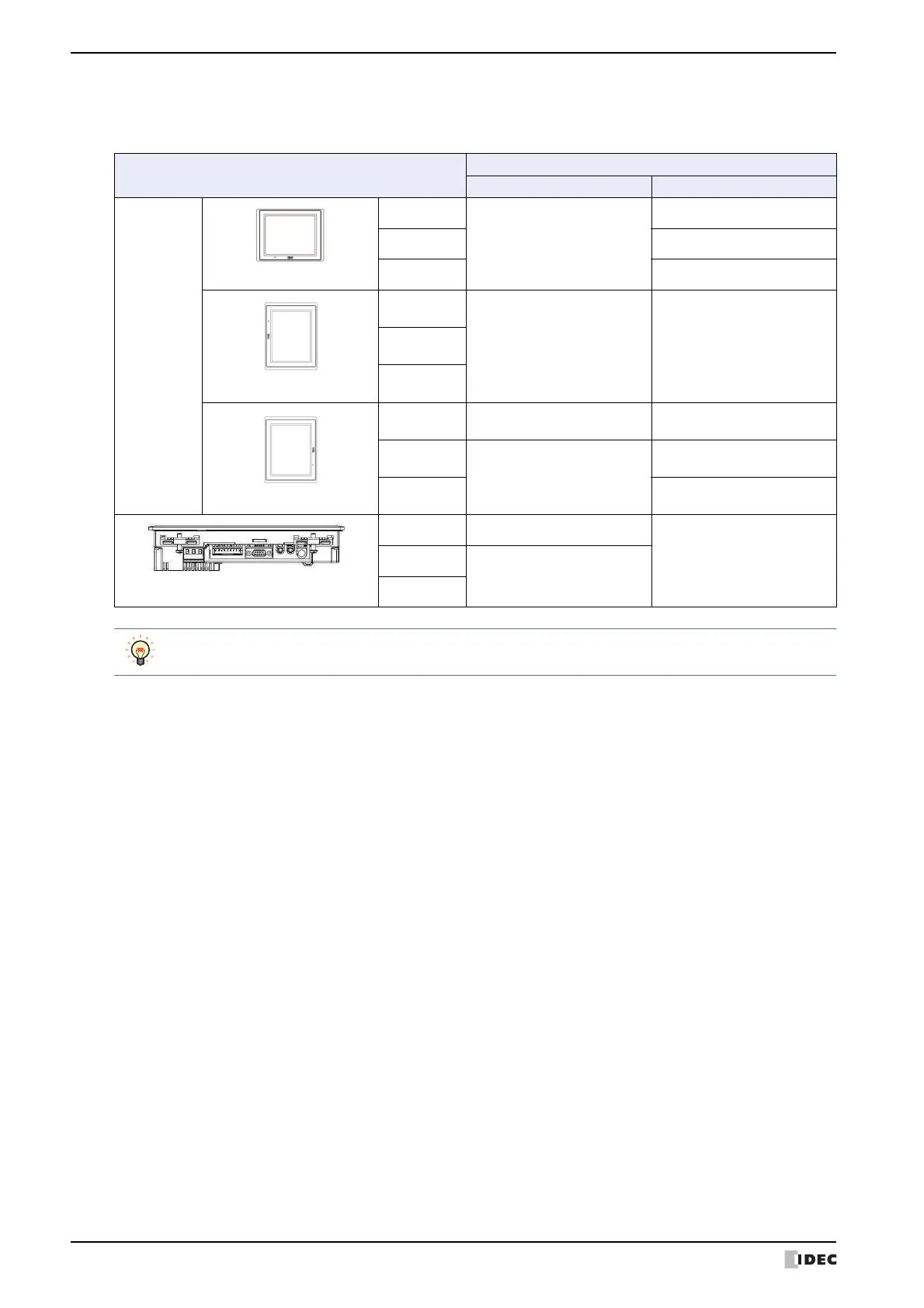2 HG4G/3G, HG2G-5F
35-34 WindO/I-NV4 User’s Manual
● HG4G/3G, HG2G-5F Orientation
The HG4G/3G, HG2G-5F is designed to install on a vertical landscape. If you install it using any other orientation,
confirm the limitations about operating temperature and the use of MICROSmart expansion modules.
*1 When I/O Simultaneous ON Ratio is 50% or less, the Ambient Temperature is 0 to 45°C.
Orientation
Operating Temperature
w/o expansion modules w/ expansion modules
Vertical
Landscape
HG4G
0 to 50°C
0 to 50°C
HG3G 0 to 45°C
HG2G-5F
0 to 40°C
*1
Portrait (Clockwise)
HG4G
0 to 50°C unavailableHG3G
HG2G-5F
Portrait (Counter Clockwise)
HG4G 0 to 50°C 0 to 45°C
HG3G
0 to 45°C
0 to 40°C
*1
HG2G-5F 0 to 35°C
Horizontal
HG4G 0 to 50°C
unavailableHG3G
0 to 45°C
HG2G-5F
• When installing the HG4G/3G, HG2G-5F in a diagonal, the limitations are same as a horizontal.
• Confirm the visibility of the display in a final installation.
