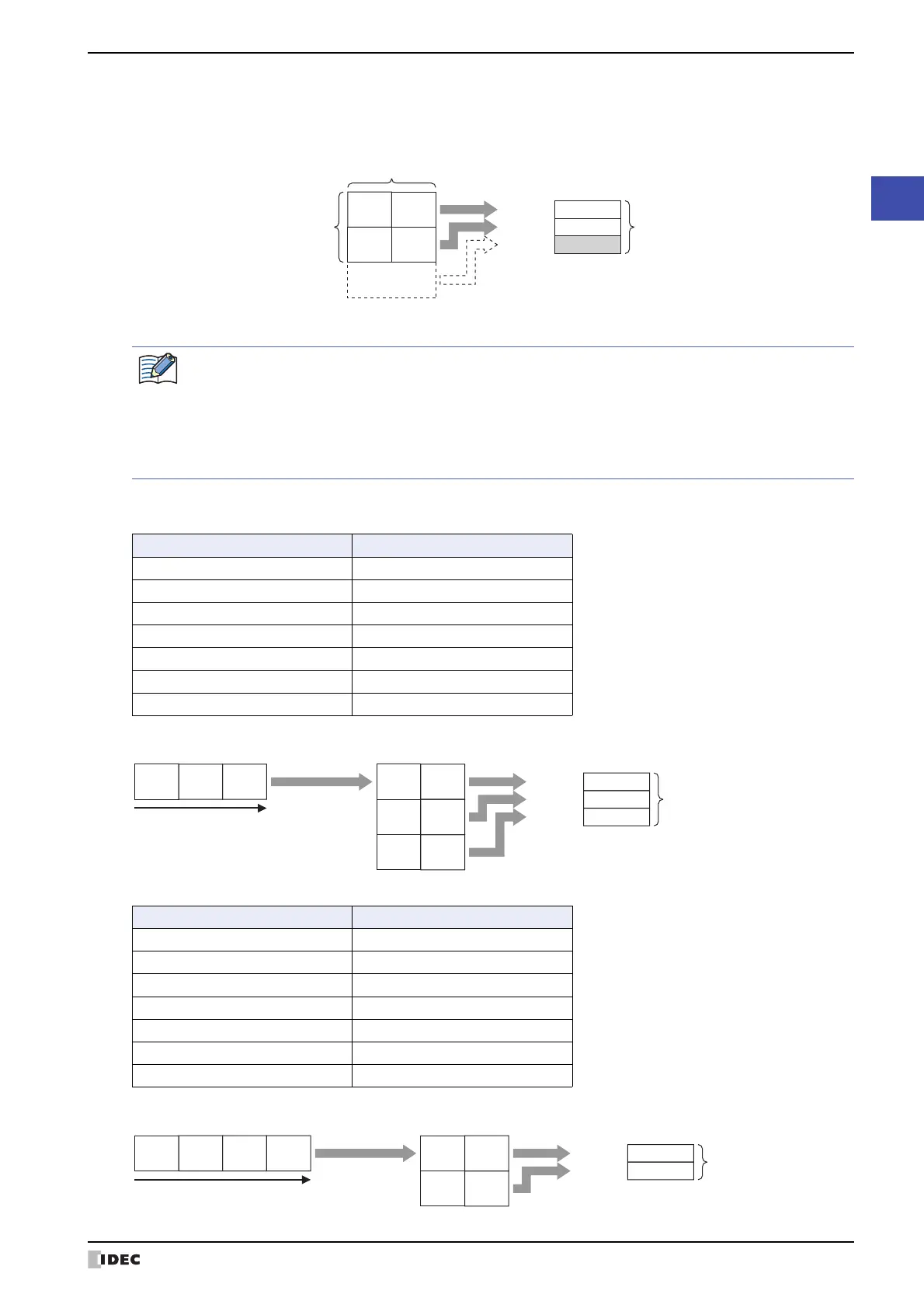WindO/I-NV4 User’s Manual 3-65
5 User Communication
3
Communication
■ Variable
Select this check box to store data up to either
Constant (Character)
data, or
Constant (Hexadecimal)
data from
the beginning of the received data in a device. Stores data of the size specified under
Words
.
When the stored data is smaller than the size specified under
Words
, the values of all remaining devices will stored 0.
When the check box is not selected, the amount of data (bytes) stored is Number of bytes x Number of words.
Examples: Device address for receive command data
Example 1
When the trigger condition is satisfied, the received data is stored in device addresses in the following order.
Example 2
When the trigger condition is satisfied, the received data is stored in device addresses in the following order.
3231hLDR100:
3433hLDR101:
0000hLDR102:
1
(31h)
Value of Device Address
2
(32h)
3
(33h)
4
(34h)
Number of specified words: 3
Number of words for stored data: 2
The stored data is smaller than the size specified for Words.
No
conversion
Stored data
Insufficient by 1 word
0 is stored.
When the Variable check box is selected, observe the following points.
• When data is set expect for the end of a command, set Constant (Character) data or Constant
(Hexadecimal) data following Device Address data.
• When there is no data stored in the device address, all of the values of device addresses specified under
Words will be 0.
• The maximum amount of the received data stored in the device address is Number of bytes x Number of
words.
Item Setting
Conversion Type No conversion
Device Address LDR100
Use Reference Device Address OFF
Storage Method of data from Upper byte
Number of bytes 1
Words 3
Variable OFF
Item Setting
Conversion Type No conversion
Device Address LDR100
Use Reference Device Address OFF
Storage Method of data from Lower byte
Number of bytes 2
Words 2
Variable OFF
3100hLDR100:
3200hLDR101:
3300hLDR102:
No conversion
1
(31h)
Upper Lower
Value of Device Address
0
(00h)
2
(32h)
0
(00h)
3
(33h)
0
(00h)
Received data
1
(31h)
2
(32h)
3
(33h)
Order of reception
Words: 3
from Upper byte
1 byte
from Lower byte
2 bytes
3231hLDR100:
3433hLDR101:
No conversion
2
(32h)
Upper Lower
Value of Device Address
1
(31h)
4
(34h)
3
(33h)
Received data
1
(31h)
2
(32h)
3
(33h)
4
(34h)
Order of reception
Words: 2
