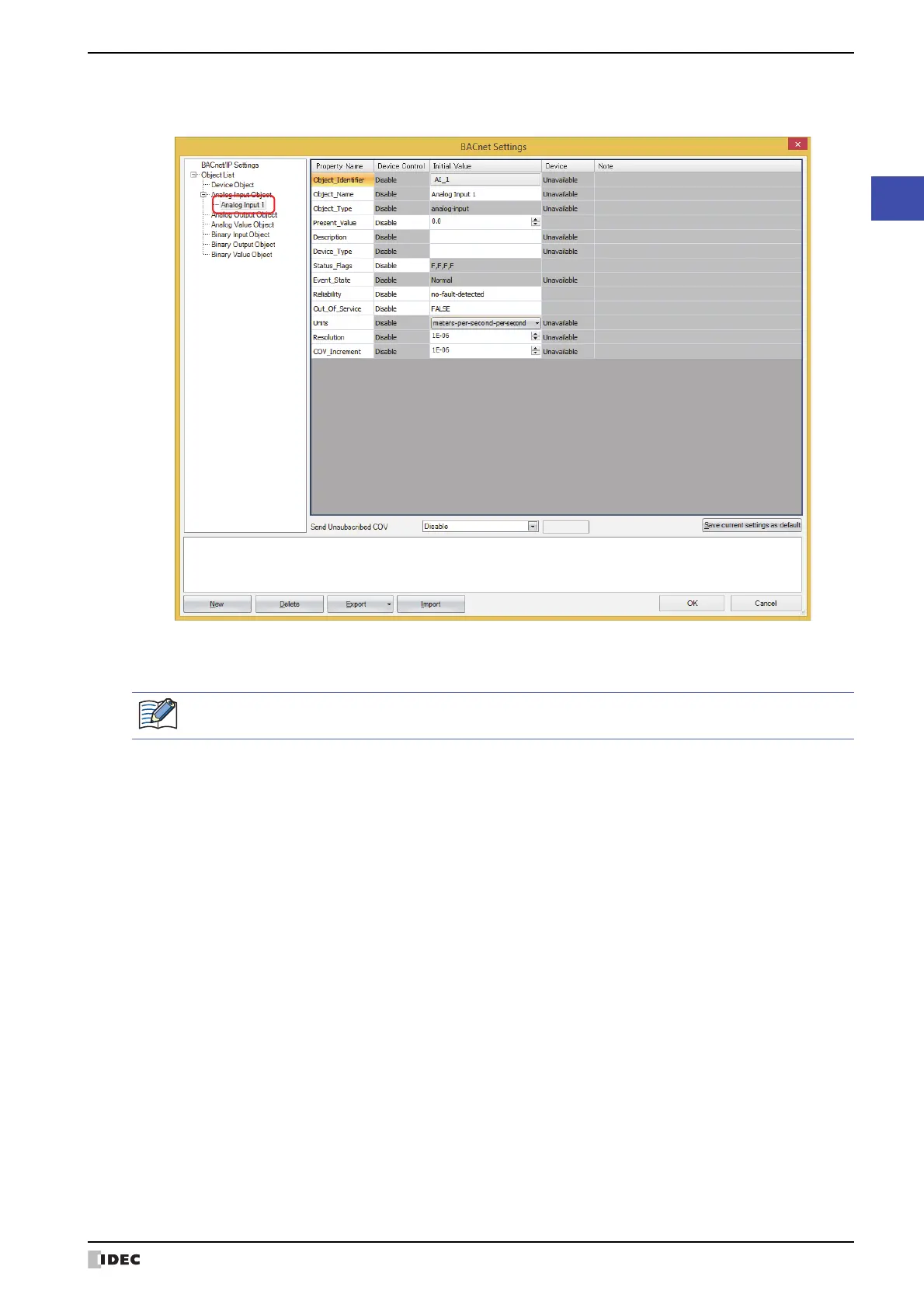WindO/I-NV4 User’s Manual 3-107
7 BACnet Communication
3
Communication
7 Click the registered object ID in the object list.
The properties are displayed.
8 Configure the properties.
For details, refer to “Object List” on page 3-110.
9 Repeat steps 4 through 8 to set all the objects.
10
click OK.
This concludes configuring BACnet/IP.
The maximum number of objects that can be registered is 256.
