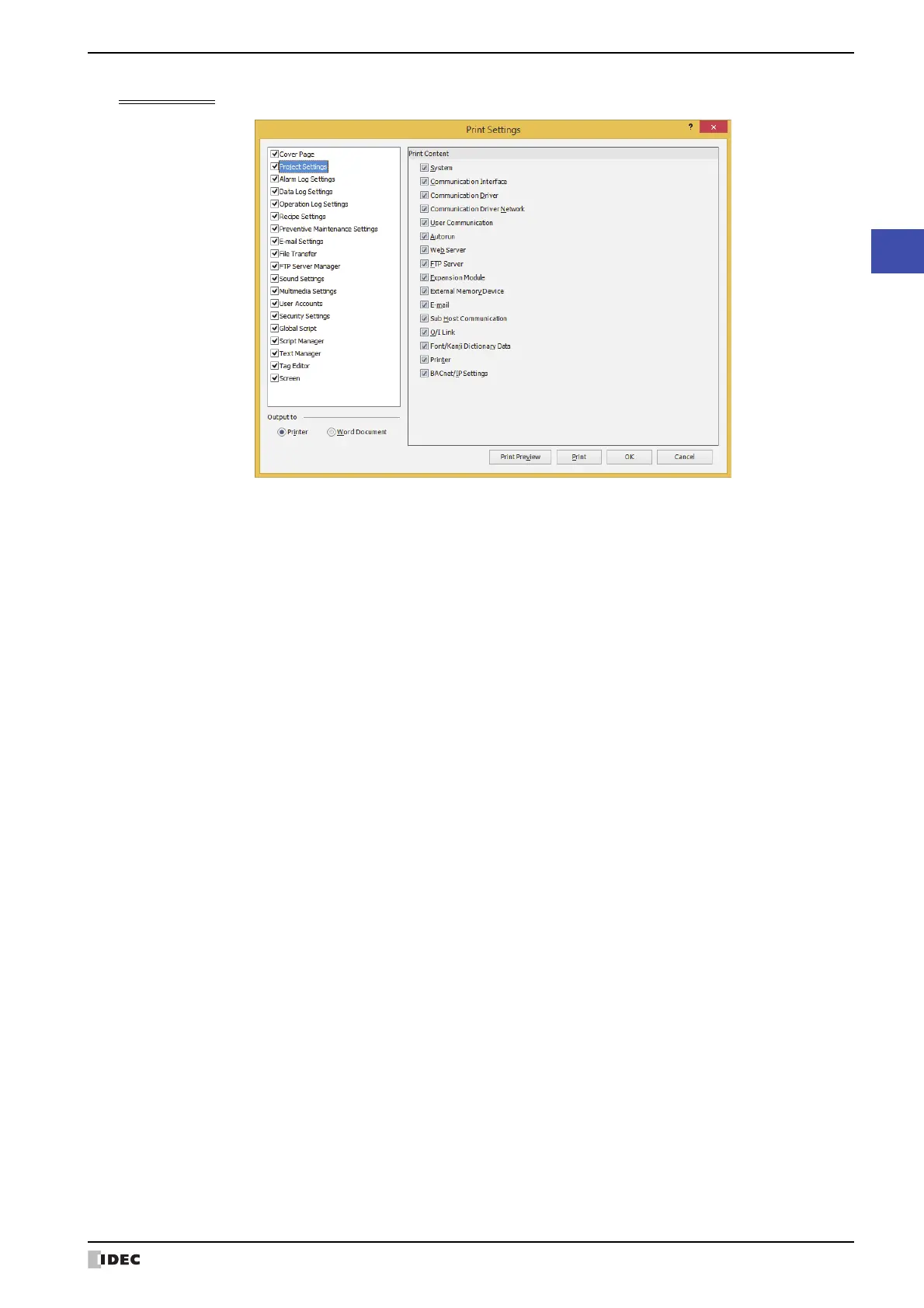WindO/I-NV4 User’s Manual 4-11
1 Creating and Manipulating WindO/I-NV4 Project Data
4
Project Settings
Project Settings
■ Print Content
Select the check boxes of the project settings to print.
System: The settings on the System tab will be printed.
Communication Interface: Interface and Function that have been configured and the corresponding
Interface Settings will be printed.
Communication Driver: The function of the configured external device and its Manufacturer and
Communication Driver will be printed.
Communication Driver Network: Settings will be printed. The settings of external devices for which External
Device Communication is set to N/A will not be printed.
User Communication: Protocol Name will be printed. Settings for which Protocol Name is set to N/A
will not be printed.
Autorun: The Enable USB Autorun and Open Popup Screen when USB Flash Drive is
inserted settings will be printed.
Web Server: All settings on the Web Server tab will be printed.
FTP Server: All settings on the FTP Server tab will be printed.
Expansion Module: All settings on the Expansion Module tab will be printed.
External Memory Device: All settings on the External Memory Device tab will be printed.
E-mail: All settings on the E-mail tab will be printed.
Sub Host Communication: All settings on the Sub Host Communication tab will be printed.
O/I Link: If Function is set to O/I Link Master, then Slave Settings will be printed.
If Function is set to O/I Link Slave, then O/I Link Station will be printed.
Font/Kanji Dictionary Data: The settings of the Optional Fonts to be downloaded and the Use Kanji
dictionary data will be printed.
Printer: All settings on the Printer tab will be printed.
BACnet/IP Settings: Prints the settings on the BACnet/IP Settings tab.
