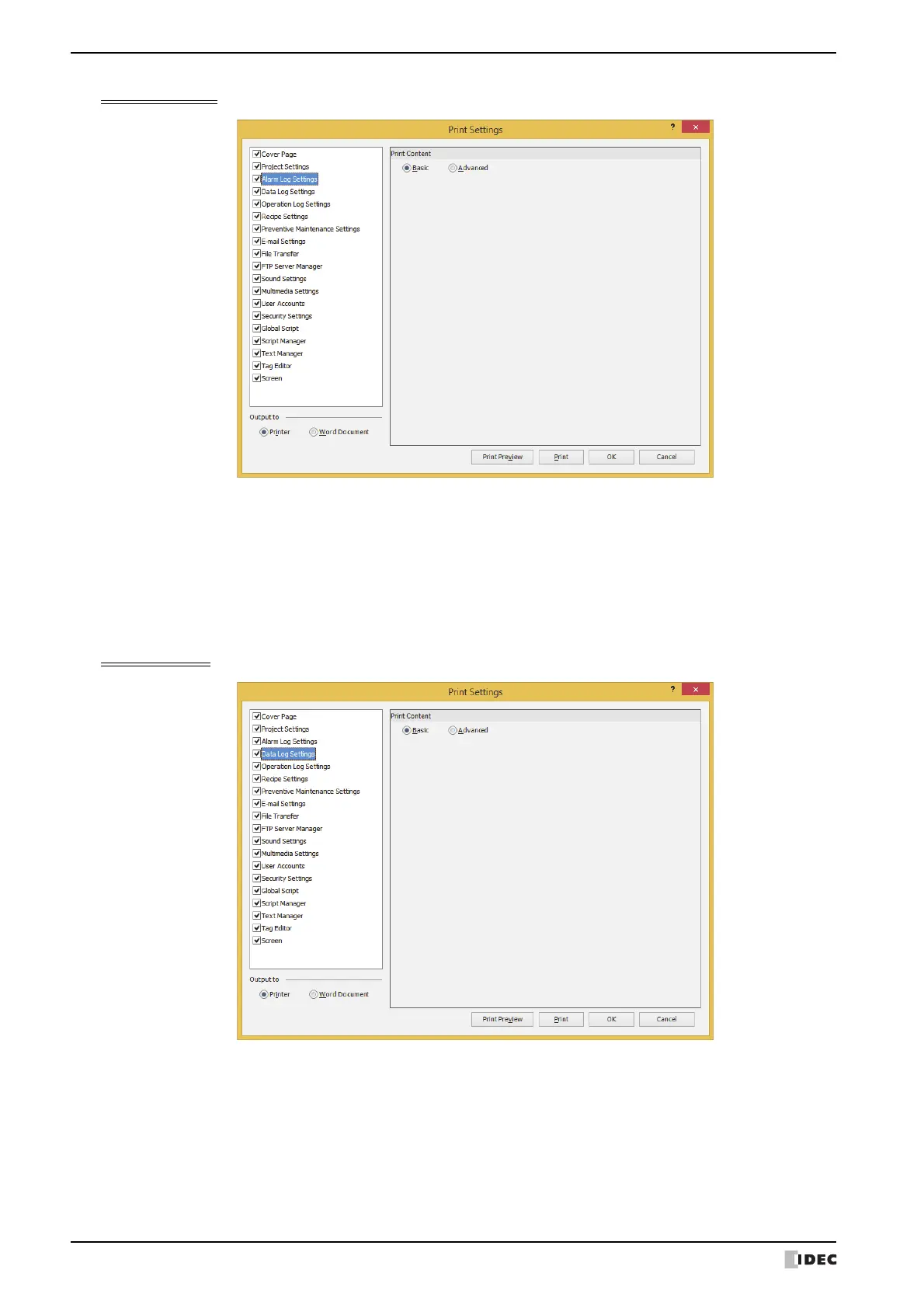1 Creating and Manipulating WindO/I-NV4 Project Data
4-12 WindO/I-NV4 User’s Manual
Alarm Log Settings
■ Print Content
Select the print target to print from Basic or Advanced.
Data Log Settings
■ Print Content
Select the print target to print from Basic or Advanced.
Basic: Settings on the Channel tab will be printed.
The settings of numbers that do not use the alarm function will not be printed.
Advanced: Prints the Basic print content, the Storage Method and the Monitoring Period on the General tab,
and the contents of the External Memory Device tab, the Printing tab and the Options tab.
Basic: Settings will be printed.
Channel numbers for which Log function is Disable will not be printed.
Advanced: The Basic print content, Channel Name and Condition of Writing to Data Storage Area on the
General tab, the External Memory Device tab, and the output data of the data sampled for each
channel will be printed.
