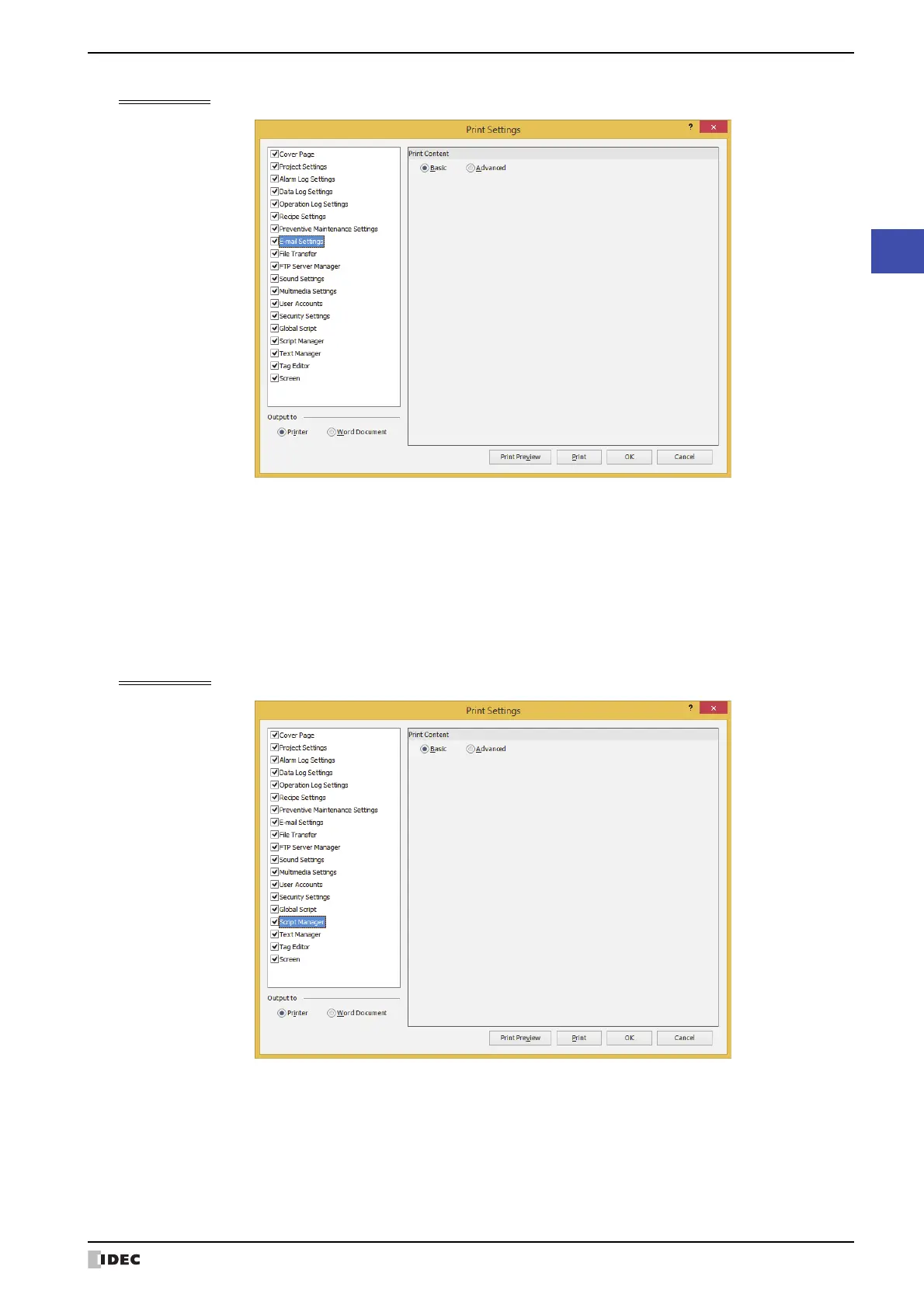WindO/I-NV4 User’s Manual 4-13
1 Creating and Manipulating WindO/I-NV4 Project Data
4
Project Settings
E-mail Settings
■ Print Content
Select the print target to print from Basic or Advanced.
Script Manager
■ Print Content
Select the print target to print from Basic or Advanced.
Basic: Settings will be printed.
Numbers for which E-mail Function is Disable will not be printed.
Advanced: Only content that differs from the default content will be printed for the Basic print content and E-
mail Function, Trigger Condition, and E-mail content for each number. Numbers for which E-
mail Function is Disable will not be printed.
Basic: Prints the Script List.
Advanced: Prints the Basic print content and the Script ID, the Script Name, the Data Type, the contents of
the registered script.
