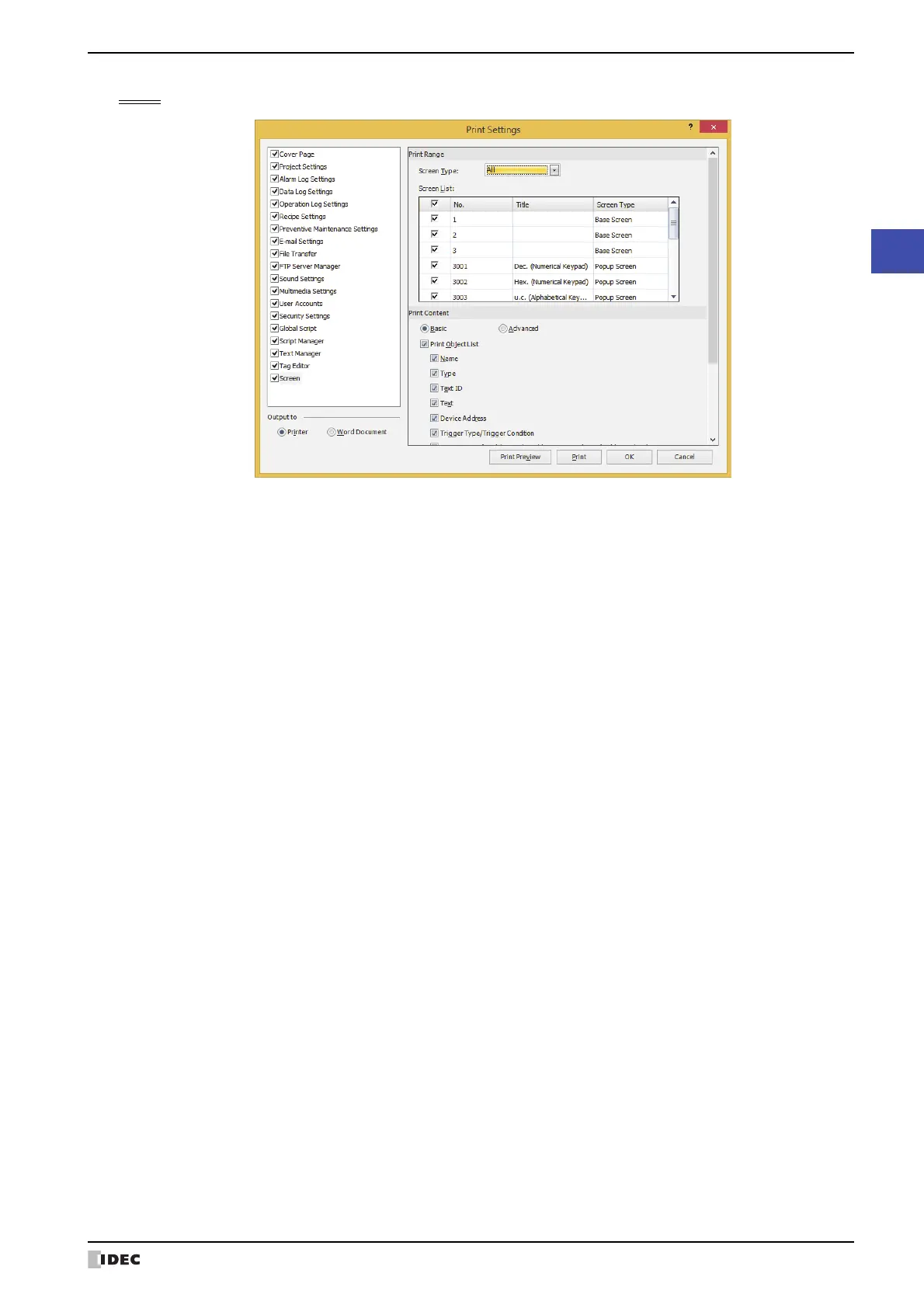WindO/I-NV4 User’s Manual 4-15
1 Creating and Manipulating WindO/I-NV4 Project Data
4
Project Settings
Screen
■ Print Range
■ Print Content
Select the print target to print from Basic or Advanced.
■ Screen Image
Screen Type: Select the screens to print from the following items.
All, Base Screen, Popup Screen
Screen List: This list shows screens that have already been created. Select the check boxes of the
screens to print.
Print Object List: Select this check box to print the object list.
Select the items of data that will be output when printing the object list. Select the check
boxes of the items to output.
Name, Type, Text ID, Text, Device Address, Trigger Type/Trigger Condition,
Trigger Type(visible)/Trigger Condition(visible)
State: Changes the state of the parts for printing. Select the state from the following items.
OFF, ON, ON, OFF (Both)
Invert white and black: Select this to print the screen by inverting the colors so white is black and black is white.
Display Object No.: Select this check box to display and print object numbers.
Show Part Name: Select this to print the screen by displaying part names.
Show Device Address: Select this to print the screen by displaying device addresses.
