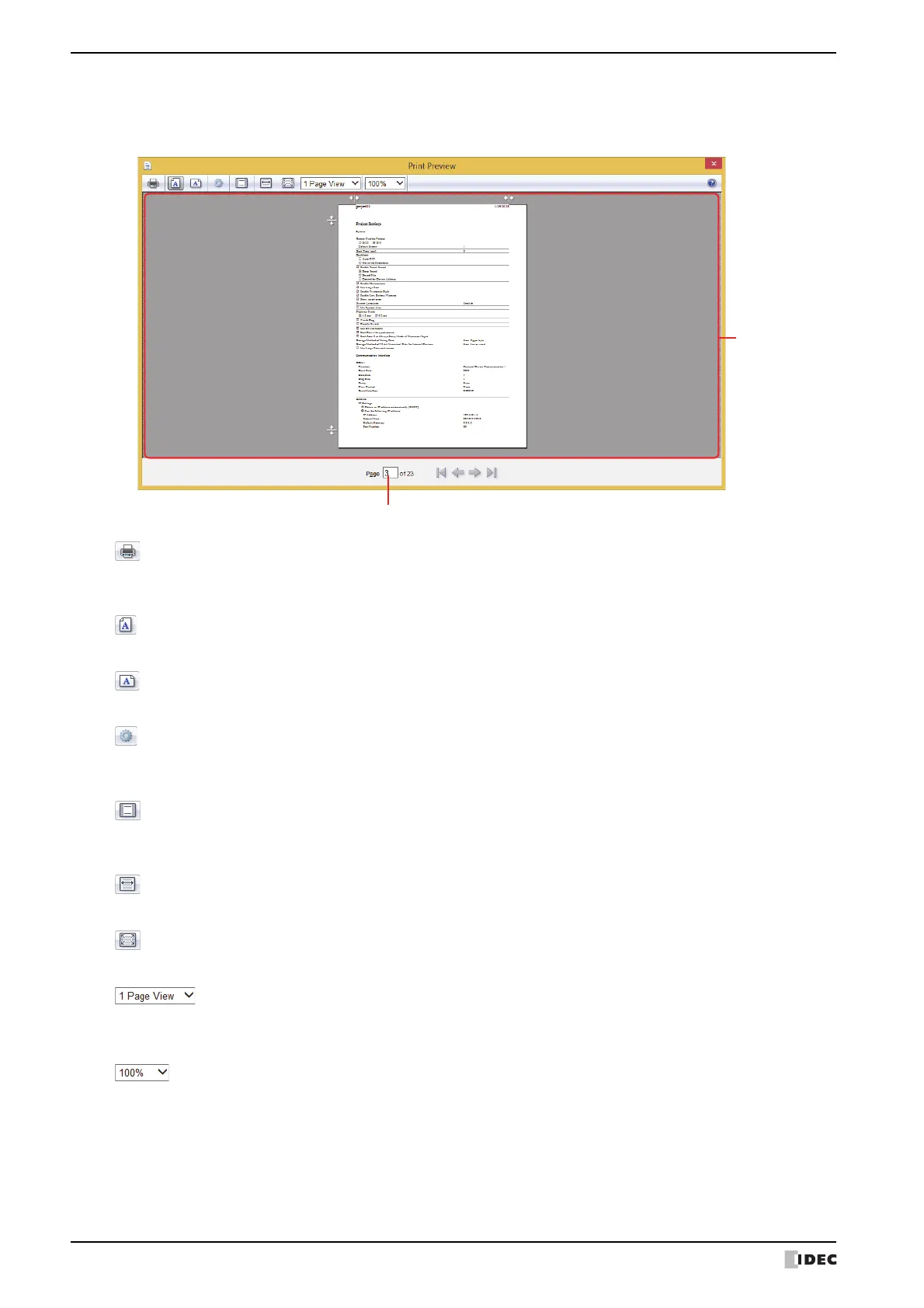1 Creating and Manipulating WindO/I-NV4 Project Data
4-16 WindO/I-NV4 User’s Manual
● Print Preview Dialog Box
Displays the Print Preview dialog box. An image of the layout to print on paper will be displayed in the preview. The
layout can be configured while checking the preview. This is a Windows dialog box.
■ (Print Document)
The Windows Print dialog box is displayed. The opened project data will be printed. For details, refer to Windows
help.
■ (Portrait)
Sets the paper orientation to portrait.
■ (Landscape)
Sets the paper orientation to landscape.
■ (Page Setup)
Displays the Page Setup dialog box. Use this dialog box to set up the page layout, such as the page size, orientation,
and headers and footers.
■ (Turn Headers and Footers On or Off)
Sets whether or not to print headers and footers when printing. Each click of the button switches between show and
hide.
■ (View Full Width)
Use this button to display one page of the print at its full width in the print preview dialog box.
■ (View Full Page)
Use this button to display one entire page of the print in the print preview dialog box.
■ (Show Multiple Pages)
Selects the number of pages to display in the preview from the following options.
1 Page View, 2 Page View, 3 Page View, 6 Page View, 12 Page View
■ (Change Print Size)
Selects the print size on the paper from the following options.
30%, 50%, 60%, 70%, 80%, 85%, 90%, 95%, 100%, 125%, 150%, 200%, Custom
(Current Page)
(Print Preview)
