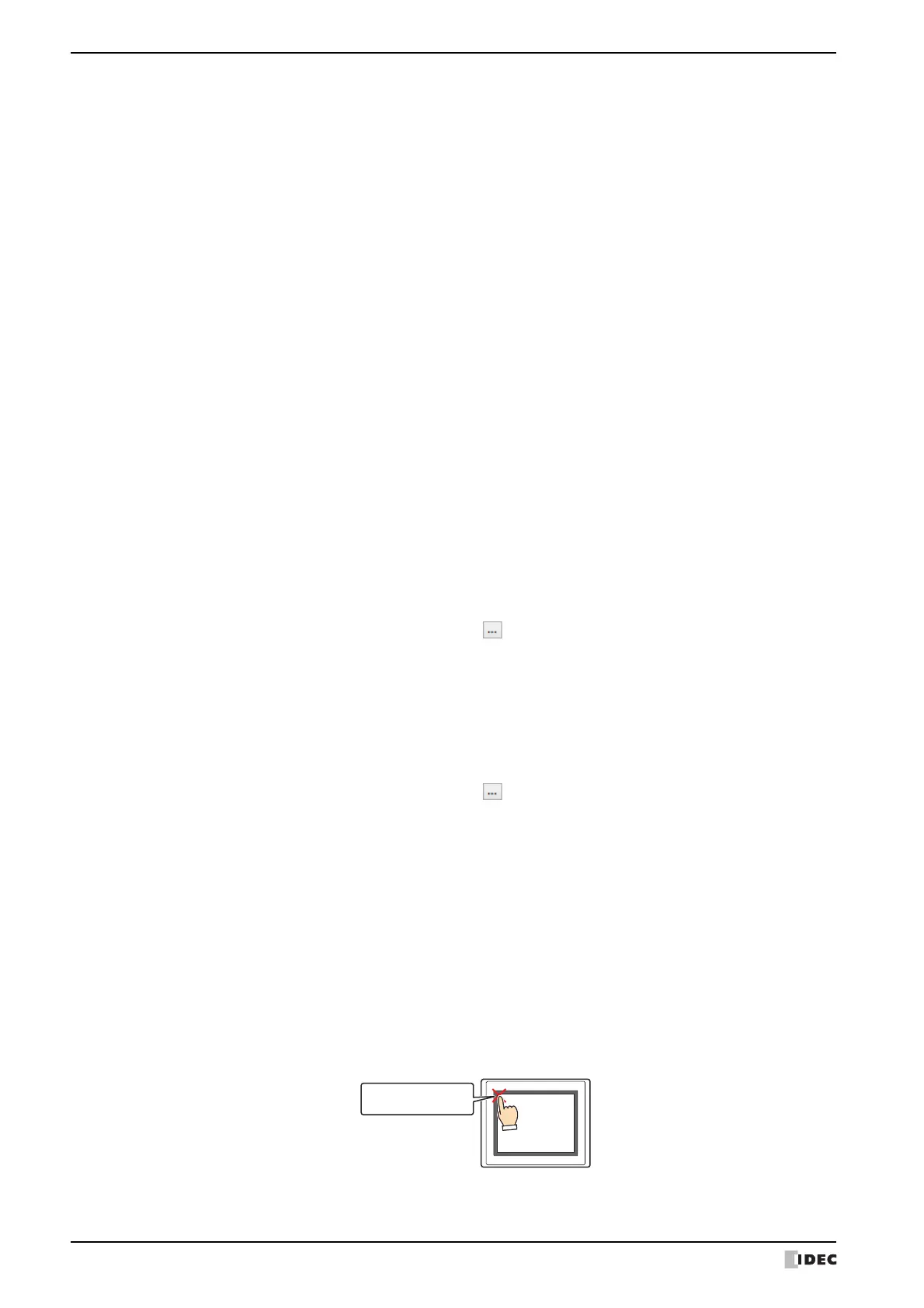3 Project Settings Dialog Box
4-26 WindO/I-NV4 User’s Manual
■ Backlight
These options configure the backlight control function.
■ Enable Touch Sound
Select this check box to play a sound when the screen is pressed.
■ Enable Maintenance
Select this check box to display the maintenance screen during operation. The methods for displaying the
maintenance screen are as follows.
Press the upper-left corner of the MICRO/I screen for three seconds or more.
If the base screen is switched before three seconds have elapsed, the load operation for the maintenance screen will
be canceled. Please press the screen again.
*1 HG5G/4G/3G-V, HG4G/3G only
Auto OFF:
Select this check box to turn off the backlight when the MICRO/I is unused for an extended
period of time. To turn on the backlight, touch the screen or write 1 to System Area 1 Backlight
auto off bit (address number+1, bit 5) or System Area 1 Backlight bit (address number+1, bit 0).
Time (min): Specifies the time (1 to 9999) from when the MICRO/I is last used to when the
backlight is turned off.
Halve the Brightness: Select this check box to lower the backlight brightness when the MICRO/I is unused for an
extended period of time. To return to the backlight to its original brightness, touch the screen
or write 1 to System Area 1 Backlight bit (address number+1, bit 0).
Time (min): Specifies the time (1 to 9999) from when the MICRO/I is last used to when the
backlight brightness is lowered.
Light ON with Screen Changing:
When the backlight is turned off or when the backlight brightness has been lowered with the
backlight control function, select this check box to turn on the backlight or restore the
backlight brightness when the screen is switched.
This option can only be configured when the Auto OFF check box or the Halve the
Brightness check is selected.
(Touch sound)
*1
:
These options select the touch sound.
These options can only be configured when Enable Touch Sound is selected.
Beep Sound:Plays a beep (electronic sound).
Sound File: Plays a sound file.
Sound ID: Configures the sound file to play as the touch sound.
Click to display the Sound Settings dialog box. For the
sound file configuration procedure, refer to Chapter 21 “To play
a sound file as a touch sound instead of a beep.” on page 21-3.
Control by Device Address:
When
Beep Sound
is selected, select this check box to control the touch sound with
a value of device address. When
Sound File
is selected, the touch sound cannot be
controlled with a value of device address, even if this check box is selected.
This option can only be configured when
Enable Touch Sound
is selected.
(Device Address): Specifies the word device that controls the touch sound.
Click to display the Tag Editor. For the device address
configuration procedure, refer to Chapter 2 “5.1 Device
Address Settings” on page 2-68.
The control over a touch sound with a value of device address
is as follows.
0: Do not play the touch sound.
1: Play the touch sound.
2: Play a shortened touch sound.
Press and hold
3 or more seconds
MICRO/I
